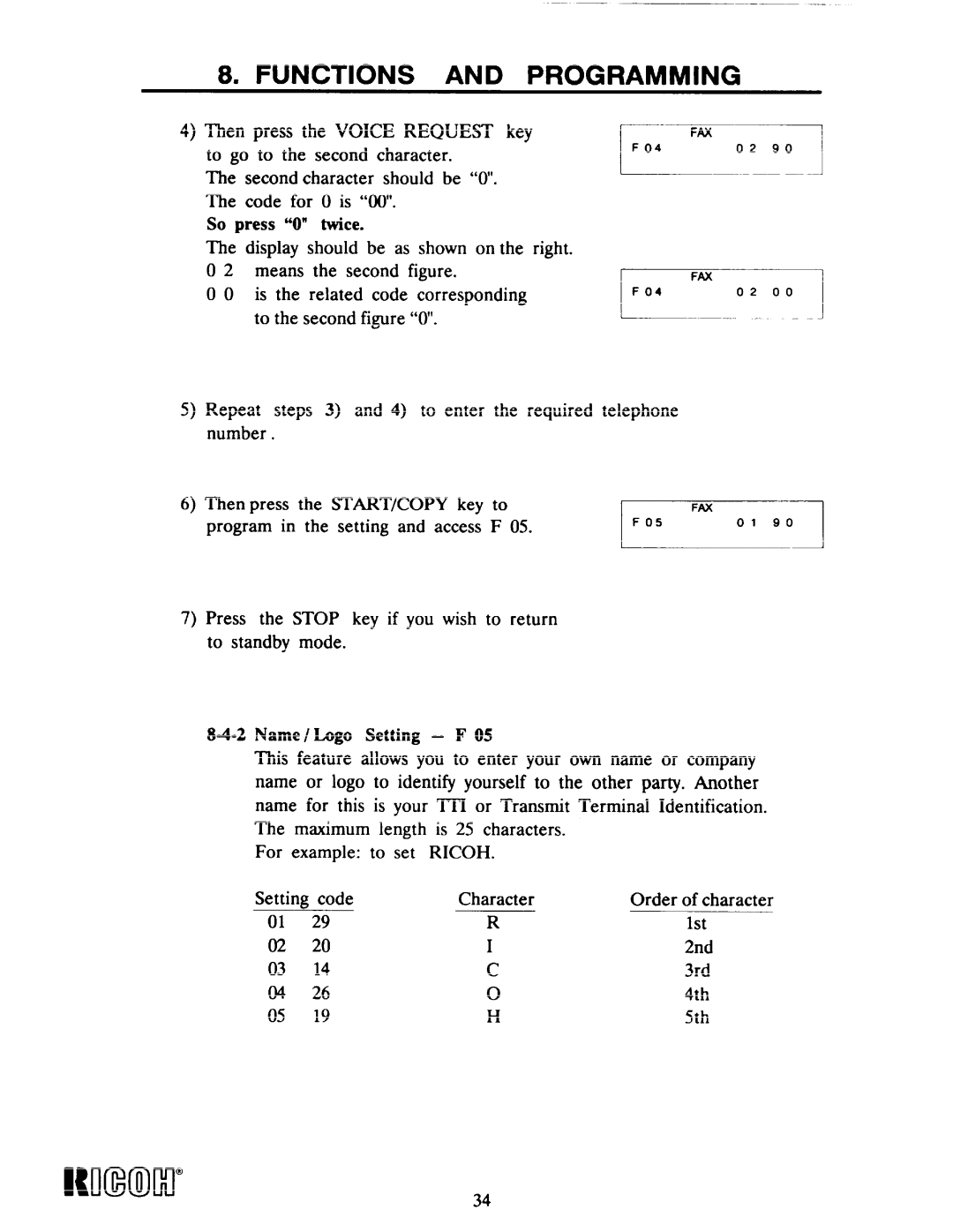—
8.FUNCTIONS AND PROGRAMMING
4)Then press the VOICE REQUEST key
to go to the second character.
The second character should be “O’. The code for O is “00”.
So press “O” twice.
F3
The display should be as shown onthe right.
O 2 means the second figure.
O 0 is the related code corresponding
to the second figure “O’. | cm |
|
5)Repeat steps 3) and 4) to enter the required telephone number.
6)Then press the START/COPY key to
program in the setting and access F 05.
7)Press the STOP key if you wish to return to standby mode.
842 Name / Logo Setting – F 05
This feature allows you to enter your own name or company name or logo to identify yourself to the other party. Another name for this is your TT’I or Transmit Terminal Identification. The maximum length is 25 characters.
For example: to set RICOH.
Setting | code | Character | Order of character |
01 | 29 | R | 1st |
02 | 20 | I | 2nd |
03 | 14 | c | 3rd |
04 | 26 | 0 | 4th |
05 | 19 | H | 5th |
Km(m”
34