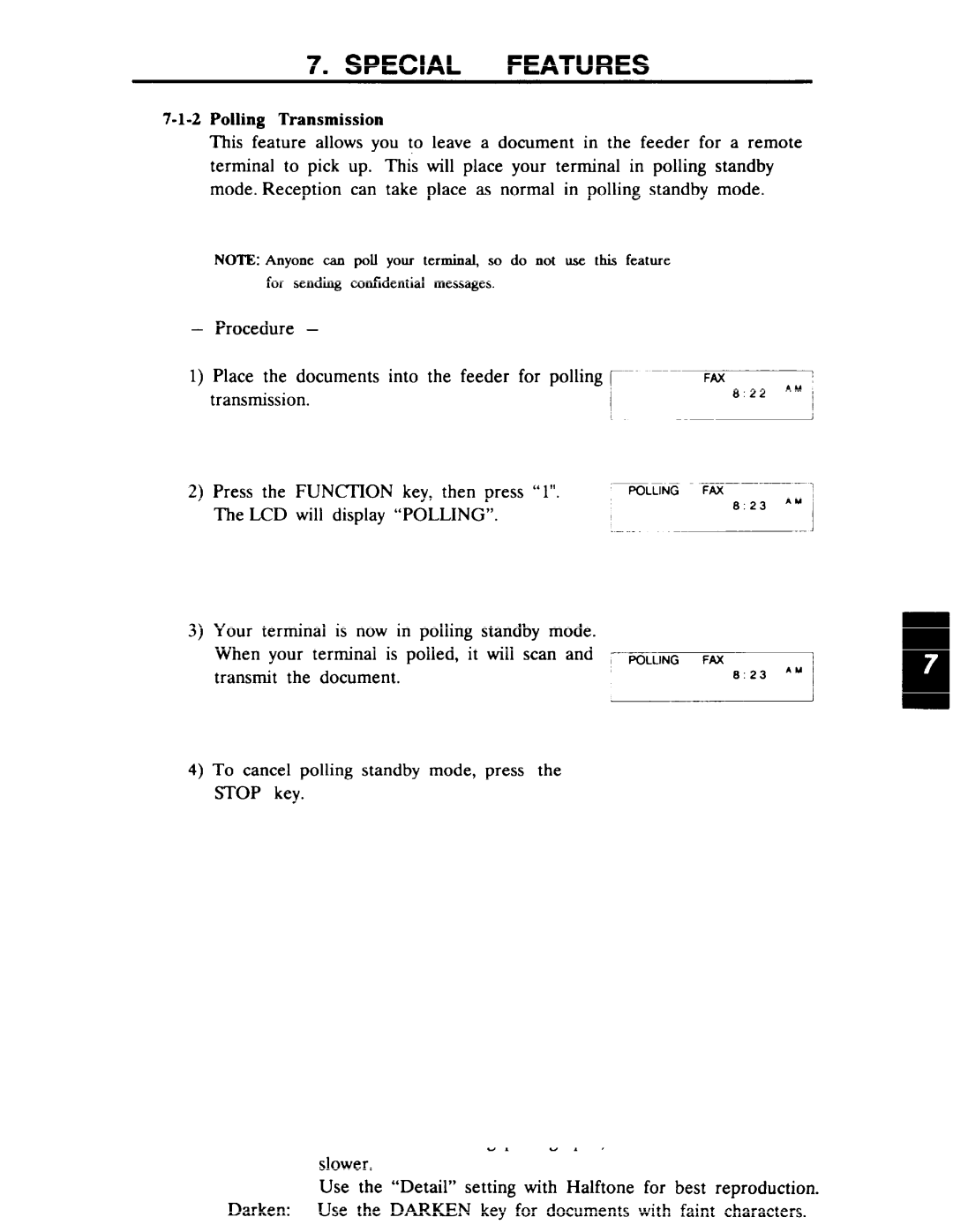7. SPECIAL FEATURES
7-1-2 Polling Transmission
This feature allows you to leave a document in the feeder for a remote terminal to pick up. This will place your terminal in polling standby mode. Reception can take place as normal in polling standby mode.
NOTE: Anyone ean poll your terminal, so do not use this feature
for sending confidential messages.
— Procedure –
1) Place the documents into the feeder for Dollirw r– | FAX |
transmission. |
|
~... |
7
2)Press the FUNCT’ION key, then press “ l“. The LCD will display “POLLING”.
3)Your terminal is now in polling standby mode. When your terminal is polled, it will scan and transmit the document.
POLLING FAX
POLLING FAX
8:23 ‘M
8:23 ‘M
1
4)To cancel polling standby mode, press the STOP key.
23