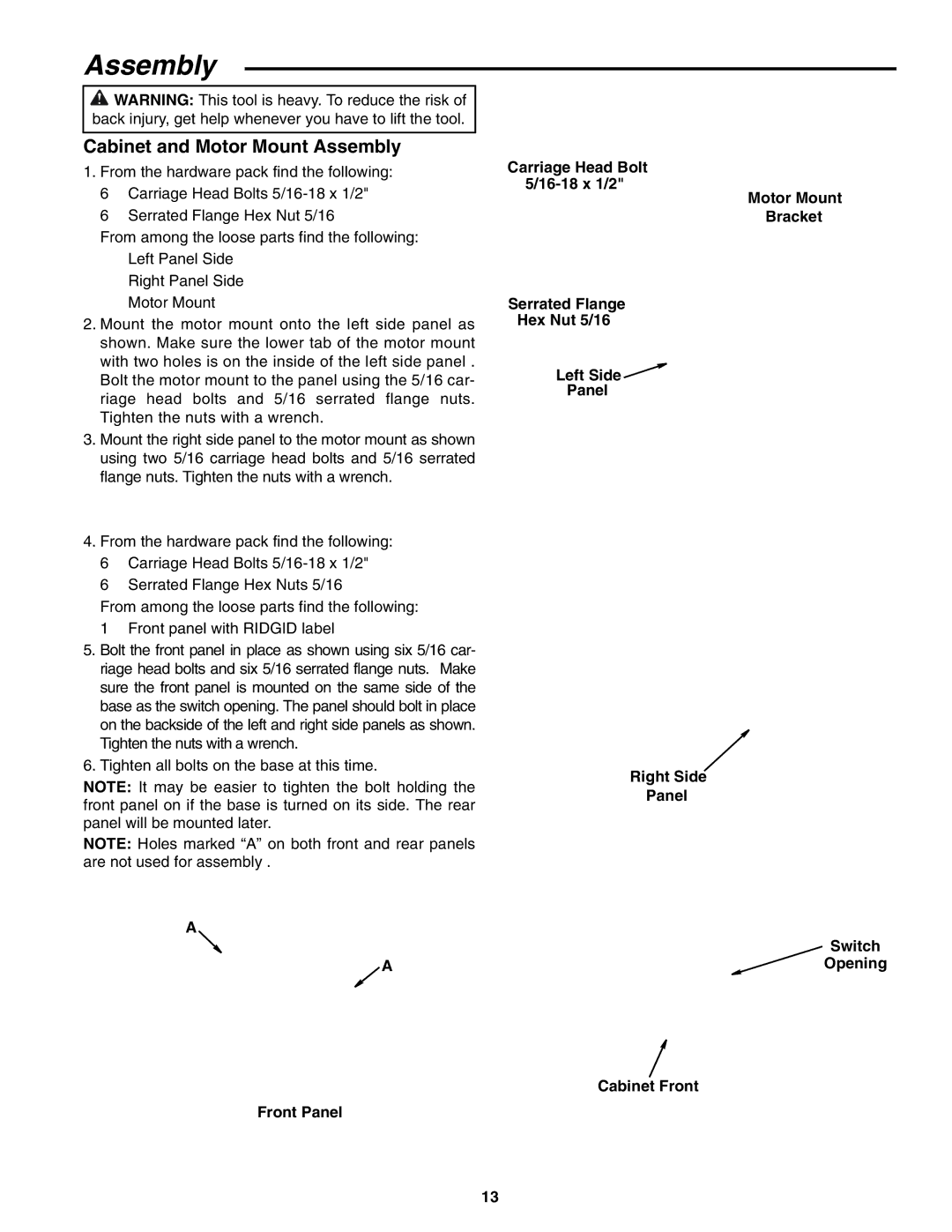Assembly
![]() WARNING: This tool is heavy. To reduce the risk of back injury, get help whenever you have to lift the tool.
WARNING: This tool is heavy. To reduce the risk of back injury, get help whenever you have to lift the tool.
Cabinet and Motor Mount Assembly
1.From the hardware pack find the following:
6Carriage Head Bolts
6Serrated Flange Hex Nut 5/16
From among the loose parts find the following: Left Panel Side
Right Panel Side Motor Mount
2.Mount the motor mount onto the left side panel as shown. Make sure the lower tab of the motor mount with two holes is on the inside of the left side panel . Bolt the motor mount to the panel using the 5/16 car- riage head bolts and 5/16 serrated flange nuts. Tighten the nuts with a wrench.
3.Mount the right side panel to the motor mount as shown using two 5/16 carriage head bolts and 5/16 serrated flange nuts. Tighten the nuts with a wrench.
4.From the hardware pack find the following:
6Carriage Head Bolts
6Serrated Flange Hex Nuts 5/16
From among the loose parts find the following:
1Front panel with RIDGID label
5.Bolt the front panel in place as shown using six 5/16 car- riage head bolts and six 5/16 serrated flange nuts. Make sure the front panel is mounted on the same side of the base as the switch opening. The panel should bolt in place on the backside of the left and right side panels as shown. Tighten the nuts with a wrench.
6.Tighten all bolts on the base at this time.
NOTE: It may be easier to tighten the bolt holding the front panel on if the base is turned on its side. The rear panel will be mounted later.
NOTE: Holes marked “A” on both front and rear panels are not used for assembly .
A
A
Front Panel
Carriage Head Bolt
Motor Mount
Bracket
Serrated Flange
Hex Nut 5/16
Left Side ![]()
Panel
Right Side
Panel
Switch
Opening
Cabinet Front
13