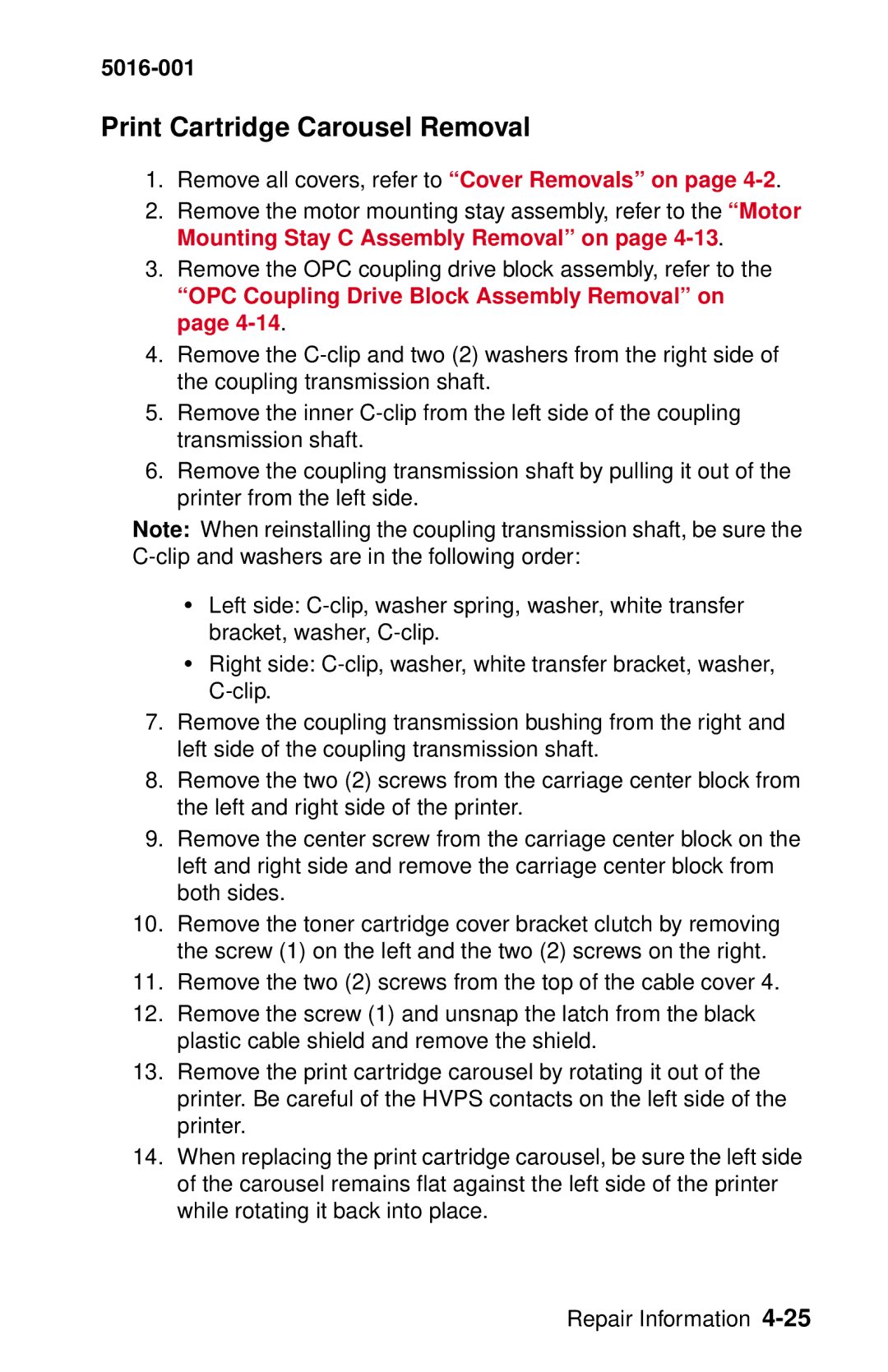5016-001
Print Cartridge Carousel Removal
1.Remove all covers, refer to “Cover Removals” on page
2.Remove the motor mounting stay assembly, refer to the “Motor Mounting Stay C Assembly Removal” on page
3.Remove the OPC coupling drive block assembly, refer to the
“OPC Coupling Drive Block Assembly Removal” on page 4-14.
4.Remove the
5.Remove the inner
6.Remove the coupling transmission shaft by pulling it out of the printer from the left side.
Note: When reinstalling the coupling transmission shaft, be sure the
•Left side:
•Right side:
7.Remove the coupling transmission bushing from the right and left side of the coupling transmission shaft.
8.Remove the two (2) screws from the carriage center block from the left and right side of the printer.
9.Remove the center screw from the carriage center block on the left and right side and remove the carriage center block from both sides.
10.Remove the toner cartridge cover bracket clutch by removing the screw (1) on the left and the two (2) screws on the right.
11.Remove the two (2) screws from the top of the cable cover 4.
12.Remove the screw (1) and unsnap the latch from the black plastic cable shield and remove the shield.
13.Remove the print cartridge carousel by rotating it out of the printer. Be careful of the HVPS contacts on the left side of the printer.
14.When replacing the print cartridge carousel, be sure the left side of the carousel remains flat against the left side of the printer while rotating it back into place.
Repair Information