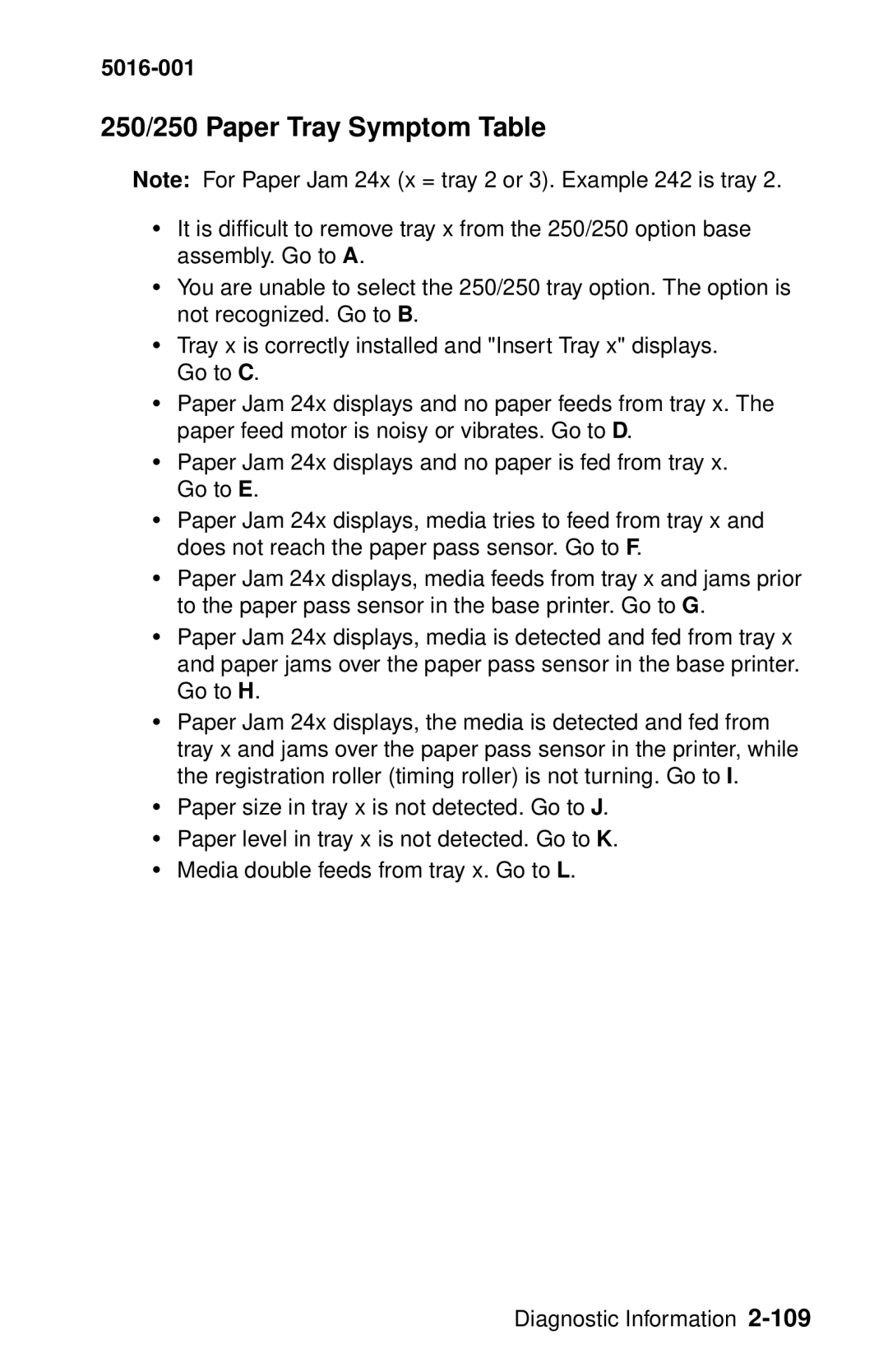5016-001
250/250 Paper Tray Symptom Table
Note: For Paper Jam 24x (x = tray 2 or 3). Example 242 is tray 2.
•It is difficult to remove tray x from the 250/250 option base assembly. Go to A.
•You are unable to select the 250/250 tray option. The option is not recognized. Go to B.
•Tray x is correctly installed and "Insert Tray x" displays. Go to C.
•Paper Jam 24x displays and no paper feeds from tray x. The paper feed motor is noisy or vibrates. Go to D.
•Paper Jam 24x displays and no paper is fed from tray x. Go to E.
•Paper Jam 24x displays, media tries to feed from tray x and does not reach the paper pass sensor. Go to F.
•Paper Jam 24x displays, media feeds from tray x and jams prior to the paper pass sensor in the base printer. Go to G.
•Paper Jam 24x displays, media is detected and fed from tray x and paper jams over the paper pass sensor in the base printer. Go to H.
•Paper Jam 24x displays, the media is detected and fed from tray x and jams over the paper pass sensor in the printer, while the registration roller (timing roller) is not turning. Go to I.
•Paper size in tray x is not detected. Go to J.
•Paper level in tray x is not detected. Go to K.
•Media double feeds from tray x. Go to L.
Diagnostic Information