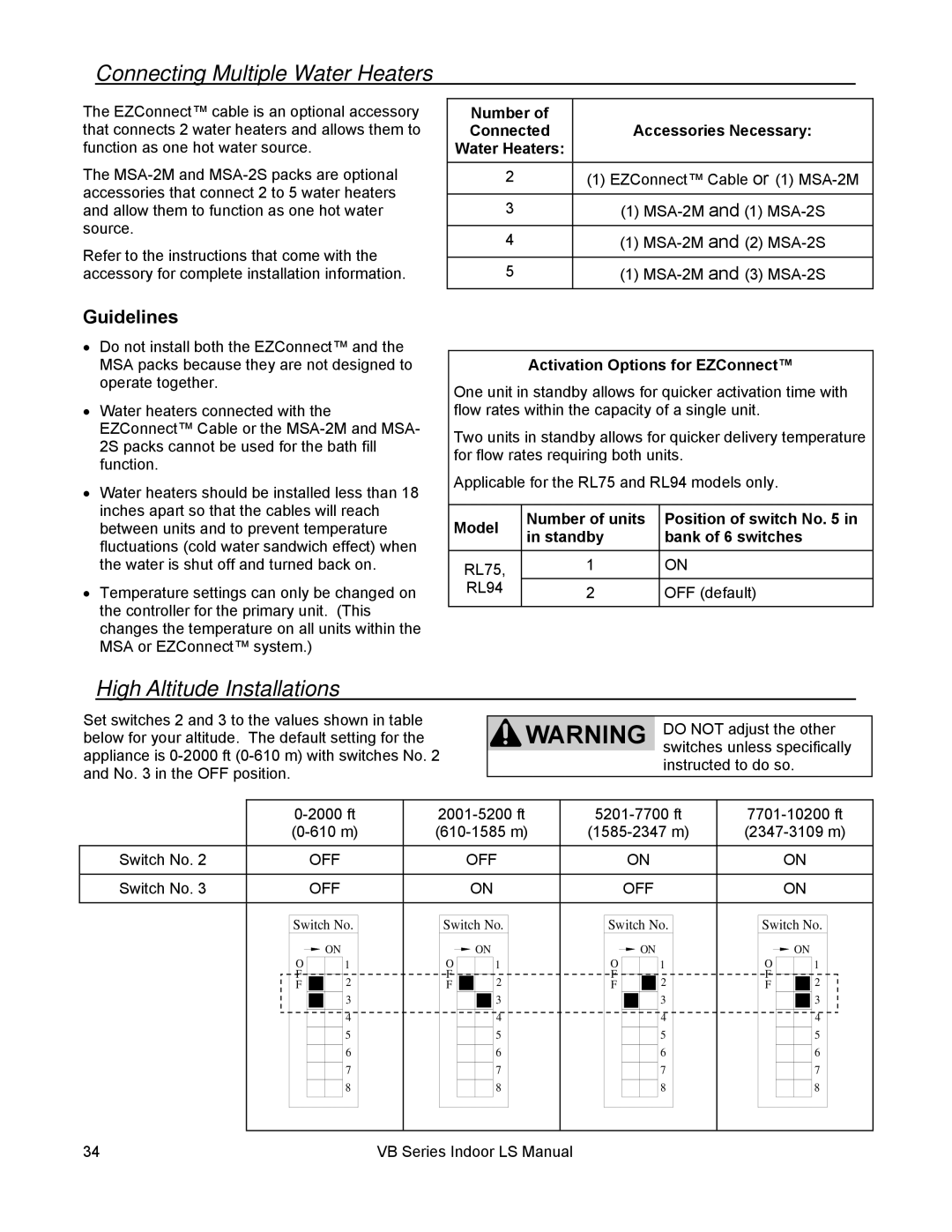REU-VB2528FFUD-US
Table of Contents
Specifications
RL75i RL94i R98LSi
Safety Behaviors and Practices Safety Features
Consumer Safety Information
Safety Definitions
Description of Operation
Temperature Controller
MC-91-1US & MCC-91-1US
Operating Instructions
Features Available on Temperature Controllers
Features
MC-91 MCC-91 MC-100 BC-100 MC-502 Description
Temperature Controller Settings
How to Set the Temperature
Model Temperature Settings Available ºF
Re-setting the Maximum Temperature RL75 and RL94 only
Temperature Options Without a Temperature Controller
Setting the Sound Volume Voice Prompt
MCC-91 Temperature Controller
Setting the Water Volume
Using the Water Smart / Bath Fill Function
Overview
Filling the Tub
Setting Controller to Mute
Setting the Clock
Models MC-91 and MCC-91
Maintenance
Error Codes
Code Fault Remedy
Code
Accessing Operating Information
Trouble Shooting for Common Issues
Water Quality
Flushing the Heat Exchanger Error Code LC or
Circulating Pump
Installation Instructions
General Instructions
Clearances from Appliance
Attachment of the Water Heater
Gas Piping
Electrical Connection
General Instructions
Pipe Sizing Procedure Example
Pressure Relief Valve Maintenance
Isolation Valves Installation Instructions
Pressure Relief Valve Installation Instructions
Water Piping
Pressure Relief Valve Requirements
Piping Requirements
Freeze Protection
Freeze Protection
When the water heater or external piping has frozen
Manual draining of the water heater
Freeze Protection Piping
KEY
Recommended Piping for Basic Installation
Rinnai Water Heater
Recommended Piping for Circulation Systems
For this application
Intake / Exhaust Guidelines
Venting Instructions
Condensate
Maximum Vent Length
Vent Products
Manufacturer Product Parts
Description Canadian Installations US Installations
Flue Terminal Clearances ANS Z21.10.3, CSA
Additional Clearances Vent Terminal
Inside Corner
Flue Installation Concentric Venting RL75i, RL94i
Exhaust Pipe Assembly
Flue Installation R98LSi, R98LSi-ASME
Air Intake Assembly
Venting Clearances to Combustibles
Horizontal with Concentric Termination
Vertical Terminations
Number Connected Accessories Necessary Water Heaters
Connecting Multiple Water Heaters
High Altitude Installations
Guidelines
Canada only
Location
Temperature Controller Installation
Configurations
Cable Lengths and Size
Mounting the Controller
Outline of Remote
For Your Safety Read Before Operating
Operating Instructions
Pressure Drop Curve
Technical Data
Outlet Flow Data
Space Heating
Temperature Setting
Replacement
Pumps
Dimensions
RL75i, RL94i R98LSi, R98LSi-ASME
Ladder Diagram for RL75i and RL94i
Ladder Diagram for R98LSi and R98LSi-ASME
HOT
Limited Warranty
Warranty Information
Consumer Support
What will Rinnai do?
State Regulations
Important In the State of Massachusetts 248 CMR 4.00
Instructions d’installation
Instructions dutilisation
Instructions dutilisation
Temp. d’eau
Options de température sans contrôleur à distance
Plages de température avec un contrôleur de température
Model Plages de température disponible ºF
Entretien
Nettoyage
Instructions générales
Écartements par rapport à lappareil
Fixation du chauffe-eau
Tuyauterie de gaz
Installation à altitude élevée
Instructions générales
Tuyauterie deau
Valve à Bille / Valve de dégagement de pression RL75i, RL94i
Qualité de leau
Soupape de sûreté
Tuyauterie recommandée pour installation de base
Légende
Consignes pour aspiration/évacuation
Instructions de ventilation
Condensat
Longueur maximum de ventilation
12.5 m 10.7 m
Constructeur Produit Pièces
Produits de ventilation
Horizontale
Espacements pour terminaison de cheminée ANS Z21.10.3, CSA
Nest PAS Permise
Installation de conduit de cheminée RL75i, RL94i
Montage du tuyau dévacuation
Installation de conduit de cheminée R98LSi, R98LSi-ASME
Ensemble de prise dair
Terminaisons horizontales
Terminaison horizontale concentrique
Terminaisons verticales
Instructions dutilisation
VanneMa ualmanuelleValve
Diagramme en escalier RL75i, RL94i
Phase
Diagramme en escalier R98LSi, R98LSiASME
Phase TRE NEU RAL
Quest-ce qui est couvert ?
Support à la clientèle
Informations sur la garantie
Combien de temps dure la couverture ?
Que fait Rinnai pour exercer la garantie ?
VB Series Indoor LS Manual
VB Series Indoor LS Manual
VB Series Indoor LS Manual
VB2528FFU VB2735FFU VA3237FFU