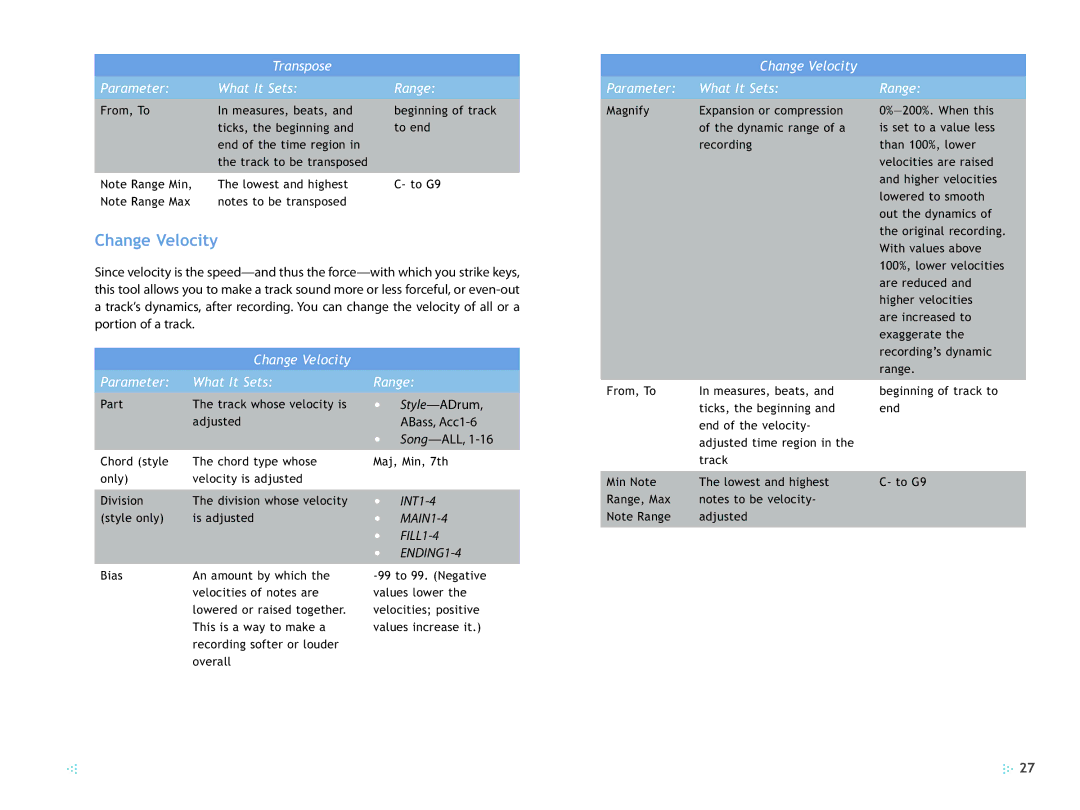Transpose
Parameter: | What It Sets: | Range: |
From, To | In measures, beats, and | beginning of track |
| ticks, the beginning and | to end |
| end of the time region in |
|
| the track to be transposed |
|
Note Range Min, | The lowest and highest | C- to G9 |
Note Range Max | notes to be transposed |
|
Change Velocity
Since velocity is the
Change Velocity
Parameter: | What It Sets: | Range: |
Magnify | Expansion or compression | |
| of the dynamic range of a | is set to a value less |
| recording | than 100%, lower |
|
| velocities are raised |
|
| and higher velocities |
|
| lowered to smooth |
|
| out the dynamics of |
|
| the original recording. |
|
| With values above |
|
| 100%, lower velocities |
|
| are reduced and |
|
| higher velocities |
|
| are increased to |
|
| exaggerate the |
|
| recording’s dynamic |
| Change Velocity |
Parameter: | What It Sets: |
Part | The track whose velocity is |
| adjusted |
Chord (style | The chord type whose |
only) | velocity is adjusted |
Division | The division whose velocity |
(style only) | is adjusted |
Bias | An amount by which the |
| velocities of notes are |
| lowered or raised together. |
| This is a way to make a |
| recording softer or louder |
| overall |
Range:
•
•
Maj, Min, 7th
•INT1-4
•MAIN1-4
•FILL1-4
•ENDING1-4
|
| range. |
From, To | In measures, beats, and | beginning of track to |
| ticks, the beginning and | end |
| end of the velocity- |
|
| adjusted time region in the |
|
| track |
|
Min Note | The lowest and highest | C- to G9 |
Range, Max | notes to be velocity- |
|
Note Range | adjusted |
|
![]() 27
27