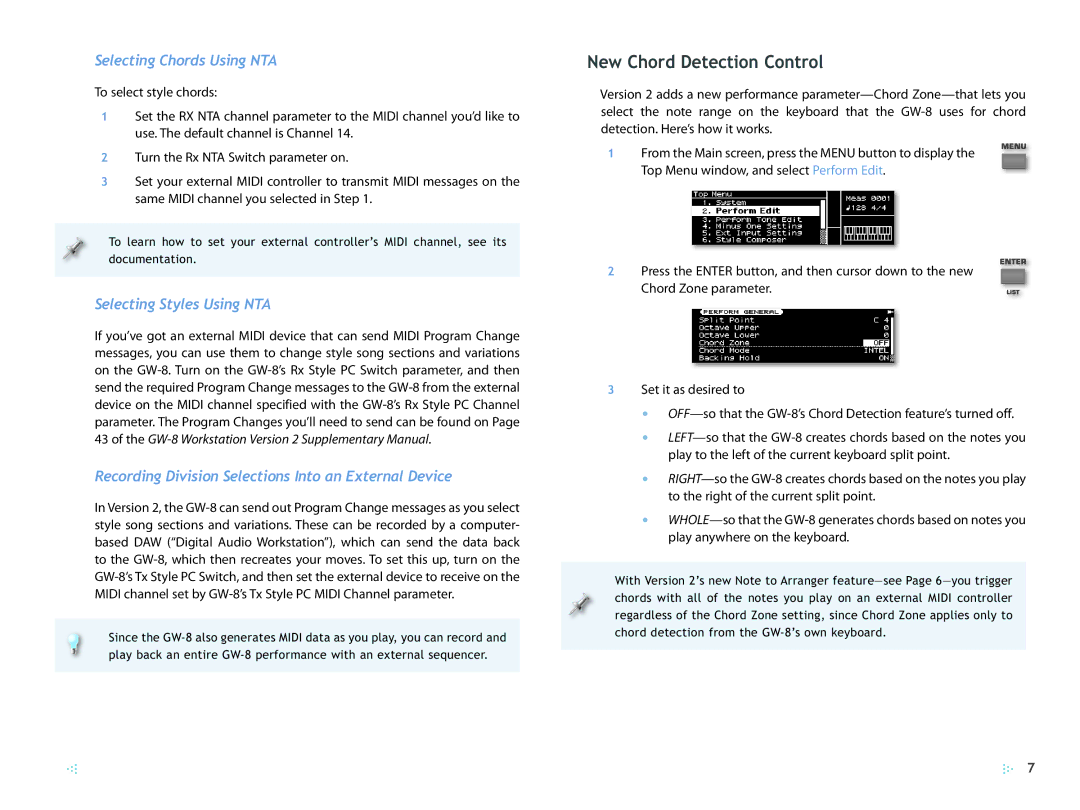Selecting Chords Using NTA
To select style chords:
1Set the RX NTA channel parameter to the MIDI channel you’d like to use. The default channel is Channel 14.
2Turn the Rx NTA Switch parameter on.
3Set your external MIDI controller to transmit MIDI messages on the same MIDI channel you selected in Step 1.
To learn how to set your external controller’s MIDI channel, see its documentation.
Selecting Styles Using NTA
If you’ve got an external MIDI device that can send MIDI Program Change messages, you can use them to change style song sections and variations on the
43of the GW-8 Workstation Version 2 Supplementary Manual.
Recording Division Selections Into an External Device
In Version 2, the
Since the
New Chord Detection Control
Version 2 adds a new performance
1 From the Main screen, press the MENU button to display the Top Menu window, and select Perform Edit.
2Press the ENTER button, and then cursor down to the new
Chord Zone parameter.
3Set it as desired to
•
•
•
•
With Version 2’s new Note to Arranger
7