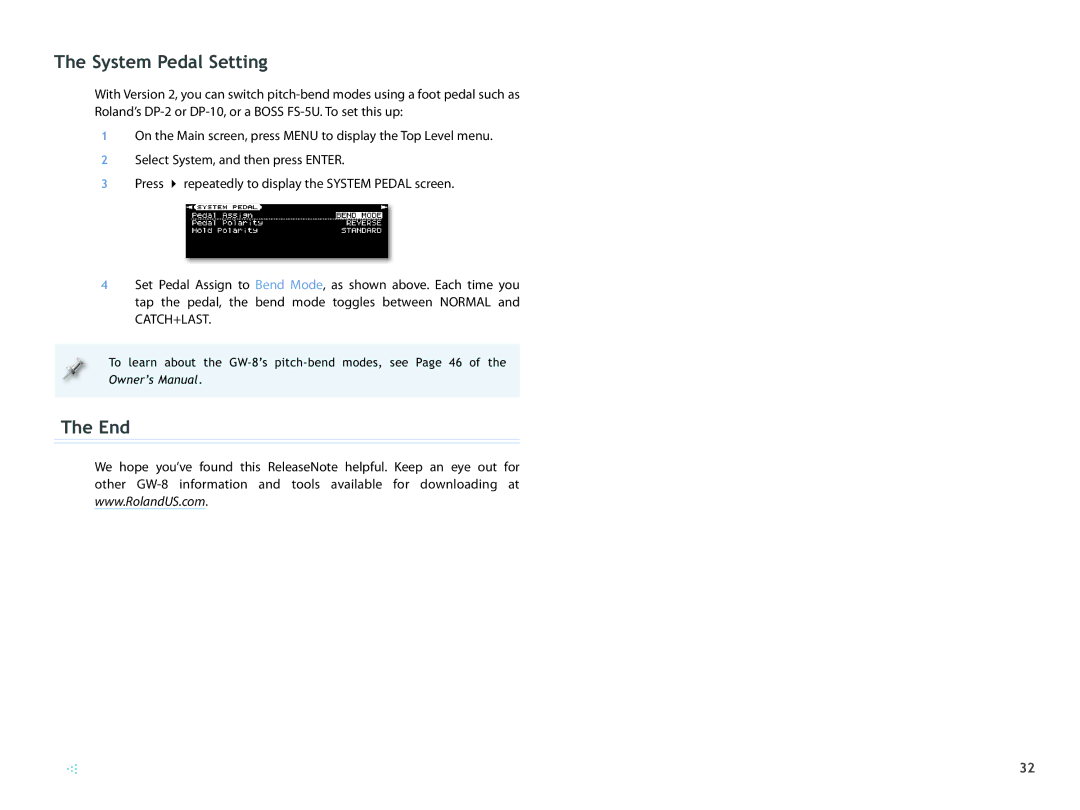The System Pedal Setting
With Version 2, you can switch
1On the Main screen, press MENU to display the Top Level menu.
2 Select System, and then press ENTER.
3 Press 4 repeatedly to display the SYSTEM PEDAL screen.
4Set Pedal Assign to Bend Mode, as shown above. Each time you tap the pedal, the bend mode toggles between NORMAL and
CATCH+LAST.
To learn about the
The End
We hope you’ve found this ReleaseNote helpful. Keep an eye out for other
32