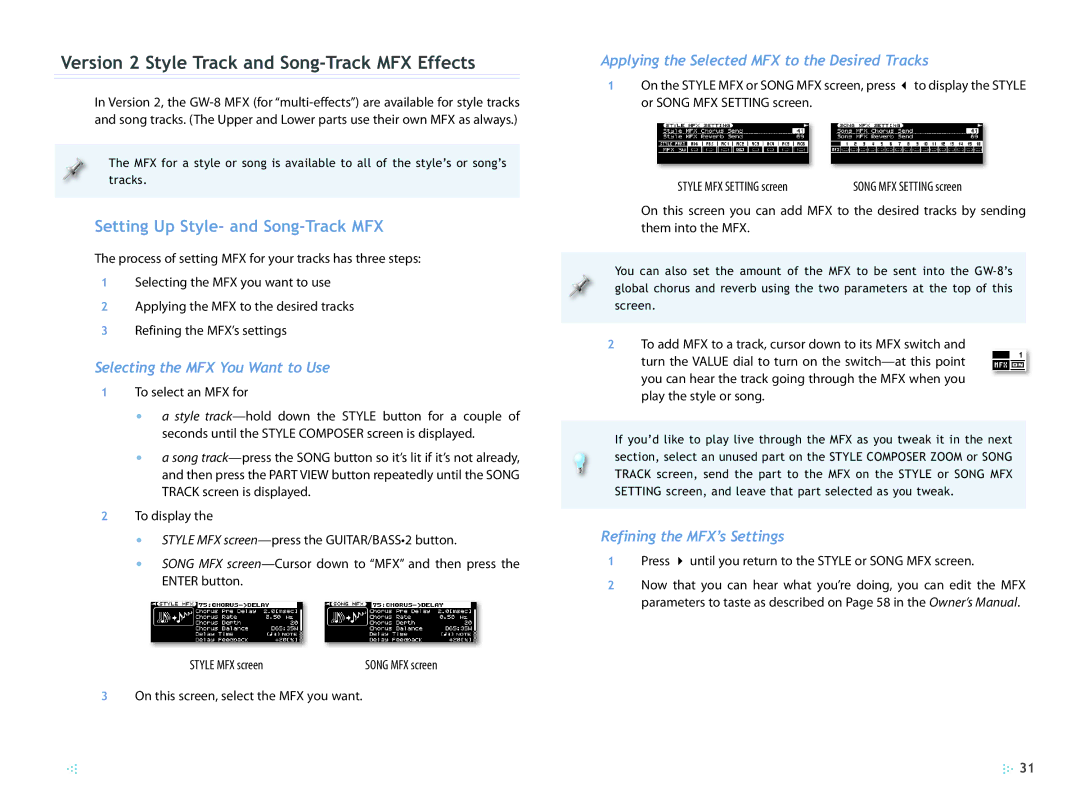Version 2 Style Track and Song-Track MFX Effects
In Version 2, the
The MFX for a style or song is available to all of the style’s or song’s tracks.
Setting Up Style- and Song-Track MFX
The process of setting MFX for your tracks has three steps:
1Selecting the MFX you want to use
2Applying the MFX to the desired tracks
3 Refining the MFX’s settings
Selecting the MFX You Want to Use
1To select an MFX for
•a style
•a song
2To display the
•STYLE MFX
•SONG MFX
STYLE MFX screen | SONG MFX screen |
3On this screen, select the MFX you want.
Applying the Selected MFX to the Desired Tracks
1On the STYLE MFX or SONG MFX screen, press 3to display the STYLE or SONG MFX SETTING screen.
STYLE MFX SETTING screen | SONG MFX SETTING screen |
On this screen you can add MFX to the desired tracks by sending them into the MFX.
You can also set the amount of the MFX to be sent into the
2To add MFX to a track, cursor down to its MFX switch and
turn the VALUE dial to turn on the
If you’d like to play live through the MFX as you tweak it in the next section, select an unused part on the STYLE COMPOSER ZOOM or SONG TRACK screen, send the part to the MFX on the STYLE or SONG MFX SETTING screen, and leave that part selected as you tweak.
Refining the MFX’s Settings
1Press 4 until you return to the STYLE or SONG MFX screen.
2Now that you can hear what you’re doing, you can edit the MFX parameters to taste as described on Page 58 in the Owner’s Manual.
![]() 31
31