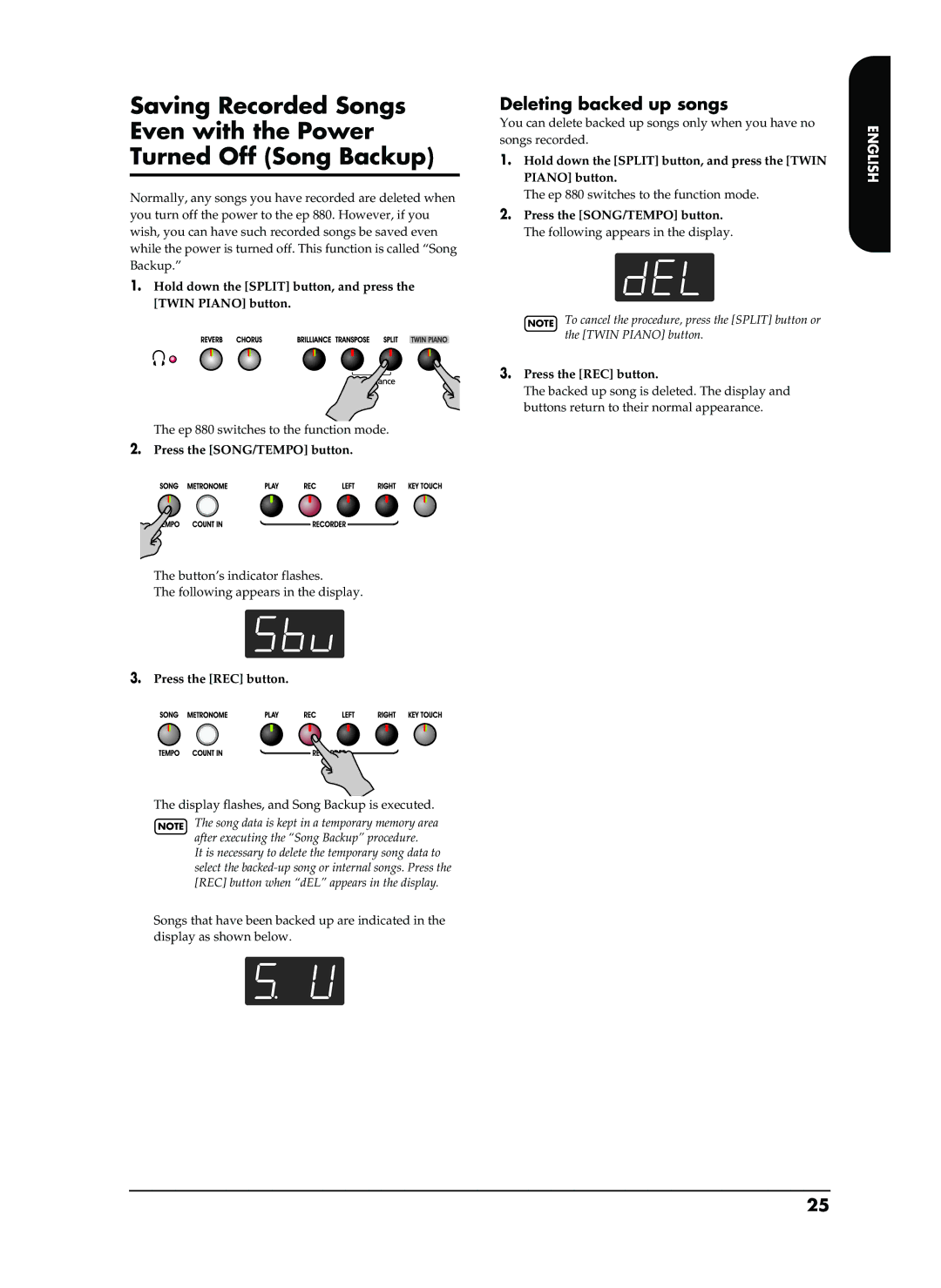Page
Avis
Pursuing the Playing Feel of a Piano
This instrument feature a high-class keyboard
Piano Songs Built-In
Using the unit safely
English
Placement
Power Supply
Maintenance
Additional Precautions
Contents
Front Panel
Panel Descriptions
Rear Panel
Connecting Headphones
Installing the music stand
Some notes on using headphones
Before You Start Playing
Adjusting the Sound’s Volume and Brilliance
Turning the Power On and Off
Connecting footswitches
Using a second footswitch
Listening to Internal Songs
Enjoying the Internal Songs and Demo
Playing Back All Songs Continuously All Song Play
Selecting a Song and Playing It
Playing Back the Tone Demo Songs
Listening to the Demo Songs
Stopping the Tone Demo Songs
Press the Demo button
Performance
Adjusting the Keyboard Touch Key Touch
Performing with a Variety of Sounds
Selecting a tone group
Adding Reverberation to the Sound Reverb
Applying Effects to the Sound
Adding richness to the sound Chorus
Changing the depth of the reverb effect
Transposing the Keyboard Transpose
Splitting the Keyboard Into Two Sections Twin Piano Mode
Press the Twin Piano button
To cancel Dual play, press any Tone Select button
Adjusting the Volume Balance in Dual Play Dual Balance
Playing Two Sounds Together Dual Play
To exit the function, press the Twin Piano button
If you press the Split button in Dual play…
Changing the Keyboard’s Split Point
Changing tone played by the left hand
Changing tone played by the right hand
Changing the Metronome Volume
Using the Metronome
Sounding the Metronome
Stopping the metronome
Changing the Tempo
Playing Along with the Internal Songs
Adding a Count-in to Match the Timing Count-In
Indication of the tempo during song playback
Selecting the part that you yourself will play
Playing Each Hand Separately
Playing back a song
Stopping the song
Recording Your Performance
Recording settings select USr
Recording a New Song
Recording Songs Starting with Pickups
Recording Along with a Song
Erasing Recorded Performances
Recording the Right-Hand Left-Hand Parts Separately
Erasing a Performance from the Specified Track
Erasing a Song
Hold down the Split button, and press the Twin Piano button
Deleting backed up songs
Press the SONG/TEMPO button
Making Detailed Settings Function
Changing Various Settings
Setting the various functions
How to enter function mode
Tuning to Other Instruments’ Pitches Master Tuning
How to exit function mode
Changing the Temperament
Tonic
Setting the Tuning Curve Stretch Tuning
Preventing the Settings from Changing During Performance
Applying the Damper Pedal to the Left Keyboard Area
Disabling Everything Except Piano Play Panel Lock
Using the V-LINK function
Memorizing the Master Tune Setting When Power Is Turned Off
How to Use the V-LINK
How to exit function mode
Connecting to Audio Equipment
Connecting External Devices
Connecting Midi Devices
Connection Examples
Midi Send Channel Settings
Making MIDI-related Settings
Switching Local Control on and Off
Setting various functions
Transmitting a Performance You Recorded
If you think there’s a problem, read this first
Troubleshooting
Case Cause/Remedy
USr
Error Messages/Other Messages
DEL
You want to Buttons
Easy Operation List
Main Specifications
Interne Klavierstücke
Ansprache und Anschlagverhalten eines Klaviers
Hinweise für eine sichere Handhabung
Über die Symbole
Über die Warnung und Vorsicht Hinweise
Deutsch
Stromversorgung
Wichtige Hinweise
Aufstellung
Wartung und Pflege
Vorbereitung
Inhaltsverzeichnis
Bedienfeld
Beschreibung der Bedienelemente
Rückseite
Anbringen des Notenpults
Vorbereitung
Anschließen des Netzteils
Anschließen eines Kopfhörers
Anschließen von Fußtastern
Ein- und Ausschalten
Lautstärke und Klangfarbe
Haltefunktion
Abspielen der internen Stücke
Anhören der internen Stücke und Demos
Abspielen aller Klavierstücke
Anwahl des Stücks, das Sie sich anhören möchten
Abspielen einer Klangdemo
Anhören der Demosongs
Anhalten der Klangdemos
Drücken Sie den DEMO-Taster
Klanganwahl
Und nun dürfen Sie spielen
Anschlagdynamik Key Touch
Anwahl der Klanggruppe
Verwendung des Halleffekts Reverb
Verwendung der Digital- Effekte
Verwendung des Chorus-Effekts Chorus
Ändern des Hallanteils
Aufteilen der Klaviatur für vierhändiges Spiel ‘Twin Piano’
Transponieren der Tastatur Transpose
Drücken Sie den TRANSPOSE-Taster noch einmal
Er erlischt, um die Transposition auszuschalten
Balance im Dual-Modus Dual Balance
Stapeln zweier Klänge Dual-Modus
Anwahl eines anderen Klangs für den rechten Klangwahltaster
Anwahl eines anderen Klangs für den linken Taster
Wenn Sie den SPLIT-Taster im Dual-Modus drücken…
Ändern des Splitpunkts
Anwahl eines anderen Klangs für die linke Hälfte
Anwahl eines anderen Klangs für die rechte Hälfte
Arbeiten mit dem Metronom
Einsatz des Metronoms
Anwahl einer anderen Metronomtaktart
Anhalten des Metronoms
Spielen zu den internen Stücken
Im Display erscheint nun der aktuelle Tempowert
Ändern des Tempos
Wiedergabe nach einem Einzähler Count-In
Ausschalten des Parts, den Sie selbst spielen möchten
Separate Wiedergabe der beiden Hände
Wählen Sie zuerst das Stück, das Sie spielen möchten S
Drücken Sie den LEFT- oder RIGHT-Taster
Aufnahme eines neuen Stücks
Aufnehmen Ihres Spiels
Anwahl des Speichers wählen Sie USr
Anmerkungen zur Recorder-Funktion
Aufnahme mit einem internen Stück
Löschen einer Aufnahme
Separate Aufzeichnung der linken und rechten Hand
Löschen nur einer Spur
Löschen eines Stücks
Drücken Sie den SONG/TEMPO-Taster
Löschen eines gespeicherten Stücks
Ändern der Dämpferresonanz
Weitere Funktionen
Weitere Einstellungen Funktionsmodus
Anwahl der änderungsbedürftigen Funktion
Auswahl des Stimmungssystems
Verlassen des Funktionsmodus’
Grundton
Vorgabe 1 C
Einstellen der Stimmungskurve Stretch
Verhindern ungewollter Änderungen
Verriegeln der Bedienelemente
Zuordnung des Dämpferpedals
Verwendung der V-LINK- Funktion
Speichern der Gesamtstimmung
LINK-Einstellungen
Verlassen des Funktionsmodus’
Verwendung externer Audiogeräte
Anbindung externer Geräte
Arbeiten mit MIDI-Geräten
Anschlussbeispiele
Einstellen des MIDI-Kanals
Einstellen der MIDI-Funktionen
Ein-/Ausschalten der Local-Funktion
Einstellen der MIDI-Funktionen
Midi OUT
Ausgabe der Recorder-Daten über
Fehlersuche
Problem Ursache/Abhilfe
Fehler- und andere Meldungen
Sie möchten… Taster Seite
Übersicht der internen Funktionen
Technische Daten
Morceaux de piano internes
Simulation de la dynamique d’un piano à queue
Cet instrument dispose d’un clavier de grande qualité
Sert aux instructions destinées à alerter
Consignes de sécurité
Lutilisateur dun risque mortel ou de
Les dommages matériels se réfèrent
Français
Remarques importantes
Emplacement
Alimentation
Entretien
Description
Sommaire
Face avant
Description
Face arrière
Avant de commencer à jouer
Installer le pupitre
Brancher un casque
Brancher l’adaptateur fourni
Mise sous/hors tension
Régler le volume et la brillance
Brancher les commutateurs au pied
Fonction de maintien Hold
Ecouter les morceaux internes
Morceaux internes et démonstrations
Écouter tous les morceaux consécuti- vement
Sélection et reproduction d’un morceau
Écouter les morceaux de démonstration des sons
Écouter les morceaux de démonstration
Arrêter la démonstration des sons
Appuyez sur le bouton Demo
Jouer avec différents sons
Jouer
Réglage de la réponse du clavier Key Touch
Sélectionner un groupe de sons
Ajouter de la réverbération au son Reverb
Ajouter de l’effet au son
Enrichir le son Chorus
Changer l’intensité de réverbération
Partager le clavier en deux Twin Piano
Transposer le clavier Transpose
Appuyez sur le bouton Twin Piano
Superposer deux sons
Régler la balance en mode de super- position Dual Balance
Changer le son du bouton droit
Changer le son du bouton gauche
Changer le point de partage du clavier
Jouer différents sons avec les mains gauche et droite Split
Changer le son produit par la main gauche
Changer le son produit par la main droite
Utilisation du métronome
Changer le volume du métronome
Activer le métronome
Changer la métrique du métronome
Changer le tempo
Accompagner les morceaux internes
Ajouter un décompte Count-In
Affichage du tempo durant la reproduction d’un morceau
Sélectionner la partie jouée par vous
Jeu séparé pour chaque main
Reproduire un morceau
Arrêter le morceau
Enregistrer un nouveau morceau
Enregistrer votre jeu
Enregistrer les réglages sélectionner USr
Remarques concernant l’enregistrement
Enregistrer avec un morceau
Effacer des enregistrements
Enregistrer séparément les mains gauche et droite
Effacer un enregistrement de la piste choisie
Effacer un morceau
Sauvegarder des morceaux
’ep 880 passe en mode de réglage
Supprimer un morceau sauvegardé
Appuyez sur le bouton REC Appuyez sur le bouton SONG/TEMPO
Changer divers réglages
Passer en mode de réglage
Changer la résonance de la pédale forte
Réglages avancés
Changer l’accord global diapason
Quitter le mode de réglage
Changer la gamme
Tonique
Empêcher les réglages de changer durant le jeu
Mode Piano uniquement
Réglage de la courbe d’accord Accord étiré
Pédale forte pour la section gauche du clavier
Quitter le mode de réglage
Link mode d’emploi
Sauvegarder le réglage du diapason
Utiliser la fonction ‘V-LINK’
Connexion à du matériel audio
Connexion d’appareils externes
Connexion d’appareils Midi
Exemples de connexion
Canal de transmission Midi
Réglages Midi
Activer/couper la fonction Local
Jouer sur l’ep 880 en pilotant un générateur
100
Transmission d’un enregistrement
101
Dépannage
Problème Cause/Remède
102
Messages d’erreur et autres messages
103
Liste des opérations
Opération/paramètre Boutons
104
Caractéristiques principales
Emulazione della Sensazione di un Pianoforte
Suoni di Pianoforte Molto Espressivi e con Ricche Risonanze
Brani per Pianoforte Incorporati
106
Usare lo Strumento Senza Rischi
107
Posizionamento
Alimentazione
Manutenzione
Ulteriori Precauzioni
109
Contenuto
Pannello Frontale
Descrizione dei Pannelli
110
111
Pannello Posteriore
Prima di Iniziare a Suonare
Installare il Leggio
Collegare l’Alimentatore in Dotazione
Collegare le Cuffie
Accendere e Spegnere lo Strumento
Regolare il Volume e la Brillantezza del Suono
Collegare i pedali
113
Ascoltare le Song Interne
Ascoltare le Song e i Brani Demo
Riprodurre Tutte le Song in Modo Continuo All Song Play
Scegliere una Song e Suonarla
Riprodurre le Song Demo dei Tone
Ascoltare le Song Dimostrative Demo
115
Fermare le Song Dimostrative dei Tone
Suonare con Vari Suoni
Esecuzione
Regolare il Tocco della Tastiera Key Touch
Aggiungere Riverbero al Suono Reverb
Applicare gli Effetti ai Suoni
Arricchire il suono Chorus
117
Dividere la Tastiere in Due Sezioni Modo Twin Piano
Trasporre la Tastiera Transpose
118
119
Il bilanciamento di volume cambia
Per cambiare il suono del pulsante di destra dei due scelti
Disattivate il Dual play, poi riselezionate il Tone
120
Cambiare il Punto di Split della Tastiera
Se premete il pulsante Split in Dual play…
Cambiare il Tone suonato nella mano sinistra
Usare il Metronomo
Cambiare il Tempo
Suonare Insieme alle Song Interne
Aggiungere un Conteggio a Tempo con la Song Count-In
122
123
Suonare Ogni Mano Separatamente
Scegliete la parte che volete suonare voi stessi
Riprodurre una Song
Registrare una Nuova Song
Registrare le Vostre Esecuzioni
Impostazioni per la Registrazione scegliere USr
124
125
Registrare Insieme ad una Song
Cancellare una Registrazione da una Traccia Specificata
Cancellare le Registrazioni Eseguite
Cancella una Song
126
127
Cancellare le Song Archiviate
’ep 880 entra nel modo funzioni
Premete il pulsante SONG/TEMPO
Cambiare la Risonanza del Pedale del Sustain
Cambiare Varie Impostazioni
Impostazioni più Dettagliate Funzione
Impostare le varie funzioni
Come uscire dal modo Funzione
Accordare con gli Altri Strumenti Master Tuning
Cambiare il Temperamento
129
Impostare la Curva dell’Accordatura Intonazione Stretch
Impedire il Cambio delle Impostazioni Durante l’Esecuzione
Disabilitare Tutto Tranne il Suono di Pianoforte Panel Lock
130
131
Usare le funzioni V-LINK
Come Usare il V-LINK
Come uscire dal modo Funzione
Collegare Apparecchi Audio
Collegare Apparecchi Esterni
Collegare Apparecchi Midi
Esempi di Collegamento
Impostazione Canale Trasmissione Midi
Impostazioni Relative al Midi
Attivare e Disattivare il Controllo Local
133
134
Transmettere un’Esecuzione che Avete Registrato
Se pensate ci sia un problema, leggete questo capitolo
Problemi & Soluzioni
Problema Causa/Rimedio
135
136
Messaggi d’Errore/Altri Messaggi
137
Lista Operazioni Semplici
Se volete Pulsante Pagina
138
Caratteristiche Principali
Canciones de piano integradas
Buscando las sensaciones de un piano
Este instrumento dispone de un teclado de clase alta
140
Utilizar el equipo de forma segura
141
Alimentación
Notas importantes
Ubicación
Mantenimiento
143
Contenido
Panel frontal
Descripciones del panel
144
145
Panel posterior
Instalar el atril
Antes de empezar a tocar
Conectar el adaptador incluido
Conectar los Auriculares
Activar y desactivar el equipo
Ajustar el volumen y brillo del sonido
Conectar los conmutadores de pedal
147
Reproducir todas las canciones continuamente All Song Play
Escuchar las canciones internas
Seleccionar una canción y reproducirla
148
Reproducir las canciones de demostración de tonos
Escuchar las canciones de demostración
149
Detener las canciones de demostración de tonos
Interpretar con distintos sonidos
Interpretar
Ajustar el tacto del teclado Key Touch
Añadir reverberación al sonido Reverb
Aplicar efectos al sonido
Añadir riqueza al sonido Chorus
151
Transponer el teclado Transpose
Dividir el teclado en dos secciones Twin Piano Mode
152
Reproducir dos sonidos conjuntamente Dual Play
Ajustar el balance de volumen en Dual Play Dual Balance
153
Para salir de la función, pulse el botón Twin Piano
154
Cambiar el punto de división del teclado
Si pulsa el botón Split en Dual play…
Cambiar el tono que tocará con la mano izquierda
Utilizar el metrónomo
Cambiar el Tempo
Interpretar junto con las canciones internas
156
Indicación del tempo durante la reproducción de la canción
157
Tocar cada mano por separado
Seleccione la parte que desee reproducir
Reproducir una canción
Grabar una canción nueva
Grabar su interpretación
Ajustes de grabación seleccione USr
158
159
Grabar junto con una canción
Eliminar una interpretación desde una pista
Eliminar interpretaciones grabadas
Eliminar una canción
160
161
Eliminar canciones con copia de seguridad
Pulse el botón SONG/TEMPO
Mantenga pulsado el botón SPLIT, y pulse el botón Twinpiano
Modificar la resonancia del pedal damper
Cambiar varios ajustes
Realizar ajustes detallados Function
Ajustar las distintas funciones
Cambiar el temperamento
Cómo salir del modo de funciones
163
Tónica
Evitar que los ajustes cambien durante la interpretación
Ajustar la Curva de afinación Stretch Tuning
Aplicar el pedal damper al área izquierda del teclado
Desactivarlo todo excepto el piano Panel Lock
165
Utilizar la función V-LINK
Como utilizar V-LINK
Pulse el botón Right
Conectar a un Equipo de audio
Conectar dispositivos externos
Conectar dispositivos Midi
Ejemplos de conexión
Ajustes del canal de envío Midi
Definir ajustes relacionados con Midi
Activar y desactivar Local Control
167
168
Transmitir una interpretación grabada
Reproducirá ningún sonido
Si percibe algún tipo de problema, primero lea esta sección
Solucionar problemas
169
Caso Causa/Solución
170
Mensajes de error/Otros mensajes
171
Lista de funcionamiento fácil
Si quiere Botones Página
172
Especificaciones principales
Talrijke functies die u bij het studeren helpen
Het toucher van een vleugel
Interne stukken
Dit instrument is uitgerust met een hoogwaardig klavier
174
Veilig gebruik van dit product
LET OP
175
Voeding
Belangrijke opmerkingen
Plaatsing
Onderhoud
177
Inhoud
Frontpaneel
Bedieningsorganen
178
179
Achterpaneel
Opstellen van de Lessenaar
Voorbereiding
Bijgeleverde adapter aan- sluiten
Hoofdtelefoon aansluiten
In- en uitschakelen
Volume en helderheid instellen
Voetschakelaars aansluiten
181
Luisteren naar de interne stukken
Beluisteren van de interne stukken en de demo
Kiezen van het stuk dat u wilt beluisteren
Weergave van alle stukken
Afspelen van een klankdemo
Luisteren naar de demo- songs
183
Weergave van de klankdemo’s stoppen
Andere klanken kiezen
Zelf spelen
Aanslaggevoeligheid instellen Key Touch
Geluid van galm voorzien Reverb
Digitale effecten gebruiken
Geluid ‘breder’ maken Chorus
185
Splitsen van het klavier in twee secties ‘Twin Piano’-mode
Transponeren van het klavier Transpose
186
Twee klanken tegelijk bespelen Dual
Volumebalans in de Dual-mode Dual Balance
187
Andere klank voor de rechter knop kiezen
Splitpunt instellen
Verschillende klanken voor de linker-/rechterhand Split
188
Metronoom gebruiken
Tempo instellen
Meespelen met de interne stukken
Weergave beginnen met een aftel Count-In
190
191
Aparte weergave van de twee partijen
Keuze van de partij die u zelf wilt spelen
Stop de weergave
Nieuw stuk opnemen
Zelf iets opnemen
Instellingen voor de opname kies USr
192
193
Opnemen tijdens de weer- gave van een intern stuk
Wissen van opnamen
Apart opnemen van de linker- en rechterhand
Wissen van één spoor
Stuk wissen
Wissen van een intern opgeslagen stuk
Laatste opname opslaan Song Backup
195
Druk op de SONG/TEMPO-knop
Pedaalresonantie wijzigen
Andere handige functies
Geavanceerde instellingen functies
Kiezen van de benodigde functie
Algemene stemming Master Tune
Functiemode verlaten
Ander stemmingssysteem kiezen
197
Voorkomen dat de instel- lingen veranderen
LINK-functie gebruiken
Algemene stemmings- waarde opslaan
199
Link gebruiken
Aansluiten van audio- apparaten
Werken met externe apparaten
MIDI-apparaten aansluiten
Aansluitvoorbeelden
MIDI-zendkanaal instellen
Instellen van de MIDI-functies
201
Instellen van de MIDI-functies
202
Verzenden van de opname
Instelling On, OFF Waarde na het inschakelen OFF
203
Probleemoplossing
Probleem Oorzaak/Oplossing
204
Fout- en andere boodschappen
205
Overzicht van de beschikbare functies
Wilt… Knoppen Blz
206
Specificaties
207
Tone List
Song Song Name Composer Copyright
208
209
Internal Song List
Internal Song List 210
211
Midi Implementation Chart
Midi Implementation Chart 212
Information
Page
Avis
RES 584-06 602.00.0211 E/D/F/It/Sp/Ol