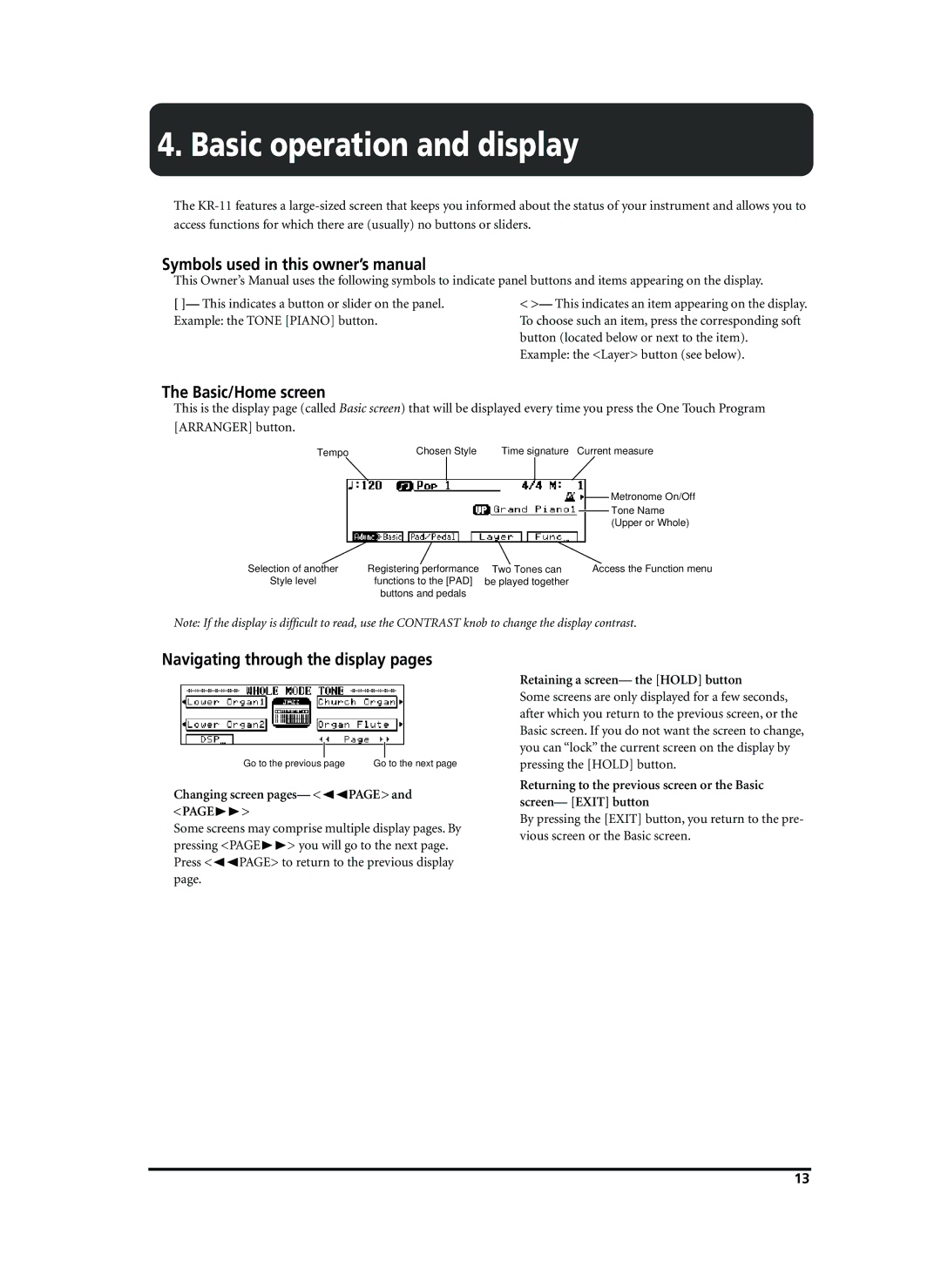Main features
Contents
KR-11
Never climb on top of, nor place heavy objects on the unit
Important notes
Handling floppy disks
Front panel
Panel descriptions
Hold button
Connections
Setting up the music stand
Before using the KR-11
Connecting the Pedal Cable
Connecting the power cord
Opening and closing the lid
Connecting Headphones
Adjusting the sound’s volume and brilliance
Turning the power on/off
About the adjuster
About the pedals
Sending audio to external equipment
Receiving audio signals from external sources
Basic/Home screen
Basic operation and display
Navigating through the display pages
Changing screen pages- √√PAGE
Overview of the KR-11
Using Game
Tone and Style demo Sound/Style
Choosing the display language
Brilliance knob
Performance functions
One Touch Program Selecting the instrument type
Piano music One Touch Program Piano
Accompaniment One Touch Program Arranger
Press the One Touch Program Arranger button
Example When The Saints Go Marching
At the end of the song, press the INTRO/ Ending button
Selecting and playing back Songs
Playing back songs on disk
Listening to all songs
Rewinding and fast forwarding
Pitch Bend and Transpose
Selecting Tones
Tones and related functions
Selecting normal Tones
Selecting Expansion Tones
Octave Shift changing the pitch by octaves
Adding effects to Tones
Whole one Tone for the entire keyboard
Keyboard modes
Split different Tones in the left and right hand
Selecting Tones for the Upper and Lower parts
Press the Tone Strings button
Layer using two Tones simultaneously
Settings
What is an Arranger?
Playing with accompaniment Arranger
Additional notes
Selecting Music Styles
Using Style disks User Styles
Press a Music Style button
Starting a Music Style
Starting and Stopping Styles
Stopping a Music Style
Adjusting the volume of each part Part Volume
Accompaniment and melody volume balance
Volume of the Rhythm, Bass, Accomp, and Chord/Bass Tones
Style tempo
Basic/Advanced Level
Volume of the Drums, SFX, Lower, Upper, or Layer Tone
Original/Variation Accompaniment pattern
Fill-Ins transitions between Original and Variation
Easy fingering Chord Intelligence
Melody Intelligence
Recording and Playback
What is a track?
Recording
Normal recording
Recording Minus-One performances
Press the Stop or Reset button to stop recording
Correcting minor mistakes
See below for the button to press
Track Mute Muting specific tracks
Playing back a Composer song
Playing back songs without tempo changes
Erasing the Composer song
Saving a song to disk
Composer Menu
16-track Sequencer
Functions of the Composer Menu
Muting or playing selected tracks
Chord Sequencer
Tracks vs. Midi channels
Recording method Rec Mode
Recording Mode
Formatting disks
Stopping a recording Rec Stop
Editing your User Style
Style Composer
On the Composer Menu screen, press Style Composer
Muting parts of a division
Style Converter
Press the Fill In to Variation button
On the Composer Menu screen, press Style Converter
Press Setup on the Edit screen
Setup tempo and volume
Saving User Styles
Song Edit
Erase removing data from a track or song
Quantize timing corrections
Copying measures
Delete removing measures
Transpose changing the key
Insert adding blank measures
Track Exchange/Track Copy swapping and copy- ing tracks
Piano screen functions
Function Menu
Marker function repeatedly playing back the same section
Auto changing the Arranger defaults
Using the Arranger
Organ screen functions
Basic screen functions
Chord Tone Setting
Music Assistant registering panel settings
Music Assistant, Pad buttons, pedals
Loading a Music Assistant memory
Loading a Music Assistant set from disk
Saving Music Assistant settings to disk
Pedal functions
Metronome ON/OFF- This switches the metronome on or off
Utility Menu
Operating procedure
Utility functions
Master Tune
Expansion Tone
Lyric switching off the display of lyrics
Pitch Bend Range
Chorus Types
Midi TX Midi Ch./Local Control
Program Change and Bank Select
Local Control
Memory Backup
Music Assistant Arranger Update
Factory Preset initialization
Link to 16TRK Sequencer
Connecting Midi instruments
DSP effects
Appendix
Specifications
Normal Tones
Tones, Drum Sets, Music Styles
Pop/Rock Oldies/Country Latin/Gospel
Internal Music Styles
Drum Sets
Standard Room Power Electronic
SFX Set
DM7
Chord Intelligence
GM7
Change
Midi Implementation Chart
KR-11 Tones, Drum Sets, Music Styles
Page
Africa
Distributors Information