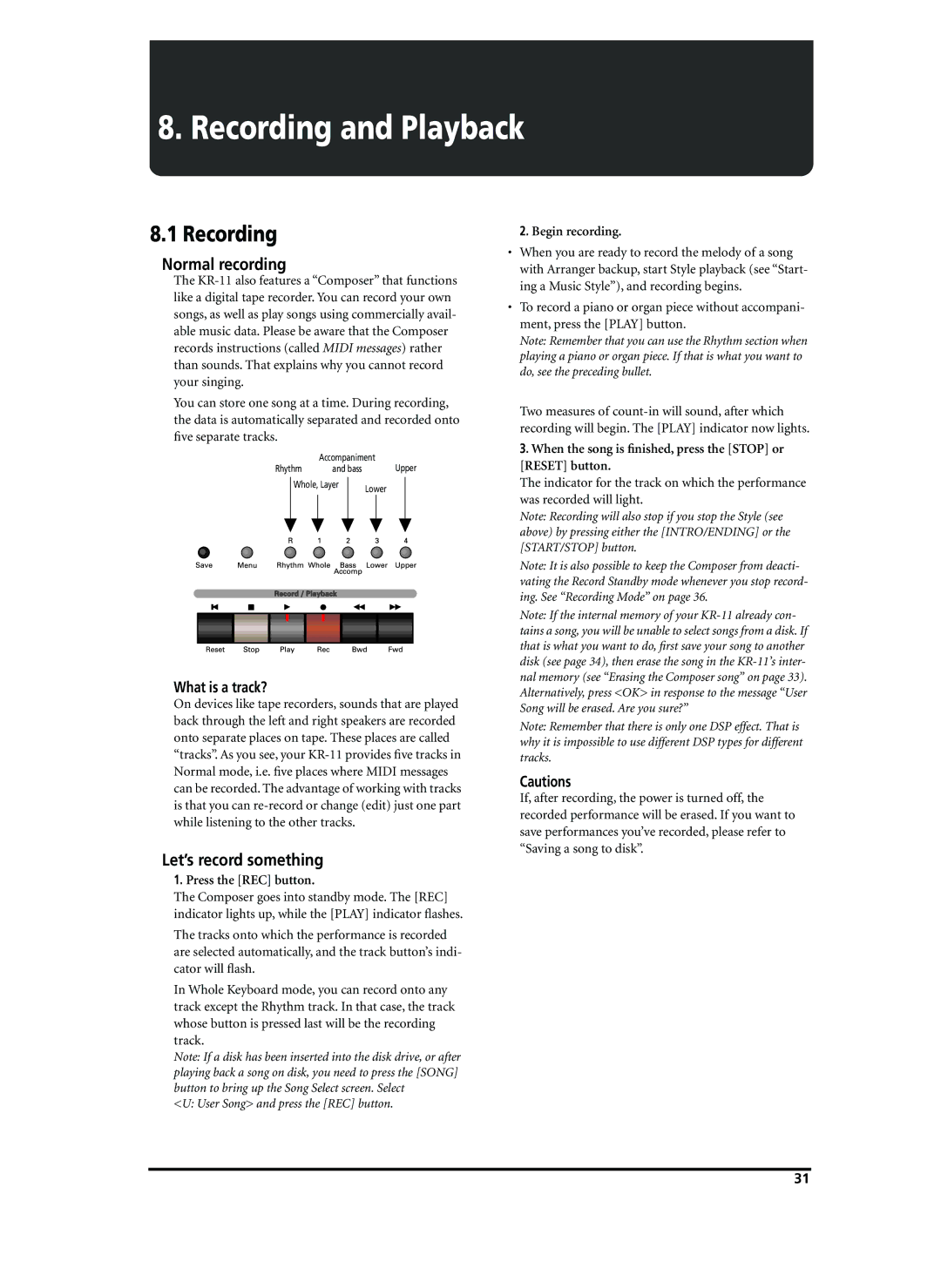8. Recording and Playback
8.1 Recording
Normal recording
The
You can store one song at a time. During recording, the data is automatically separated and recorded onto five separate tracks.
|
|
|
|
|
|
|
|
|
|
| Accompaniment | Upper | |||||||
|
|
|
|
|
| Rhythm |
| and bass |
|
| |||||||||
|
|
|
|
|
|
|
| Whole, Layer |
| Lower |
|
|
| ||||||
|
|
|
|
|
|
|
|
|
|
|
|
|
|
|
|
|
| ||
|
|
|
|
|
|
|
|
|
|
|
|
|
|
|
|
|
|
|
|
|
|
|
|
|
|
|
|
|
|
|
|
|
|
|
|
|
|
|
|
|
|
|
|
|
|
|
|
|
|
|
|
|
|
|
|
|
|
|
|
|
|
|
|
|
|
|
|
|
|
|
|
|
|
|
|
|
|
|
|
|
|
|
|
|
|
|
|
|
|
|
|
|
|
|
|
|
|
|
|
|
|
|
|
|
|
|
|
|
|
|
|
|
|
|
|
|
|
|
|
|
|
|
|
|
|
|
|
|
|
|
|
|
|
|
|
|
|
|
|
|
|
|
|
|
|
|
|
|
|
|
|
|
|
|
|
|
|
|
|
|
|
|
|
|
|
|
|
|
|
|
|
|
|
|
|
|
|
|
|
|
|
|
|
|
|
|
|
|
|
|
|
|
|
|
|
|
|
|
|
|
|
|
|
|
|
|
|
|
|
|
|
|
|
|
|
|
|
|
|
|
|
|
|
|
|
|
|
|
|
|
|
|
|
|
|
|
|
|
|
|
|
|
|
|
|
|
|
|
|
|
|
|
|
|
|
|
|
|
|
|
|
|
|
|
|
|
|
|
|
|
|
|
|
|
|
|
|
|
|
What is a track?
On devices like tape recorders, sounds that are played back through the left and right speakers are recorded onto separate places on tape. These places are called “tracks”. As you see, your
Let’s record something
1.Press the [REC] button.
The Composer goes into standby mode. The [REC] indicator lights up, while the [PLAY] indicator flashes.
The tracks onto which the performance is recorded are selected automatically, and the track button’s indi- cator will flash.
In Whole Keyboard mode, you can record onto any track except the Rhythm track. In that case, the track whose button is pressed last will be the recording track.
Note: If a disk has been inserted into the disk drive, or after playing back a song on disk, you need to press the [SONG] button to bring up the Song Select screen. Select
<U: User Song> and press the [REC] button.
2.Begin recording.
•When you are ready to record the melody of a song with Arranger backup, start Style playback (see “Start- ing a Music Style”), and recording begins.
•To record a piano or organ piece without accompani- ment, press the [PLAY] button.
Note: Remember that you can use the Rhythm section when playing a piano or organ piece. If that is what you want to do, see the preceding bullet.
Two measures of
3.When the song is finished, press the [STOP] or [RESET] button.
The indicator for the track on which the performance was recorded will light.
Note: Recording will also stop if you stop the Style (see above) by pressing either the [INTRO/ENDING] or the [START/STOP] button.
Note: It is also possible to keep the Composer from deacti- vating the Record Standby mode whenever you stop record- ing. See “Recording Mode” on page 36.
Note: If the internal memory of your
Note: Remember that there is only one DSP effect. That is why it is impossible to use different DSP types for different tracks.
Cautions
If, after recording, the power is turned off, the recorded performance will be erased. If you want to save performances you’ve recorded, please refer to “Saving a song to disk”.
31