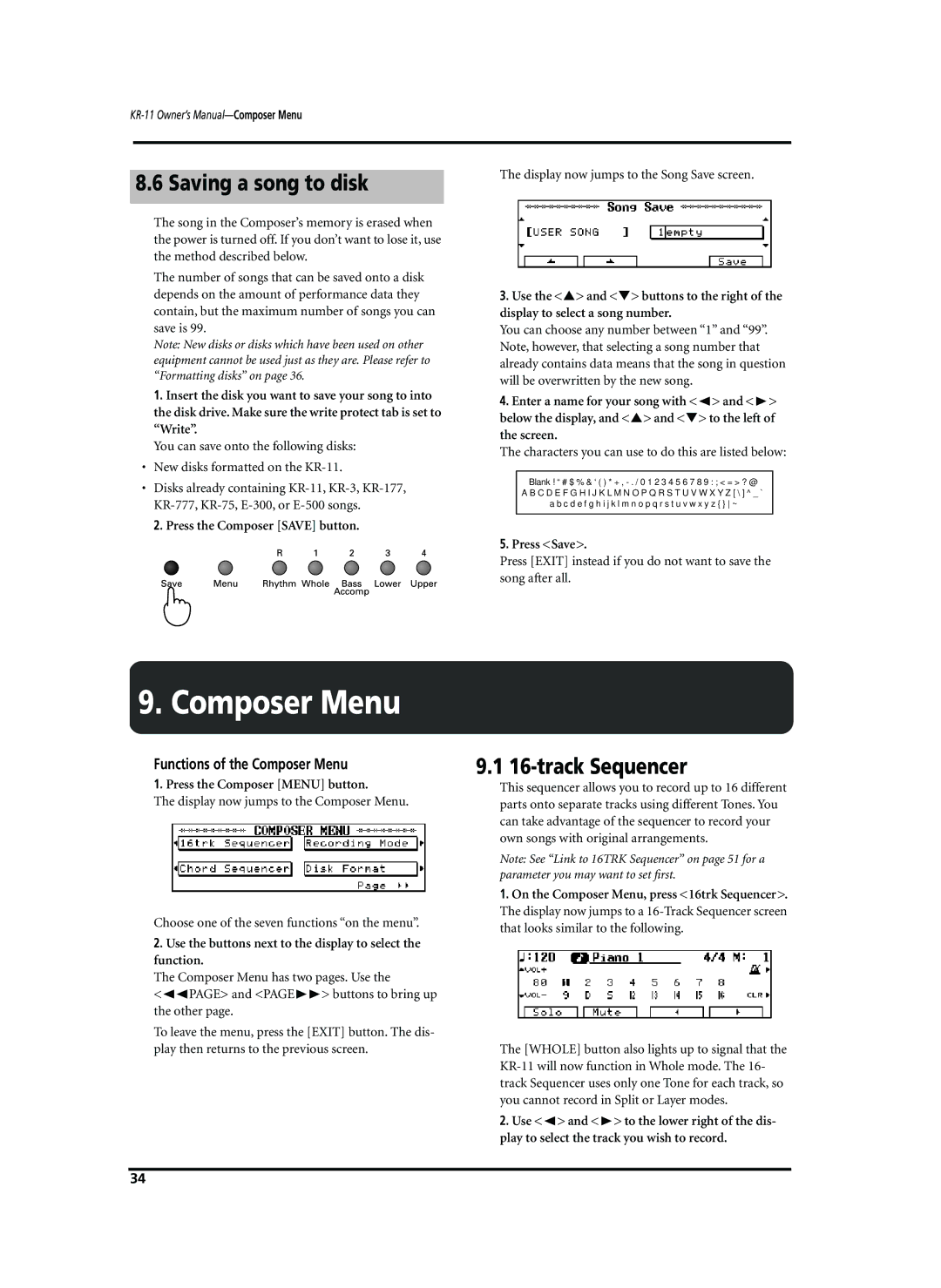8.6 Saving a song to disk
The song in the Composer’s memory is erased when the power is turned off. If you don’t want to lose it, use the method described below.
The number of songs that can be saved onto a disk depends on the amount of performance data they contain, but the maximum number of songs you can save is 99.
Note: New disks or disks which have been used on other equipment cannot be used just as they are. Please refer to “Formatting disks” on page 36.
1.Insert the disk you want to save your song to into the disk drive. Make sure the write protect tab is set to “Write”.
You can save onto the following disks:
•New disks formatted on the
•Disks already containing
2.Press the Composer [SAVE] button.
The display now jumps to the Song Save screen.
3.Use the <▲> and <▼> buttons to the right of the display to select a song number.
You can choose any number between “1” and “99”. Note, however, that selecting a song number that already contains data means that the song in question will be overwritten by the new song.
4.Enter a name for your song with <√> and <®> below the display, and <▲> and <▼> to the left of the screen.
The characters you can use to do this are listed below:
Blank ! “ # $ % & ‘ ( ) * + ,
A B C D E F G H I J K L M N O P Q R S T U V W X Y Z [ \ ] ^ _ ` a b c d e f g h i j k l m n o p q r s t u v w x y z { } ~
5.Press <Save>.
Press [EXIT] instead if you do not want to save the song after all.
9. Composer Menu
Functions of the Composer Menu
1.Press the Composer [MENU] button.
The display now jumps to the Composer Menu.
Choose one of the seven functions “on the menu”.
2.Use the buttons next to the display to select the function.
The Composer Menu has two pages. Use the
<√√PAGE> and <PAGE®®> buttons to bring up the other page.
To leave the menu, press the [EXIT] button. The dis- play then returns to the previous screen.
9.1 16-track Sequencer
This sequencer allows you to record up to 16 different parts onto separate tracks using different Tones. You can take advantage of the sequencer to record your own songs with original arrangements.
Note: See “Link to 16TRK Sequencer” on page 51 for a parameter you may want to set first.
1.On the Composer Menu, press <16trk Sequencer>. The display now jumps to a
The [WHOLE] button also lights up to signal that the
2.Use <√> and <®> to the lower right of the dis- play to select the track you wish to record.
34