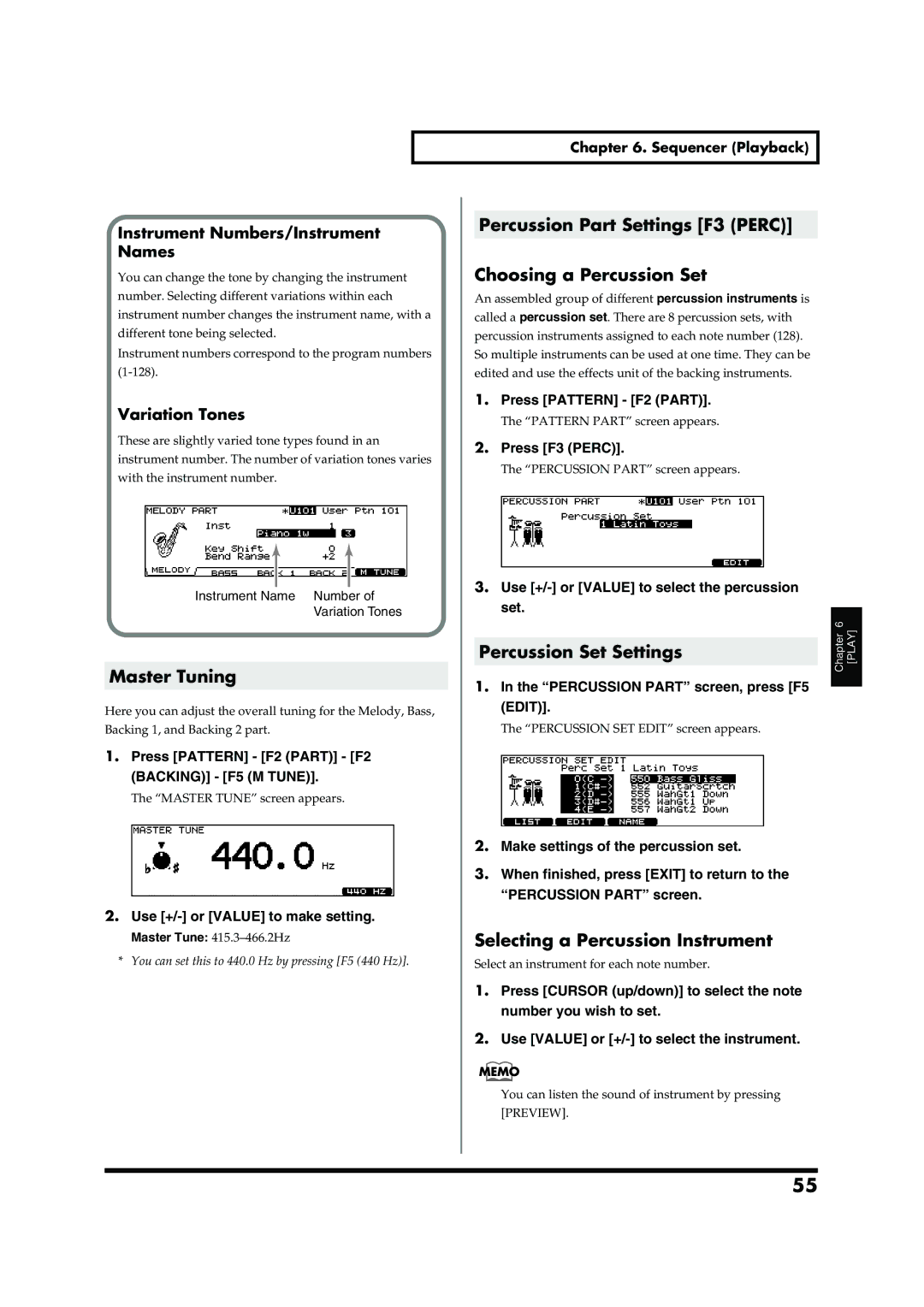TD-20 specifications
Roland has long been a leader in digital percussion instruments, and their range of electronic drum kits showcases both innovation and quality. Among the various models, the TD-12, TMC-6, TD-3, TD-8, and TD-20 stand out, each offering unique features and technologies that cater to a wide array of drummers.The Roland TD-12 represents a balance of sophistication and ease of use. Equipped with advanced digital trigger technology, it provides an authentic drumming experience with highly responsive pads. The TD-12 also features a robust selection of sounds, including a broad array of kits and customizable options. The unit supports USB connectivity for easy integration with DAWs, making it popular among studio musicians.
The TMC-6 is an advanced trigger-to-MIDI interface designed for drummers who want to trigger sounds from external sources. It allows for quick and seamless connectivity with drum pads, triggering samples or other instruments in real time. The TMC-6 boasts multiple trigger inputs, adjustable sensitivity, and customizable MIDI outputs, making it an excellent tool for live performances and studio recordings.
Moving to the TD-3, this model is known for its affordability while still offering quality and versatility. It comes loaded with a variety of preset kits, making it beginner-friendly. The TD-3 also includes a wide range of onboard effects, allowing drummers to manipulate and enhance their sound with ease.
The TD-8 is a slightly more advanced option, featuring enhanced sound quality with its advanced digital trigger technology. It offers an extensive library of drum, percussion, and even ethnic sounds that can be customized extensively. With features like velocity-sensitive pads and adjustable triggering, the TD-8 is ideal for both live performances and practice sessions.
Lastly, the TD-20 stands as a flagship model known for its professional-grade features. Its expanded sound library and unprecedented sound editing capabilities allow users to fine-tune their kits to suit their playing styles. The TD-20 features advanced wave technology, providing superior audio quality and dynamics. Additionally, its Multi-Effects Processing enhances live performance, allowing drummers to shape their sound in real time.
In summary, Roland’s TD series and TMC-6 midi interface encapsulate innovation in electronic drumming, catering to both beginners and professionals through their diverse range of features, sounds, and adaptability. Whether for studio use, live performance, or practice, these instruments continue to shape the electronic percussion landscape.