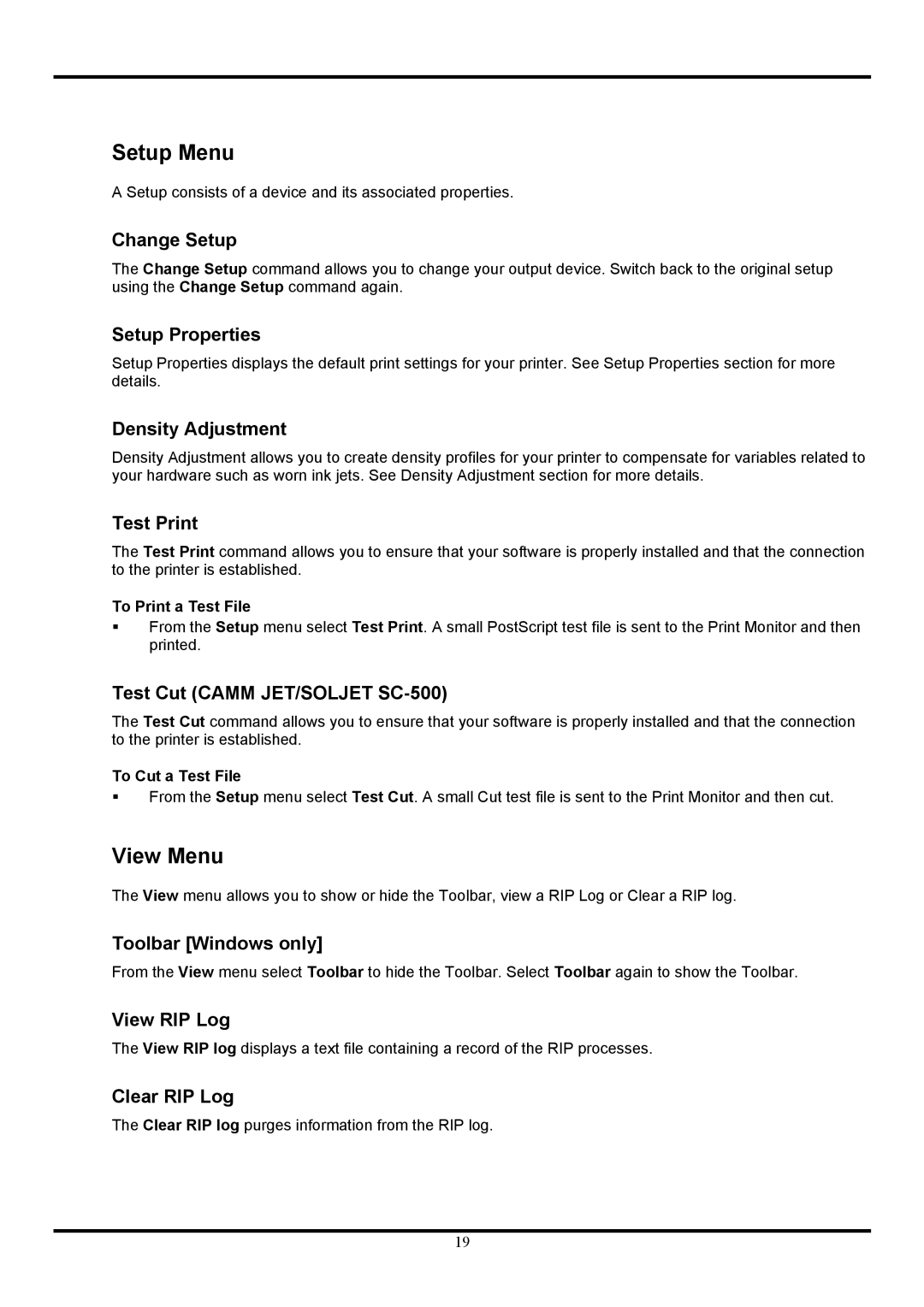Setup Menu
A Setup consists of a device and its associated properties.
Change Setup
The Change Setup command allows you to change your output device. Switch back to the original setup using the Change Setup command again.
Setup Properties
Setup Properties displays the default print settings for your printer. See Setup Properties section for more details.
Density Adjustment
Density Adjustment allows you to create density profiles for your printer to compensate for variables related to your hardware such as worn ink jets. See Density Adjustment section for more details.
Test Print
The Test Print command allows you to ensure that your software is properly installed and that the connection to the printer is established.
To Print a Test File
From the Setup menu select Test Print. A small PostScript test file is sent to the Print Monitor and then printed.
Test Cut (CAMM JET/SOLJET SC-500)
The Test Cut command allows you to ensure that your software is properly installed and that the connection to the printer is established.
To Cut a Test File
From the Setup menu select Test Cut. A small Cut test file is sent to the Print Monitor and then cut.
View Menu
The View menu allows you to show or hide the Toolbar, view a RIP Log or Clear a RIP log.
Toolbar [Windows only]
From the View menu select Toolbar to hide the Toolbar. Select Toolbar again to show the Toolbar.
View RIP Log
The View RIP log displays a text file containing a record of the RIP processes.
Clear RIP Log
The Clear RIP log purges information from the RIP log.
19