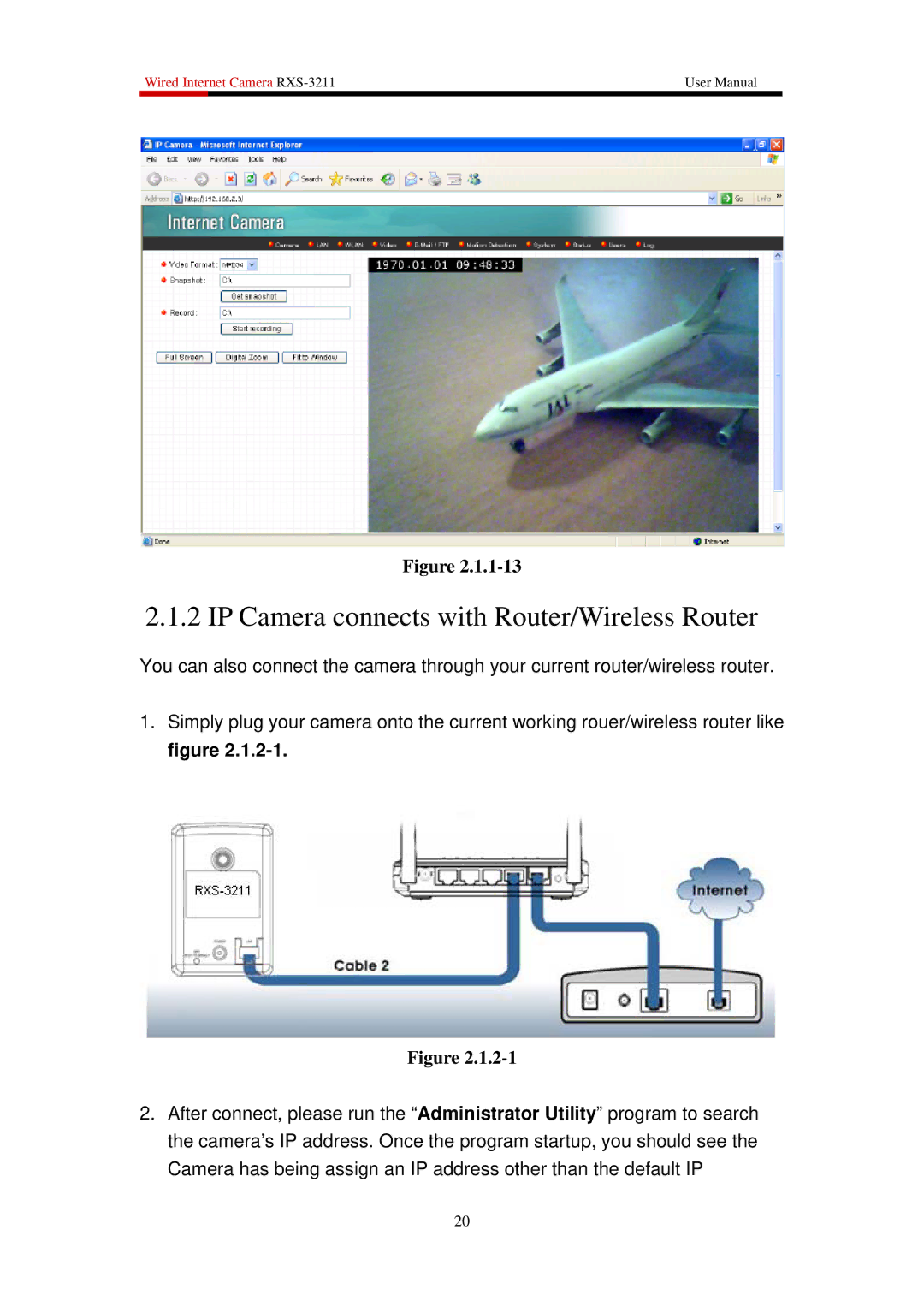Wired Internet Camera | User Manual | |
|
|
|
Figure
2.1.2 IP Camera connects with Router/Wireless Router
You can also connect the camera through your current router/wireless router.
1.Simply plug your camera onto the current working rouer/wireless router like figure
Figure
2.After connect, please run the “Administrator Utility” program to search the camera’s IP address. Once the program startup, you should see the Camera has being assign an IP address other than the default IP
20