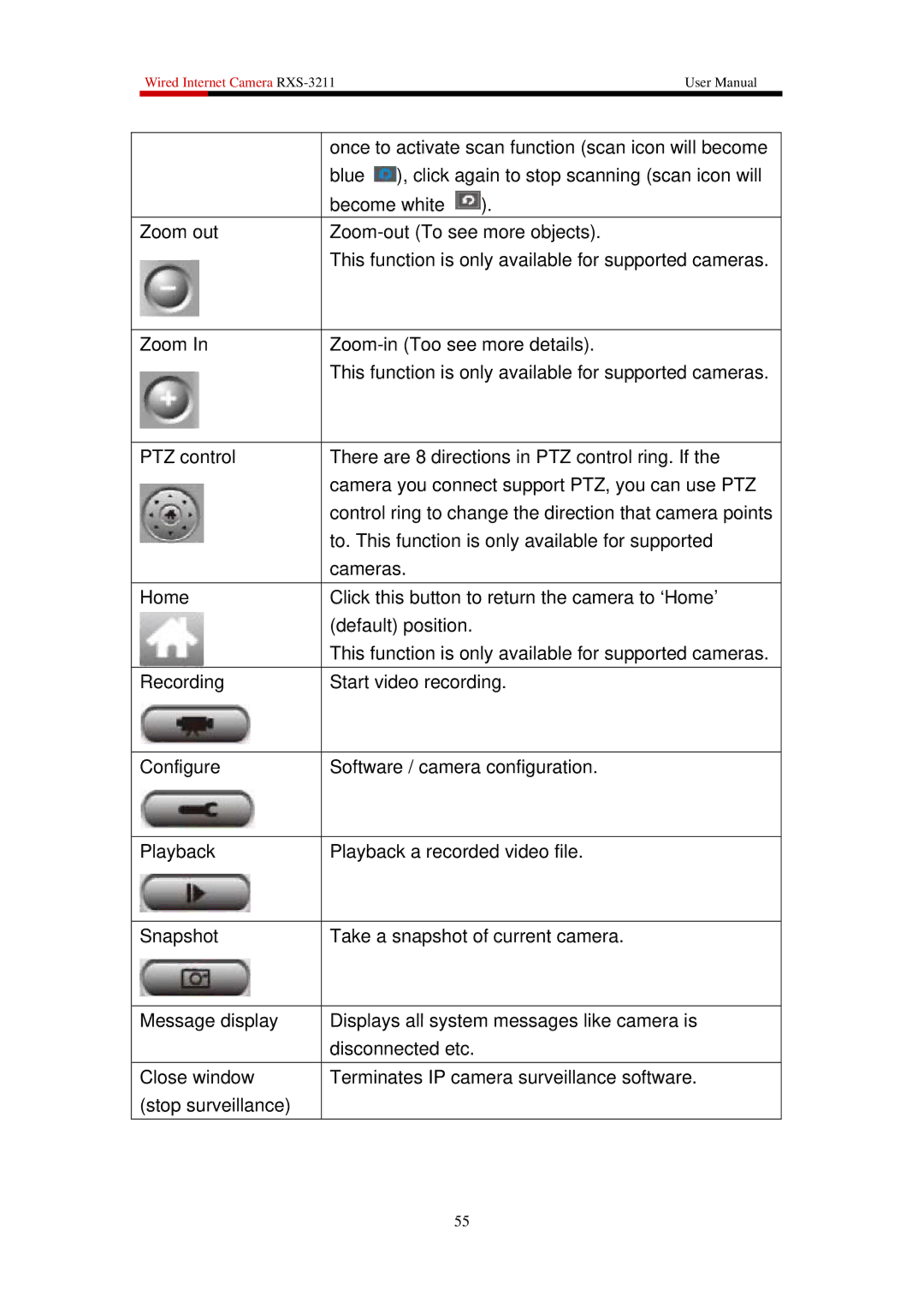Wired Internet Camera
| once to activate scan function (scan icon will become | ||
| blue | ), click again to stop scanning (scan icon will | |
| become white | ). | |
Zoom out | |||
| This function is only available for supported cameras. | ||
|
| ||
Zoom In | |||
| This function is only available for supported cameras. | ||
|
| ||
PTZ control | There are 8 directions in PTZ control ring. If the | ||
| camera you connect support PTZ, you can use PTZ | ||
| control ring to change the direction that camera points | ||
| to. This function is only available for supported | ||
| cameras. |
| |
Home | Click this button to return the camera to ‘Home’ | ||
| (default) position. |
| |
| This function is only available for supported cameras. | ||
Recording | Start video recording. | ||
|
| ||
Configure | Software / camera configuration. | ||
|
| ||
Playback | Playback a recorded video file. | ||
|
| ||
Snapshot | Take a snapshot of current camera. | ||
|
| ||
Message display | Displays all system messages like camera is | ||
| disconnected etc. |
| |
Close window | Terminates IP camera surveillance software. | ||
(stop surveillance) |
|
|
|
55