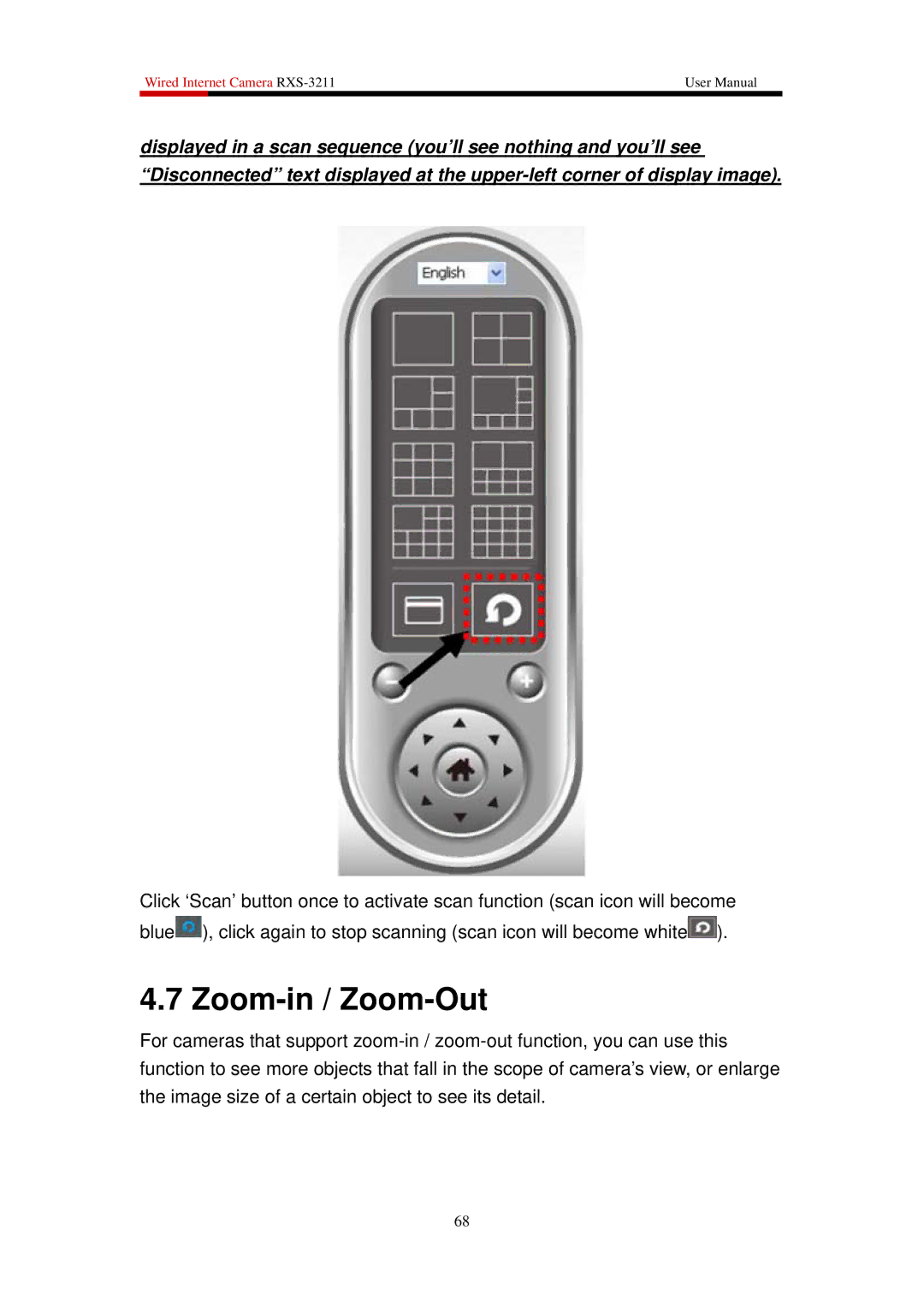Wired Internet Camera | User Manual | |
|
|
|
displayed in a scan sequence (you’ll see nothing and you’ll see “Disconnected” text displayed at the
Click ‘Scan’ button once to activate scan function (scan icon will become blue![]() ), click again to stop scanning (scan icon will become white
), click again to stop scanning (scan icon will become white![]() ).
).
4.7 Zoom-in / Zoom-Out
For cameras that support
68