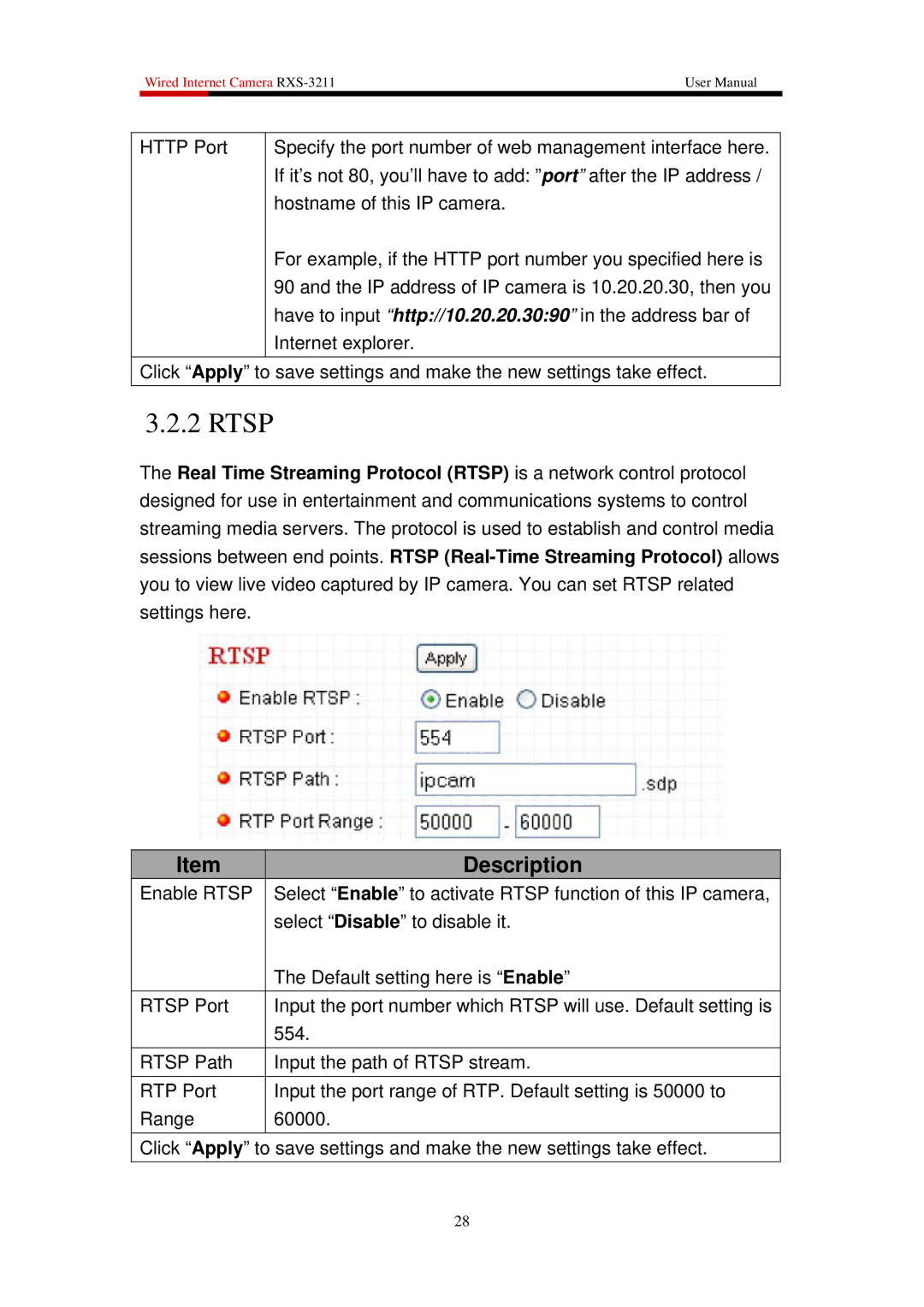Wired Internet Camera
HTTP Port | Specify the port number of web management interface here. |
| If it’s not 80, you’ll have to add: ”port” after the IP address / |
| hostname of this IP camera. |
For example, if the HTTP port number you specified here is 90 and the IP address of IP camera is 10.20.20.30, then you have to input “http://10.20.20.30:90” in the address bar of Internet explorer.
Click “Apply” to save settings and make the new settings take effect.
3.2.2 RTSP
The Real Time Streaming Protocol (RTSP) is a network control protocol designed for use in entertainment and communications systems to control streaming media servers. The protocol is used to establish and control media sessions between end points. RTSP
Item | Description |
Enable RTSP | Select “Enable” to activate RTSP function of this IP camera, |
| select “Disable” to disable it. |
| The Default setting here is “Enable” |
RTSP Port | Input the port number which RTSP will use. Default setting is |
| 554. |
RTSP Path | Input the path of RTSP stream. |
RTP Port | Input the port range of RTP. Default setting is 50000 to |
Range | 60000. |
Click “Apply” to save settings and make the new settings take effect.
28