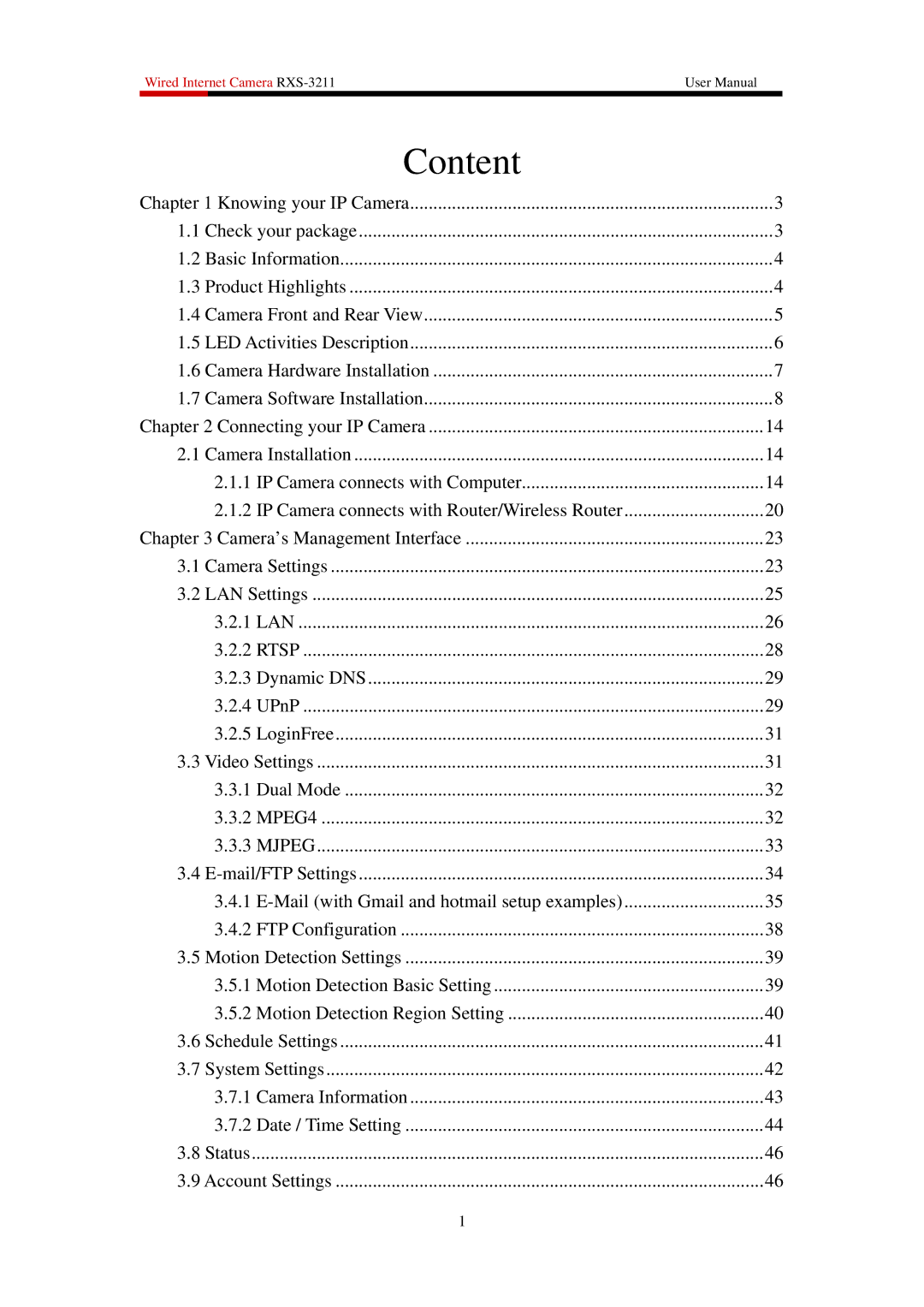Wired Internet Camera | User Manual | |
| Content |
|
Chapter 1 Knowing your IP Camera | 3 | |
1.1 | Check your package | 3 |
1.2 | Basic Information | 4 |
1.3 | Product Highlights | 4 |
1.4 | Camera Front and Rear View | 5 |
1.5 | LED Activities Description | 6 |
1.6 | Camera Hardware Installation | 7 |
1.7 | Camera Software Installation | 8 |
Chapter 2 Connecting your IP Camera | 14 | |
2.1 | Camera Installation | 14 |
| 2.1.1 IP Camera connects with Computer | 14 |
| 2.1.2 IP Camera connects with Router/Wireless Router | 20 |
Chapter 3 Camera’s Management Interface | 23 | |
3.1 | Camera Settings | 23 |
3.2 | LAN Settings | 25 |
| 3.2.1 LAN | 26 |
| 3.2.2 RTSP | 28 |
| 3.2.3 Dynamic DNS | 29 |
| 3.2.4 UPnP | 29 |
| 3.2.5 LoginFree | 31 |
3.3 Video Settings | 31 | |
| 3.3.1 Dual Mode | 32 |
| 3.3.2 MPEG4 | 32 |
| 3.3.3 MJPEG | 33 |
3.4 | 34 | |
| 3.4.1 | 35 |
| 3.4.2 FTP Configuration | 38 |
3.5 | Motion Detection Settings | 39 |
| 3.5.1 Motion Detection Basic Setting | 39 |
| 3.5.2 Motion Detection Region Setting | 40 |
3.6 | Schedule Settings | 41 |
3.7 | System Settings | 42 |
| 3.7.1 Camera Information | 43 |
| 3.7.2 Date / Time Setting | 44 |
3.8 | Status | 46 |
3.9 Account Settings | 46 | |
1