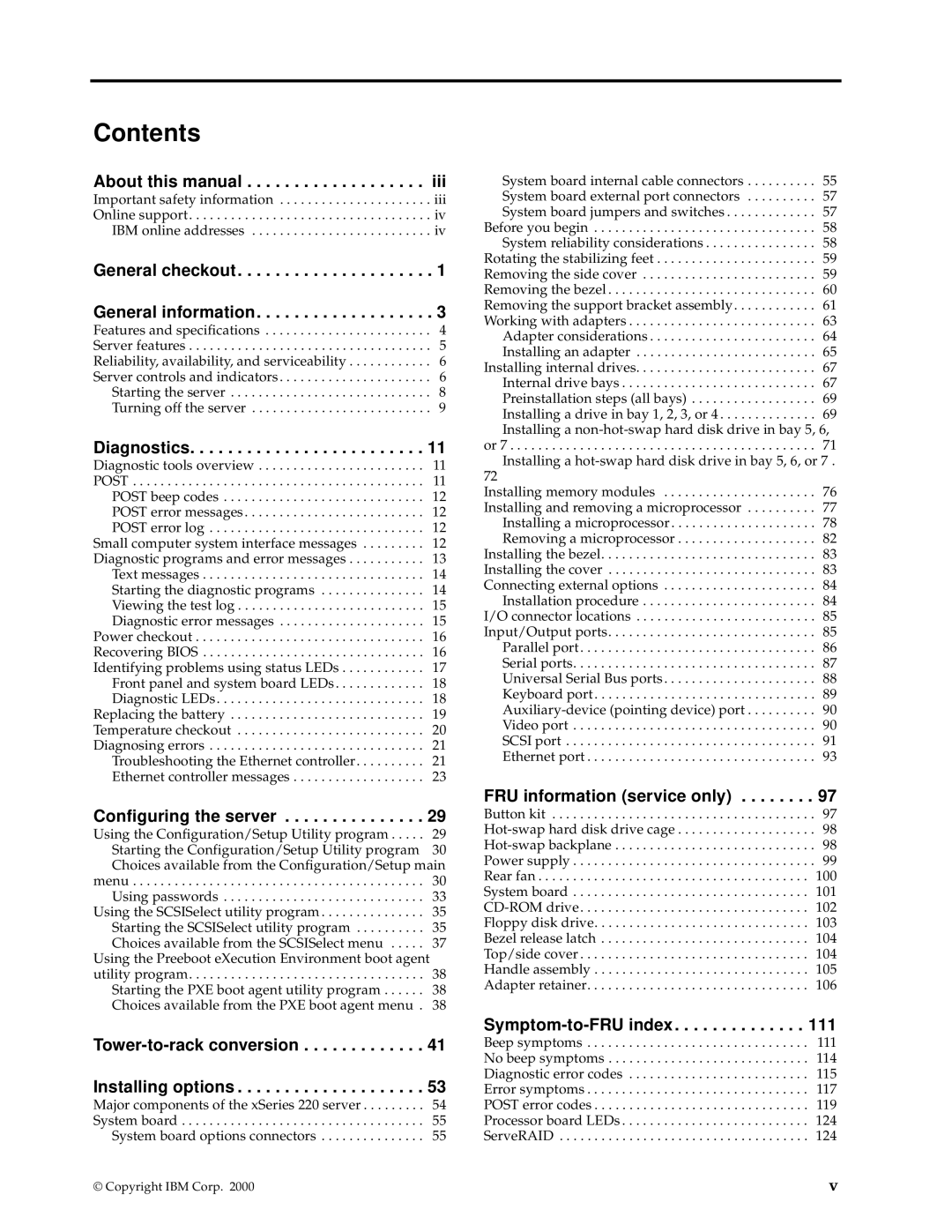Contents
About this manual . . . . . . . . . . . . . . . . . . . iii
Important safety information . . . . . . . . . . . . . . . . . . . . . . iii Online support. . . . . . . . . . . . . . . . . . . . . . . . . . . . . . . . . . . iv IBM online addresses . . . . . . . . . . . . . . . . . . . . . . . . . . iv
General checkout . . . . . . . . . . . . . . . . . . . . . 1 General information. . . . . . . . . . . . . . . . . . . 3
Features and specifications . . . . . . . . . . . . . . . . . . . . . . . . 4 Server features . . . . . . . . . . . . . . . . . . . . . . . . . . . . . . . . . . . 5 Reliability, availability, and serviceability . . . . . . . . . . . . 6 Server controls and indicators . . . . . . . . . . . . . . . . . . . . . . 6 Starting the server . . . . . . . . . . . . . . . . . . . . . . . . . . . . . 8 Turning off the server . . . . . . . . . . . . . . . . . . . . . . . . . . 9
Diagnostics. . . . . . . . . . . . . . . . . . . . . . . . . 11
Diagnostic tools overview . . . . . . . . . . . . . . . . . . . . . . . . 11 POST . . . . . . . . . . . . . . . . . . . . . . . . . . . . . . . . . . . . . . . . . . 11 POST beep codes . . . . . . . . . . . . . . . . . . . . . . . . . . . . . 12 POST error messages . . . . . . . . . . . . . . . . . . . . . . . . . . 12 POST error log . . . . . . . . . . . . . . . . . . . . . . . . . . . . . . . 12 Small computer system interface messages . . . . . . . . . 12 Diagnostic programs and error messages . . . . . . . . . . . 13 Text messages . . . . . . . . . . . . . . . . . . . . . . . . . . . . . . . . 14 Starting the diagnostic programs . . . . . . . . . . . . . . . 14 Viewing the test log . . . . . . . . . . . . . . . . . . . . . . . . . . . 15 Diagnostic error messages . . . . . . . . . . . . . . . . . . . . . 15 Power checkout . . . . . . . . . . . . . . . . . . . . . . . . . . . . . . . . . 16 Recovering BIOS . . . . . . . . . . . . . . . . . . . . . . . . . . . . . . . . 16 Identifying problems using status LEDs . . . . . . . . . . . . 17 Front panel and system board LEDs . . . . . . . . . . . . . 18 Diagnostic LEDs. . . . . . . . . . . . . . . . . . . . . . . . . . . . . . 18 Replacing the battery . . . . . . . . . . . . . . . . . . . . . . . . . . . . 19 Temperature checkout . . . . . . . . . . . . . . . . . . . . . . . . . . . 20 Diagnosing errors . . . . . . . . . . . . . . . . . . . . . . . . . . . . . . . 21 Troubleshooting the Ethernet controller. . . . . . . . . . 21 Ethernet controller messages . . . . . . . . . . . . . . . . . . . 23
Configuring the server . . . . . . . . . . . . . . . 29
Using the Configuration/Setup Utility program . . . . . 29 Starting the Configuration/Setup Utility program 30 Choices available from the Configuration/Setup main menu . . . . . . . . . . . . . . . . . . . . . . . . . . . . . . . . . . . . . . . . . . 30 Using passwords . . . . . . . . . . . . . . . . . . . . . . . . . . . . . 33 Using the SCSISelect utility program . . . . . . . . . . . . . . . 35 Starting the SCSISelect utility program . . . . . . . . . . 35 Choices available from the SCSISelect menu . . . . . 37
Using the Preeboot eXecution Environment boot agent utility program. . . . . . . . . . . . . . . . . . . . . . . . . . . . . . . . . . 38
Starting the PXE boot agent utility program . . . . . . 38 Choices available from the PXE boot agent menu . 38
Installing options . . . . . . . . . . . . . . . . . . . . 53
Major components of the xSeries 220 server . . . . . . . . . 54 System board . . . . . . . . . . . . . . . . . . . . . . . . . . . . . . . . . . . 55 System board options connectors . . . . . . . . . . . . . . . 55
System board internal cable connectors . . . . . . . . . . 55 System board external port connectors . . . . . . . . . . 57 System board jumpers and switches . . . . . . . . . . . . . 57 Before you begin . . . . . . . . . . . . . . . . . . . . . . . . . . . . . . . . 58 System reliability considerations . . . . . . . . . . . . . . . . 58 Rotating the stabilizing feet . . . . . . . . . . . . . . . . . . . . . . . 59 Removing the side cover . . . . . . . . . . . . . . . . . . . . . . . . . 59 Removing the bezel . . . . . . . . . . . . . . . . . . . . . . . . . . . . . . 60 Removing the support bracket assembly. . . . . . . . . . . . 61 Working with adapters . . . . . . . . . . . . . . . . . . . . . . . . . . . 63 Adapter considerations . . . . . . . . . . . . . . . . . . . . . . . . 64 Installing an adapter . . . . . . . . . . . . . . . . . . . . . . . . . . 65 Installing internal drives. . . . . . . . . . . . . . . . . . . . . . . . . . 67 Internal drive bays . . . . . . . . . . . . . . . . . . . . . . . . . . . . 67 Preinstallation steps (all bays) . . . . . . . . . . . . . . . . . . 69 Installing a drive in bay 1, 2, 3, or 4 . . . . . . . . . . . . . . 69
Installing a
Installing a
72
Installing memory modules . . . . . . . . . . . . . . . . . . . . . . 76 Installing and removing a microprocessor . . . . . . . . . . 77 Installing a microprocessor . . . . . . . . . . . . . . . . . . . . . 78 Removing a microprocessor . . . . . . . . . . . . . . . . . . . . 82 Installing the bezel. . . . . . . . . . . . . . . . . . . . . . . . . . . . . . . 83 Installing the cover . . . . . . . . . . . . . . . . . . . . . . . . . . . . . . 83 Connecting external options . . . . . . . . . . . . . . . . . . . . . . 84 Installation procedure . . . . . . . . . . . . . . . . . . . . . . . . . 84 I/O connector locations . . . . . . . . . . . . . . . . . . . . . . . . . . 85 Input/Output ports. . . . . . . . . . . . . . . . . . . . . . . . . . . . . . 85 Parallel port . . . . . . . . . . . . . . . . . . . . . . . . . . . . . . . . . . 86 Serial ports. . . . . . . . . . . . . . . . . . . . . . . . . . . . . . . . . . . 87 Universal Serial Bus ports . . . . . . . . . . . . . . . . . . . . . . 88 Keyboard port. . . . . . . . . . . . . . . . . . . . . . . . . . . . . . . . 89
FRU information (service only) . . . . . . . . 97
Button kit . . . . . . . . . . . . . . . . . . . . . . . . . . . . . . . . . . . . . . 97
Beep symptoms . . . . . . . . . . . . . . . . . . . . . . . . . . . . . . . . 111 No beep symptoms . . . . . . . . . . . . . . . . . . . . . . . . . . . . . 114 Diagnostic error codes . . . . . . . . . . . . . . . . . . . . . . . . . . 115 Error symptoms . . . . . . . . . . . . . . . . . . . . . . . . . . . . . . . . 117 POST error codes . . . . . . . . . . . . . . . . . . . . . . . . . . . . . . . 119 Processor board LEDs . . . . . . . . . . . . . . . . . . . . . . . . . . . 124 ServeRAID . . . . . . . . . . . . . . . . . . . . . . . . . . . . . . . . . . . . 124
© Copyright IBM Corp. 2000 | v |