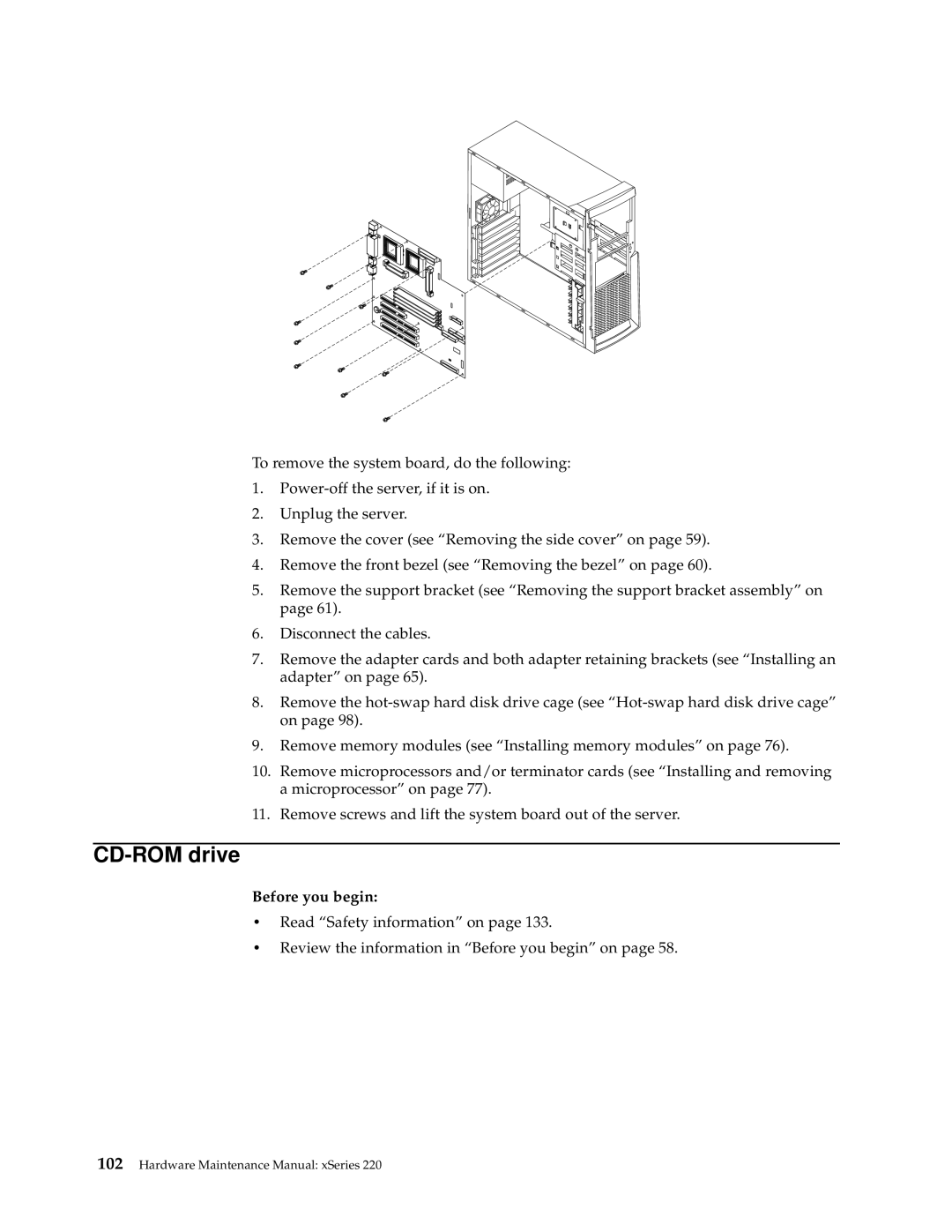To remove the system board, do the following:
1.
2.Unplug the server.
3.Remove the cover (see “Removing the side cover” on page 59).
4.Remove the front bezel (see “Removing the bezel” on page 60).
5.Remove the support bracket (see “Removing the support bracket assembly” on page 61).
6.Disconnect the cables.
7.Remove the adapter cards and both adapter retaining brackets (see “Installing an adapter” on page 65).
8.Remove the
9.Remove memory modules (see “Installing memory modules” on page 76).
10.Remove microprocessors and/or terminator cards (see “Installing and removing a microprocessor” on page 77).
11.Remove screws and lift the system board out of the server.
CD-ROM drive
Before you begin:
•Read “Safety information” on page 133.
•Review the information in “Before you begin” on page 58.