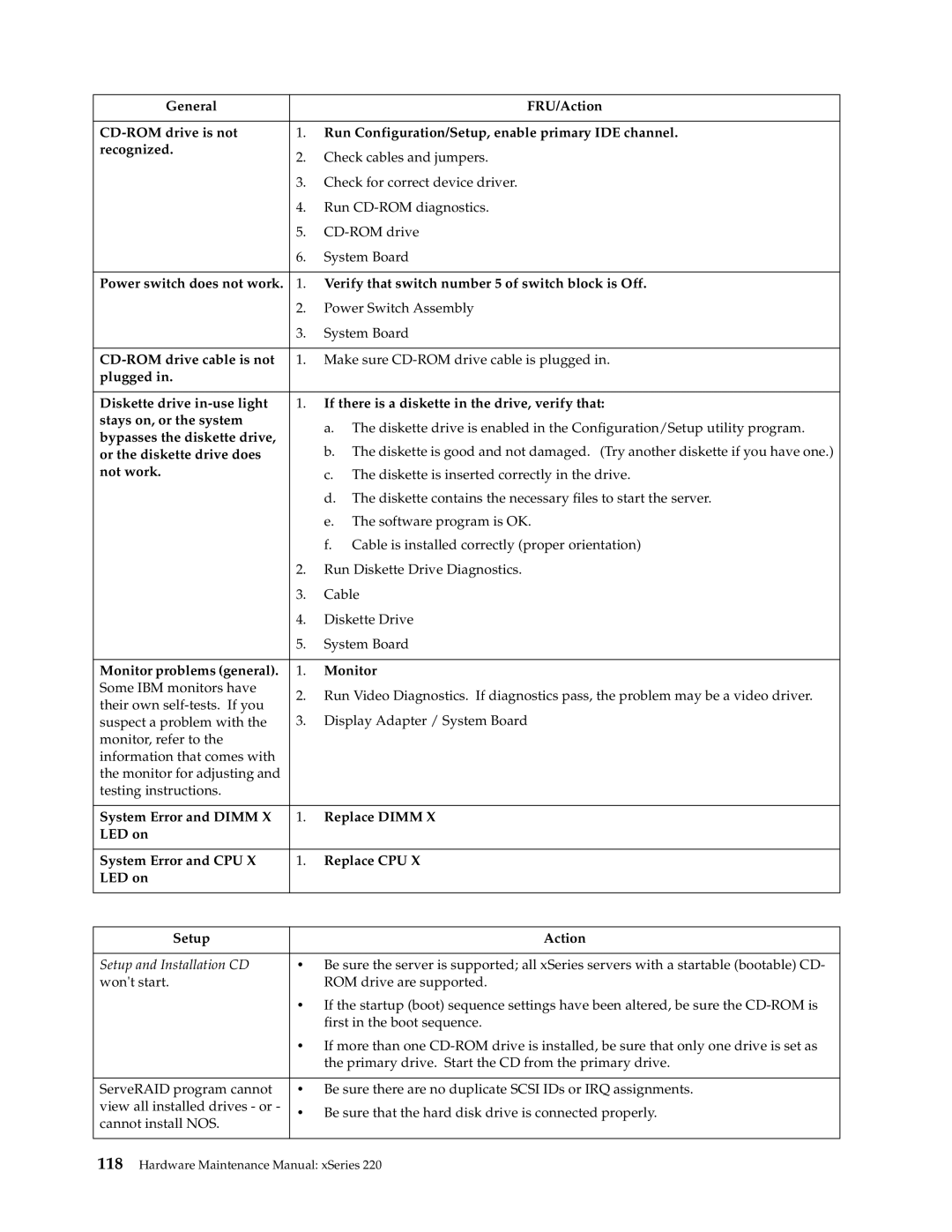General |
|
| FRU/Action | |
|
|
| ||
1. | Run Configuration/Setup, enable primary IDE channel. | |||
recognized. | 2. | Check cables and jumpers. | ||
| ||||
| 3. | Check for correct device driver. | ||
| 4. | Run | ||
| 5. | |||
| 6. | System Board | ||
|
|
| ||
Power switch does not work. | 1. | Verify that switch number 5 of switch block is Off. | ||
| 2. | Power Switch Assembly | ||
| 3. | System Board | ||
|
|
| ||
| 1. | Make sure | ||
plugged in. |
|
|
| |
|
|
| ||
Diskette drive | 1. | If there is a diskette in the drive, verify that: | ||
stays on, or the system |
| a. | The diskette drive is enabled in the Configuration/Setup utility program. | |
bypasses the diskette drive, |
| |||
| b. | The diskette is good and not damaged. (Try another diskette if you have one.) | ||
or the diskette drive does |
| |||
not work. |
| c. The diskette is inserted correctly in the drive. | ||
|
| d. | The diskette contains the necessary files to start the server. | |
|
| e. | The software program is OK. | |
|
| f. | Cable is installed correctly (proper orientation) | |
| 2. | Run Diskette Drive Diagnostics. | ||
| 3. | Cable | ||
| 4. | Diskette Drive | ||
| 5. | System Board | ||
|
|
| ||
Monitor problems (general). | 1. | Monitor | ||
Some IBM monitors have | 2. | Run Video Diagnostics. If diagnostics pass, the problem may be a video driver. | ||
their own | ||||
3. | Display Adapter / System Board | |||
suspect a problem with the | ||||
monitor, refer to the |
|
|
| |
information that comes with |
|
|
| |
the monitor for adjusting and |
|
|
| |
testing instructions. |
|
|
| |
|
|
| ||
System Error and DIMM X | 1. | Replace DIMM X | ||
LED on |
|
|
| |
|
|
| ||
System Error and CPU X | 1. | Replace CPU X | ||
LED on |
|
|
| |
|
|
|
| |
|
|
|
| |
Setup |
|
| Action | |
|
|
| ||
Setup and Installation CD | • | Be sure the server is supported; all xSeries servers with a startable (bootable) CD- | ||
won't start. |
| ROM drive are supported. | ||
| • | If the startup (boot) sequence settings have been altered, be sure the | ||
|
| first in the boot sequence. | ||
| • | If more than one | ||
|
| the primary drive. Start the CD from the primary drive. | ||
|
|
| ||
ServeRAID program cannot | • | Be sure there are no duplicate SCSI IDs or IRQ assignments. | ||
view all installed drives - or - | • | Be sure that the hard disk drive is connected properly. | ||
cannot install NOS. | ||||
|
|
| ||
|
|
|
| |
Page 124
Image 124