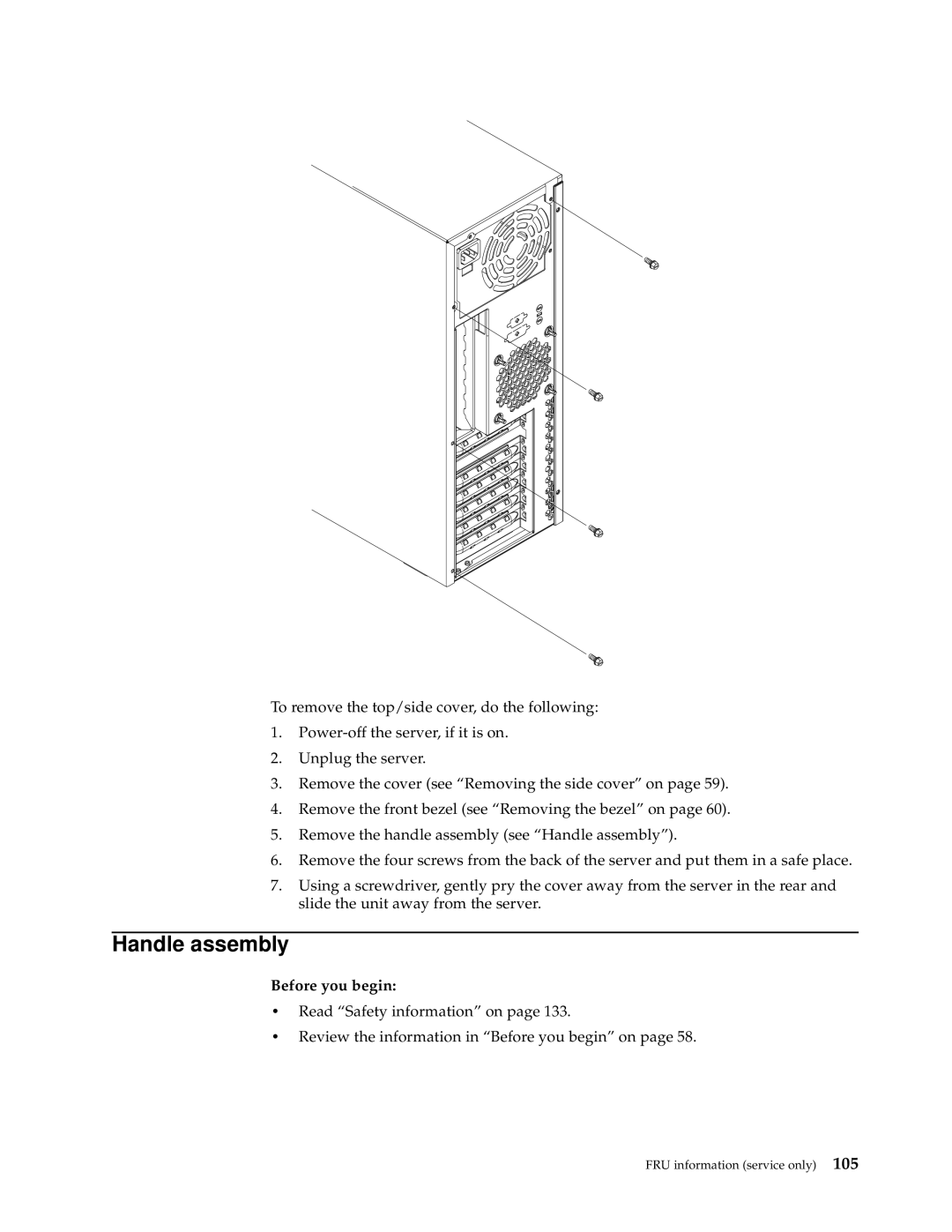To remove the top/side cover, do the following:
1.
2.Unplug the server.
3.Remove the cover (see “Removing the side cover” on page 59).
4.Remove the front bezel (see “Removing the bezel” on page 60).
5.Remove the handle assembly (see “Handle assembly”).
6.Remove the four screws from the back of the server and put them in a safe place.
7.Using a screwdriver, gently pry the cover away from the server in the rear and slide the unit away from the server.
Handle assembly
Before you begin:
•Read “Safety information” on page 133.
•Review the information in “Before you begin” on page 58.
FRU information (service only) 105