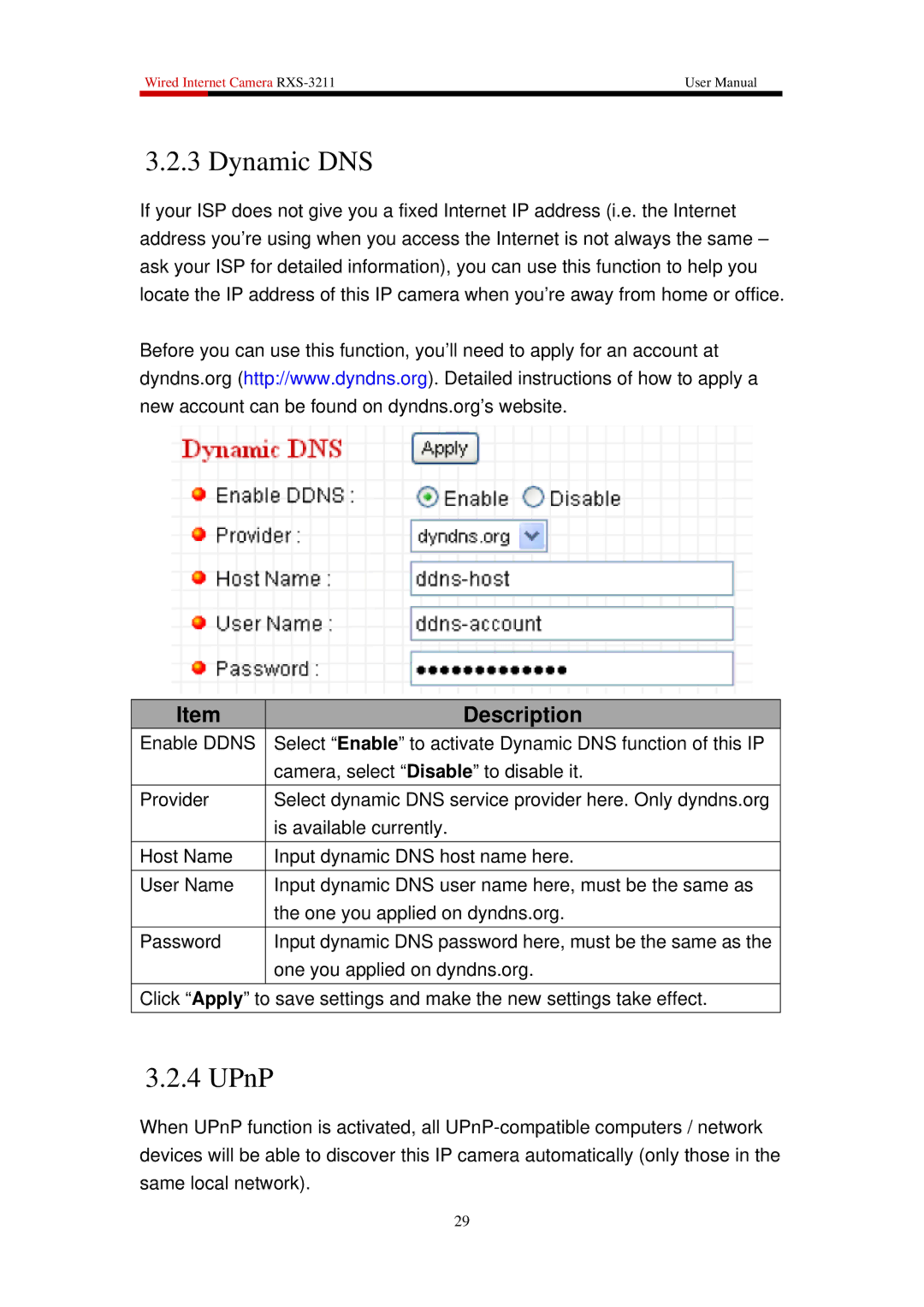Wired Internet Camera | User Manual | |
|
|
|
3.2.3 Dynamic DNS
If your ISP does not give you a fixed Internet IP address (i.e. the Internet address you’re using when you access the Internet is not always the same – ask your ISP for detailed information), you can use this function to help you locate the IP address of this IP camera when you’re away from home or office.
Before you can use this function, you’ll need to apply for an account at dyndns.org (http://www.dyndns.org). Detailed instructions of how to apply a new account can be found on dyndns.org’s website.
Item | Description |
Enable DDNS | Select “Enable” to activate Dynamic DNS function of this IP |
| camera, select “Disable” to disable it. |
Provider | Select dynamic DNS service provider here. Only dyndns.org |
| is available currently. |
Host Name | Input dynamic DNS host name here. |
|
|
User Name | Input dynamic DNS user name here, must be the same as |
| the one you applied on dyndns.org. |
Password | Input dynamic DNS password here, must be the same as the |
| one you applied on dyndns.org. |
Click “Apply” to save settings and make the new settings take effect.
3.2.4 UPnP
When UPnP function is activated, all
29