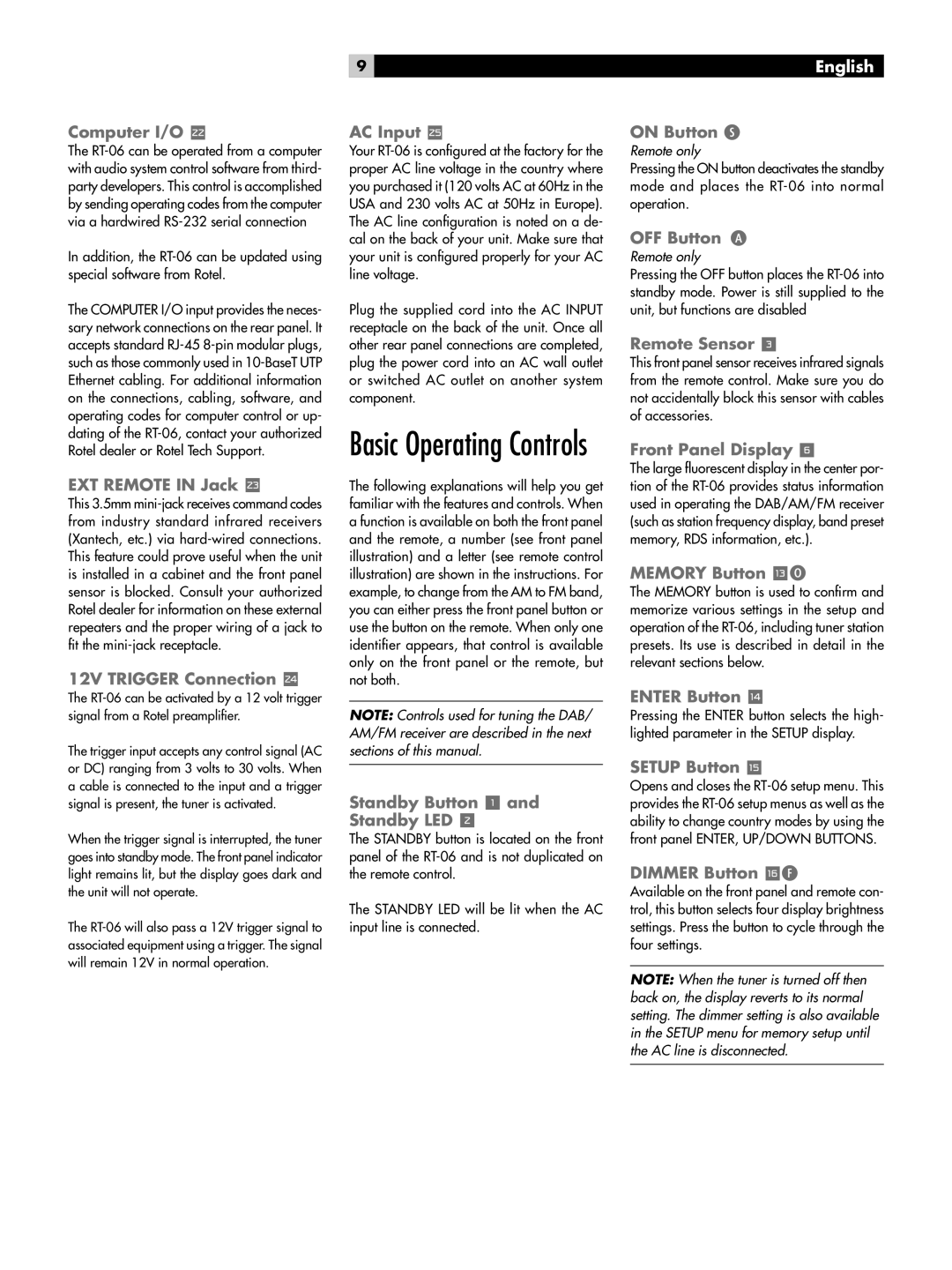RT-06 specifications
The Rotel RT-06 is a noteworthy addition to the realm of audio receivers, celebrated for its blend of classic design, modern features, and exceptional audio performance. As part of Rotel's extensive lineup, the RT-06 offers a variety of features aimed at audiophiles and casual listeners alike, making it a versatile choice for anyone seeking high-quality sound reproduction.At the core of the RT-06 lies its FM/AM tuner, which provides a wide range of stations and crystal-clear reception. The tuner is outfitted with advanced digital signal processing technology, ensuring that users enjoy optimal sound clarity across a diverse array of broadcast frequencies. This is complemented by a user-friendly interface, which seamlessly navigates through stations, making tuning an effortless experience.
One of the standout features of the RT-06 is its robust audio performance. With a power rating that often exceeds 30 watts per channel, the device delivers rich, immersive sound, whether you are listening to music, watching television, or enjoying a movie. The unit's built-in features are complemented by high-quality components such as a linear power supply, which enhances the overall soundstage and minimizes distortion.
The RT-06 also includes a thoughtful array of connectivity options. With multiple inputs, including Phono inputs for vinyl enthusiasts, it caters to diverse audio sources. Users can easily connect CD players, streaming devices, and other audio systems, allowing you to create a comprehensive home audio setup. Additionally, the inclusion of an auxiliary input makes it adaptable to modern technology, making it easier to play music from smartphones or tablets.
In terms of construction, the Rotel RT-06 embodies the brand's commitment to quality. Built with sturdy materials and a polished finish, it maintains an aesthetic appeal that fits neatly into any room's decor. The front panel features a simple, intuitive layout, with well-placed knobs and buttons, ensuring accessibility and ease of use.
The RT-06 also prioritizes energy efficiency; it conserves power when not in active use, aligning with modern users’ desires for environmentally friendly technology. Overall, the Rotel RT-06 packs a punch with its balance of traditional audio excellence and contemporary conveniences, making it an excellent choice for those keen on elevating their auditory experiences.