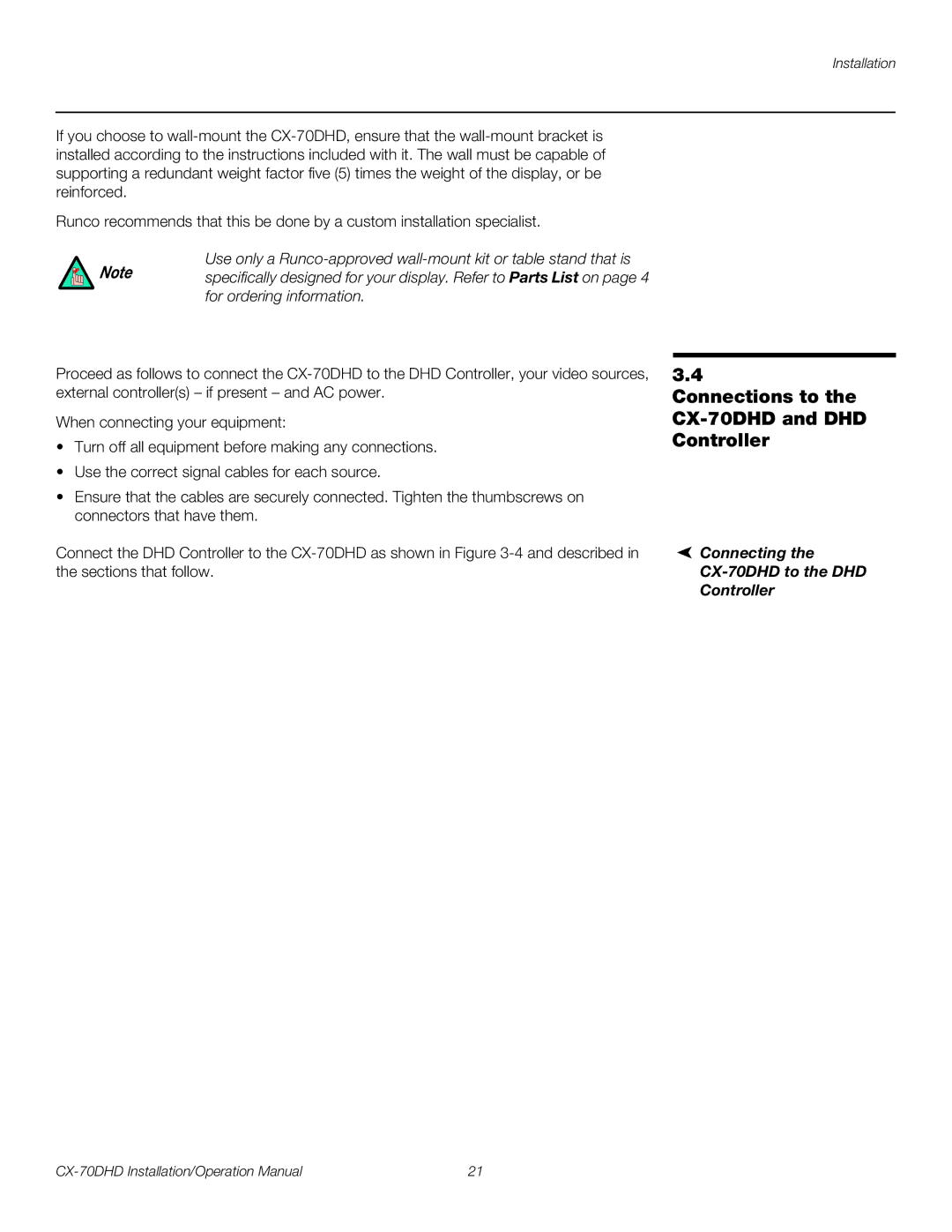Installation
If you choose to
Runco recommends that this be done by a custom installation specialist.
Use only a
Note specifically designed for your display. Refer to Parts List on page 4 for ordering information.
Proceed as follows to connect the
When connecting your equipment:
•Turn off all equipment before making any connections.
•Use the correct signal cables for each source.
•Ensure that the cables are securely connected. Tighten the thumbscrews on connectors that have them.
Connect the DHD Controller to the
3.4
Connections to the CX-70DHD and DHD Controller
 Connecting the
Connecting the
CX-70DHD to the DHD
Controller
21 |