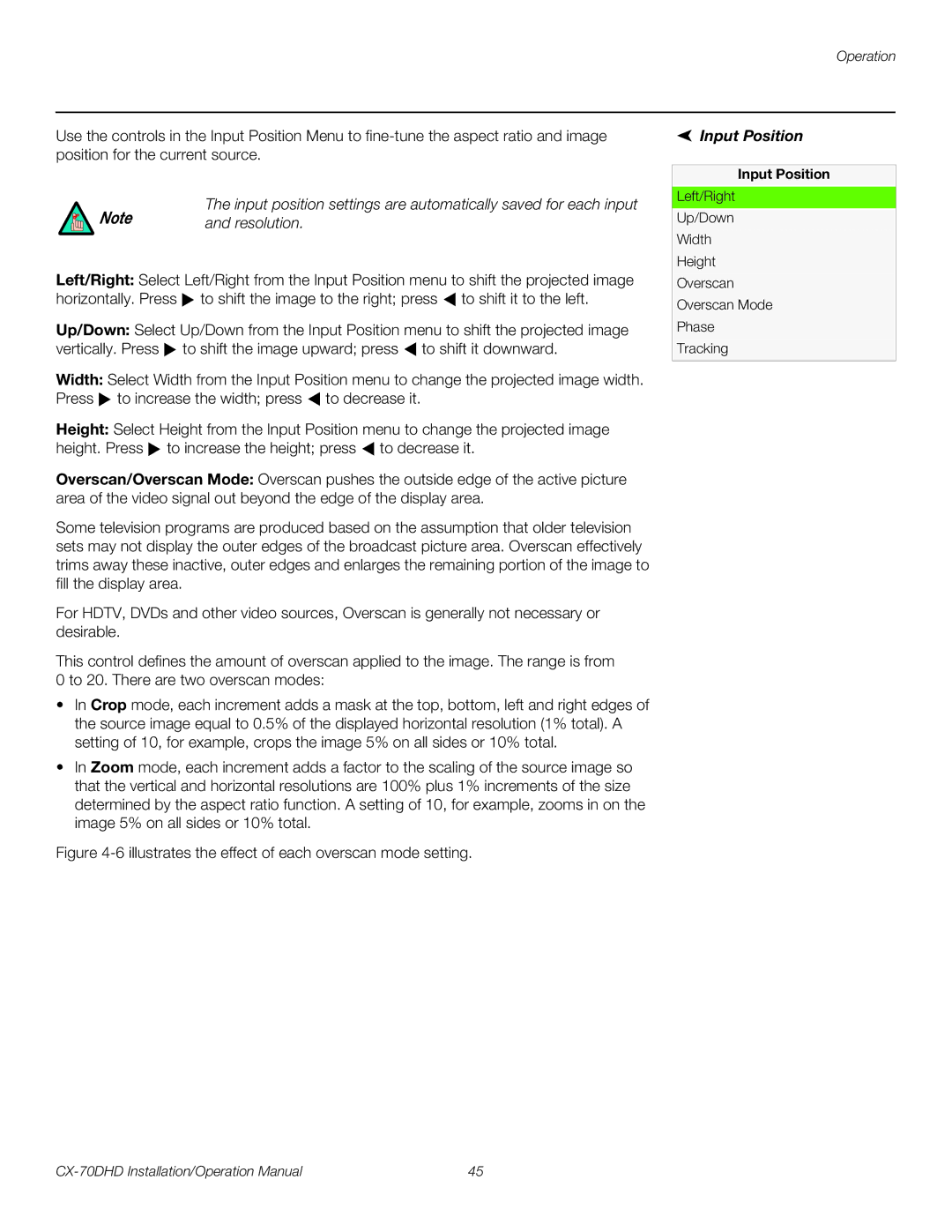Use the controls in the Input Position Menu to
Note | The input position settings are automatically saved for each input |
and resolution. |
Left/Right: Select Left/Right from the Input Position menu to shift the projected image horizontally. Press ![]() to shift the image to the right; press
to shift the image to the right; press ![]() to shift it to the left.
to shift it to the left.
Up/Down: Select Up/Down from the Input Position menu to shift the projected image vertically. Press ![]() to shift the image upward; press
to shift the image upward; press ![]() to shift it downward.
to shift it downward.
Width: Select Width from the Input Position menu to change the projected image width. Press ![]() to increase the width; press
to increase the width; press ![]() to decrease it.
to decrease it.
Height: Select Height from the Input Position menu to change the projected image height. Press ![]() to increase the height; press
to increase the height; press ![]() to decrease it.
to decrease it.
Overscan/Overscan Mode: Overscan pushes the outside edge of the active picture area of the video signal out beyond the edge of the display area.
Some television programs are produced based on the assumption that older television sets may not display the outer edges of the broadcast picture area. Overscan effectively trims away these inactive, outer edges and enlarges the remaining portion of the image to fill the display area.
For HDTV, DVDs and other video sources, Overscan is generally not necessary or desirable.
This control defines the amount of overscan applied to the image. The range is from
0 to 20. There are two overscan modes:
•In Crop mode, each increment adds a mask at the top, bottom, left and right edges of the source image equal to 0.5% of the displayed horizontal resolution (1% total). A setting of 10, for example, crops the image 5% on all sides or 10% total.
•In Zoom mode, each increment adds a factor to the scaling of the source image so that the vertical and horizontal resolutions are 100% plus 1% increments of the size determined by the aspect ratio function. A setting of 10, for example, zooms in on the image 5% on all sides or 10% total.
Figure 4-6 illustrates the effect of each overscan mode setting.
45 |