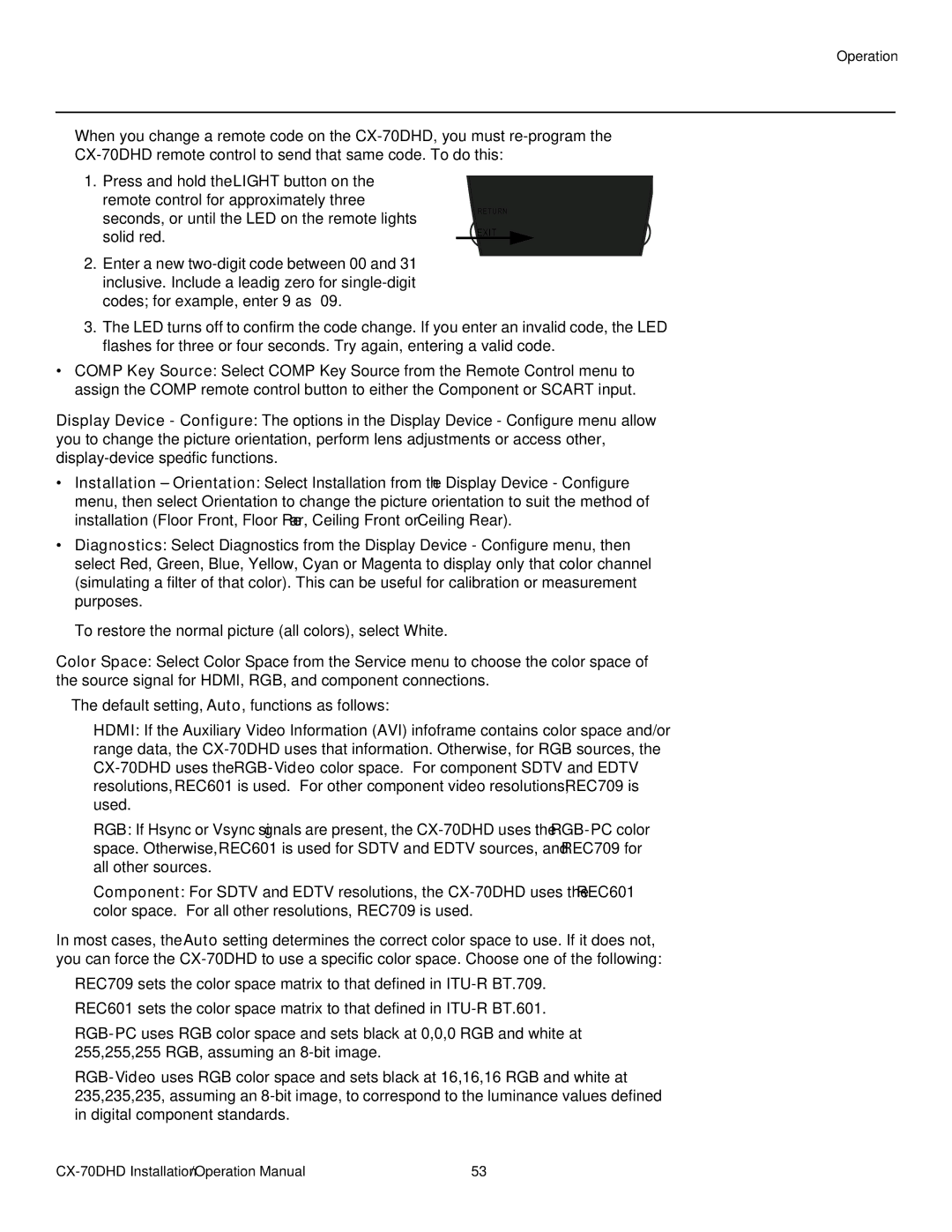Operation
When you change a remote code on the
1.Press and hold the LIGHT button on the remote control for approximately three seconds, or until the LED on the remote lights solid red.
2.Enter a new
RETURN
EXIT
3.The LED turns off to confirm the code change. If you enter an invalid code, the LED flashes for three or four seconds. Try again, entering a valid code.
•COMP Key Source: Select COMP Key Source from the Remote Control menu to assign the COMP remote control button to either the Component or SCART input.
Display Device - Configure: The options in the Display Device - Configure menu allow you to change the picture orientation, perform lens adjustments or access other,
•Installation – Orientation: Select Installation from the Display Device - Configure menu, then select Orientation to change the picture orientation to suit the method of installation (Floor Front, Floor Rear, Ceiling Front or Ceiling Rear).
•Diagnostics: Select Diagnostics from the Display Device - Configure menu, then select Red, Green, Blue, Yellow, Cyan or Magenta to display only that color channel (simulating a filter of that color). This can be useful for calibration or measurement purposes.
To restore the normal picture (all colors), select White.
Color Space: Select Color Space from the Service menu to choose the color space of the source signal for HDMI, RGB, and component connections.
•The default setting, Auto, functions as follows:
•HDMI: If the Auxiliary Video Information (AVI) infoframe contains color space and/or range data, the
•RGB: If Hsync or Vsync signals are present, the
•Component: For SDTV and EDTV resolutions, the
In most cases, the Auto setting determines the correct color space to use. If it does not, you can force the
•REC709 sets the color space matrix to that defined in
•REC601 sets the color space matrix to that defined in
•
•
53 |