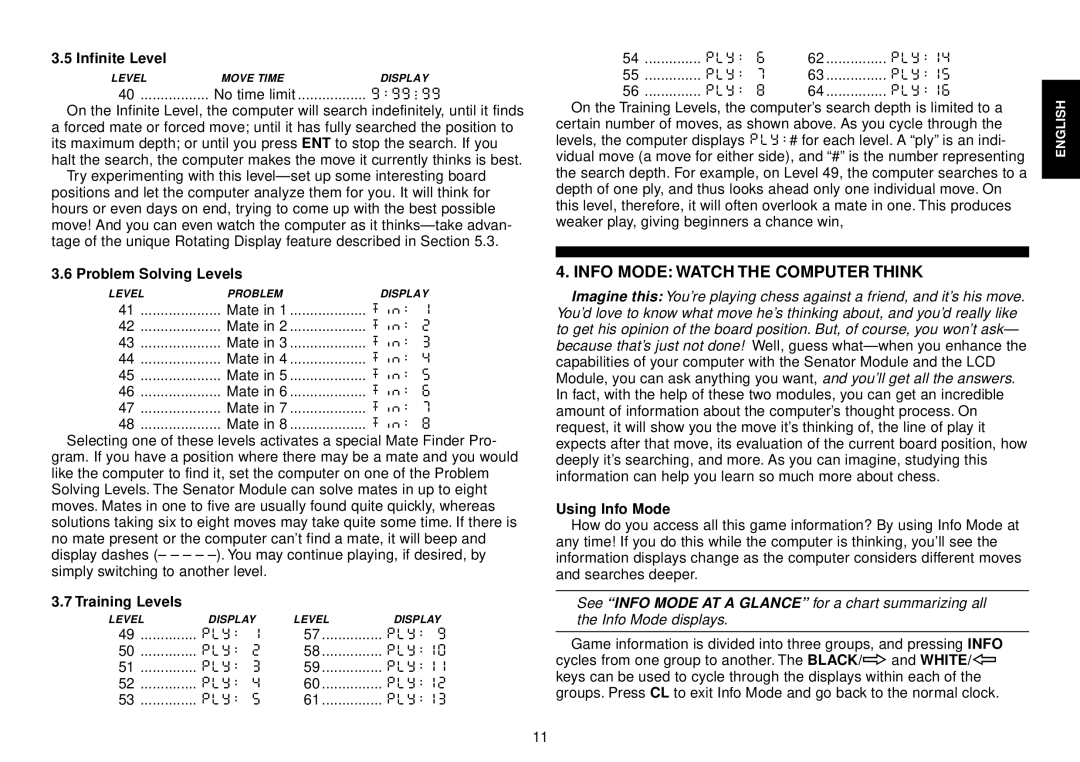3.5 Infinite Level
LEVEL | MOVE TIME | DISPLAY |
40 | No time limit | 9:99;99 |
On the Infinite Level, the computer will search indefinitely, until it finds a forced mate or forced move; until it has fully searched the position to its maximum depth; or until you press ENT to stop the search. If you halt the search, the computer makes the move it currently thinks is best.
Try experimenting with this
3.6 Problem Solving Levels
LEVEL | PROBLEM | DISPLAY |
41 | Mate in 1 | =in: 1 |
42 | Mate in 2 | =in: 2 |
43 | Mate in 3 | =in: 3 |
44 | Mate in 4 | =in: 4 |
45 | Mate in 5 | =in: 5 |
46 | Mate in 6 | =in: 6 |
47 | Mate in 7 | =in: 7 |
48 | Mate in 8 | =in: 8 |
Selecting one of these levels activates a special Mate Finder Pro- gram. If you have a position where there may be a mate and you would like the computer to find it, set the computer on one of the Problem Solving Levels. The Senator Module can solve mates in up to eight moves. Mates in one to five are usually found quite quickly, whereas solutions taking six to eight moves may take quite some time. If there is no mate present or the computer can’t find a mate, it will beep and display dashes (– – – –
3.7 Training Levels
LEVEL | DISPLAY | LEVEL | DISPLAY |
49 | PLY: 1 | 57 | PLY: 9 |
50 | PLY: 2 | 58 | PLY:10 |
51 | PLY: 3 | 59 | PLY:11 |
52 | PLY: 4 | 60 | PLY:12 |
53 | PLY: 5 | 61 | PLY:13 |
54 | PLY: 6 | 62 | PLY:14 |
| |
55 | PLY: 7 | 63 | PLY:15 |
| |
56 | PLY: 8 | 64 | PLY:16 | ENGLISH | |
On the Training Levels, the computer’s search depth is limited to a | |||||
| |||||
certain number of moves, as shown above. As you cycle through the |
| ||||
levels, the computer displays PLY:# for each level. A “ply” is an indi- |
| ||||
vidual move (a move for either side), and “#” is the number representing |
| ||||
the search depth. For example, on Level 49, the computer searches to a |
| ||||
depth of one ply, and thus looks ahead only one individual move. On |
| ||||
this level, therefore, it will often overlook a mate in one. This produces |
| ||||
weaker play, giving beginners a chance win, |
|
| |||
4. INFO MODE: WATCH THE COMPUTER THINK
Imagine this: You’re playing chess against a friend, and it’s his move. You’d love to know what move he’s thinking about, and you’d really like to get his opinion of the board position. But, of course, you won’t ask— because that’s just not done! Well, guess
Using Info Mode
How do you access all this game information? By using Info Mode at any time! If you do this while the computer is thinking, you’ll see the information displays change as the computer considers different moves and searches deeper.
See “INFO MODE AT A GLANCE” for a chart summarizing all the Info Mode displays.
Game information is divided into three groups, and pressing INFO cycles from one group to another. The BLACK/> and WHITE/< keys can be used to cycle through the displays within each of the groups. Press CL to exit Info Mode and go back to the normal clock.
11