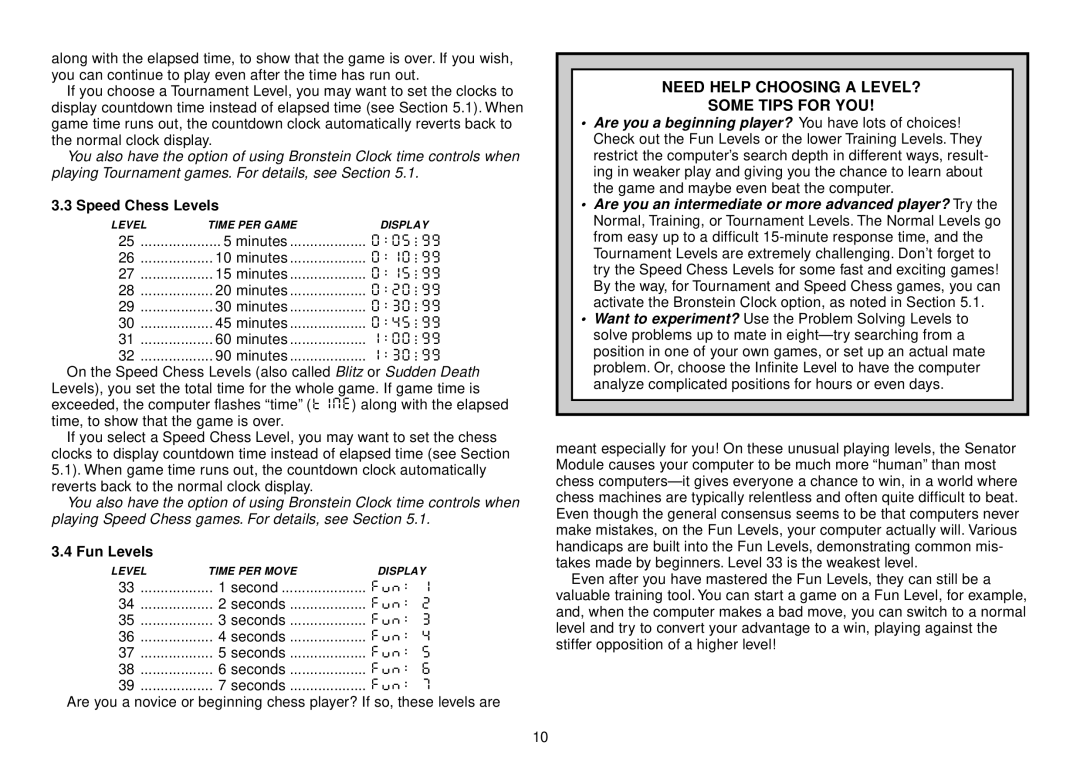along with the elapsed time, to show that the game is over. If you wish, you can continue to play even after the time has run out.
If you choose a Tournament Level, you may want to set the clocks to display countdown time instead of elapsed time (see Section 5.1). When game time runs out, the countdown clock automatically reverts back to the normal clock display.
You also have the option of using Bronstein Clock time controls when playing Tournament games. For details, see Section 5.1.
3.3 Speed Chess Levels
LEVEL | TIME PER GAME | DISPLAY |
25 | 5 minutes | 0:05;99 |
26 | 10 minutes | 0:10;99 |
27 | 15 minutes | 0:15;99 |
28 | 20 minutes | 0:20;99 |
29 | 30 minutes | 0:30;99 |
30 | 45 minutes | 0:45;99 |
31 | 60 minutes | 1:00;99 |
32 | 90 minutes | 1:30;99 |
On the Speed Chess Levels (also called Blitz or Sudden Death Levels), you set the total time for the whole game. If game time is
exceeded, the computer flashes “time”TImE( ) along with the elapsed time, to show that the game is over.
If you select a Speed Chess Level, you may want to set the chess clocks to display countdown time instead of elapsed time (see Section 5.1). When game time runs out, the countdown clock automatically reverts back to the normal clock display.
You also have the option of using Bronstein Clock time controls when playing Speed Chess games. For details, see Section 5.1.
3.4 Fun Levels
LEVEL | TIME PER MOVE | DISPLAY |
33 | 1 second | Fun: 1 |
34 | 2 seconds | Fun: 2 |
35 | 3 seconds | Fun: 3 |
36 | 4 seconds | Fun: 4 |
37 | 5 seconds | Fun: 5 |
38 | 6 seconds | Fun: 6 |
39 | 7 seconds | Fun: 7 |
Are you a novice or beginning chess player? If so, these levels are
NEED HELP CHOOSING A LEVEL?
SOME TIPS FOR YOU!
•Are you a beginning player? You have lots of choices! Check out the Fun Levels or the lower Training Levels. They restrict the computer’s search depth in different ways, result- ing in weaker play and giving you the chance to learn about the game and maybe even beat the computer.
•Are you an intermediate or more advanced player? Try the Normal, Training, or Tournament Levels. The Normal Levels go from easy up to a difficult
•Want to experiment? Use the Problem Solving Levels to solve problems up to mate in
meant especially for you! On these unusual playing levels, the Senator Module causes your computer to be much more “human” than most chess
Even after you have mastered the Fun Levels, they can still be a valuable training tool. You can start a game on a Fun Level, for example, and, when the computer makes a bad move, you can switch to a normal level and try to convert your advantage to a win, playing against the stiffer opposition of a higher level!
10