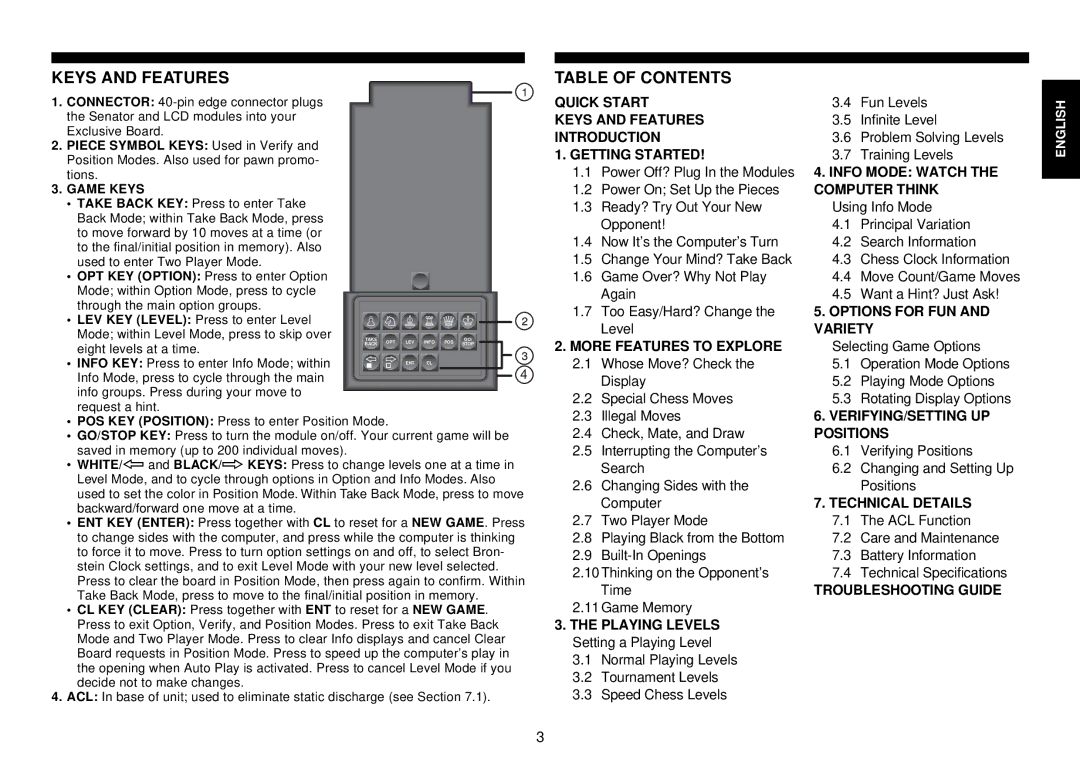KEYS AND FEATURES
1. CONNECTOR:
2.PIECE SYMBOL KEYS: Used in Verify and Position Modes. Also used for pawn promo- tions.
3.GAME KEYS
•TAKE BACK KEY: Press to enter Take Back Mode; within Take Back Mode, press to move forward by 10 moves at a time (or to the final/initial position in memory). Also
used to enter Two Player Mode. |
|
|
|
|
• OPT KEY (OPTION): Press to enter Option |
|
|
|
|
Mode; within Option Mode, press to cycle |
|
|
|
|
through the main option groups. |
|
|
|
|
• LEV KEY (LEVEL): Press to enter Level |
|
|
|
|
Mode; within Level Mode, press to skip over | TAKE | OPT LEV | INFO POS | GO/ |
eight levels at a time. | BACK | STOP | ||
|
|
|
| |
• INFO KEY: Press to enter Info Mode; within |
| ENT | CL |
|
|
|
| 4 | |
Info Mode, press to cycle through the main |
|
|
| |
info groups. Press during your move to |
|
|
|
|
request a hint. |
|
|
|
|
•POS KEY (POSITION): Press to enter Position Mode.
•GO/STOP KEY: Press to turn the module on/off. Your current game will be saved in memory (up to 200 individual moves).
•WHITE/< and BLACK/> KEYS: Press to change levels one at a time in Level Mode, and to cycle through options in Option and Info Modes. Also used to set the color in Position Mode. Within Take Back Mode, press to move backward/forward one move at a time.
•ENT KEY (ENTER): Press together with CL to reset for a NEW GAME. Press to change sides with the computer, and press while the computer is thinking to force it to move. Press to turn option settings on and off, to select Bron- stein Clock settings, and to exit Level Mode with your new level selected. Press to clear the board in Position Mode, then press again to confirm. Within Take Back Mode, press to move to the final/initial position in memory.
•CL KEY (CLEAR): Press together with ENT to reset for a NEW GAME. Press to exit Option, Verify, and Position Modes. Press to exit Take Back Mode and Two Player Mode. Press to clear Info displays and cancel Clear Board requests in Position Mode. Press to speed up the computer’s play in the opening when Auto Play is activated. Press to cancel Level Mode if you decide not to make changes.
4.ACL: In base of unit; used to eliminate static discharge (see Section 7.1).
TABLE OF CONTENTS
QUICK START | 3.4 | Fun Levels |
KEYS AND FEATURES | 3.5 | Infinite Level |
INTRODUCTION | 3.6 | Problem Solving Levels |
1. GETTING STARTED! | 3.7 | Training Levels |
1.1 | Power Off? Plug In the Modules | 4. INFO MODE: WATCH THE | |
1.2 | Power On; Set Up the Pieces | COMPUTER THINK | |
1.3 | Ready? Try Out Your New | Using Info Mode | |
| Opponent! | 4.1 | Principal Variation |
1.4 | Now It’s the Computer’s Turn | 4.2 | Search Information |
1.5 | Change Your Mind? Take Back | 4.3 | Chess Clock Information |
1.6 | Game Over? Why Not Play | 4.4 | Move Count/Game Moves |
| Again | 4.5 | Want a Hint? Just Ask! |
1.7 | Too Easy/Hard? Change the | 5. OPTIONS FOR FUN AND | |
| Level | VARIETY | |
2. MORE FEATURES TO EXPLORE | Selecting Game Options | ||
2.1 | Whose Move? Check the | 5.1 | Operation Mode Options |
| Display | 5.2 | Playing Mode Options |
2.2 | Special Chess Moves | 5.3 | Rotating Display Options |
2.3 | Illegal Moves | 6. VERIFYING/SETTING UP | |
2.4 | Check, Mate, and Draw | POSITIONS | |
2.5 | Interrupting the Computer’s | 6.1 | Verifying Positions |
| Search | 6.2 | Changing and Setting Up |
2.6 | Changing Sides with the |
| Positions |
| Computer | 7. TECHNICAL DETAILS | |
2.7 | Two Player Mode | 7.1 | The ACL Function |
2.8 | Playing Black from the Bottom | 7.2 | Care and Maintenance |
2.9 | 7.3 | Battery Information | |
2.10Thinking on the Opponent’s | 7.4 | Technical Specifications | |
| Time | TROUBLESHOOTING GUIDE | |
2.11Game Memory |
|
| |
3.THE PLAYING LEVELS Setting a Playing Level
3.1Normal Playing Levels
3.2Tournament Levels
3.3Speed Chess Levels
ENGLISH |
3