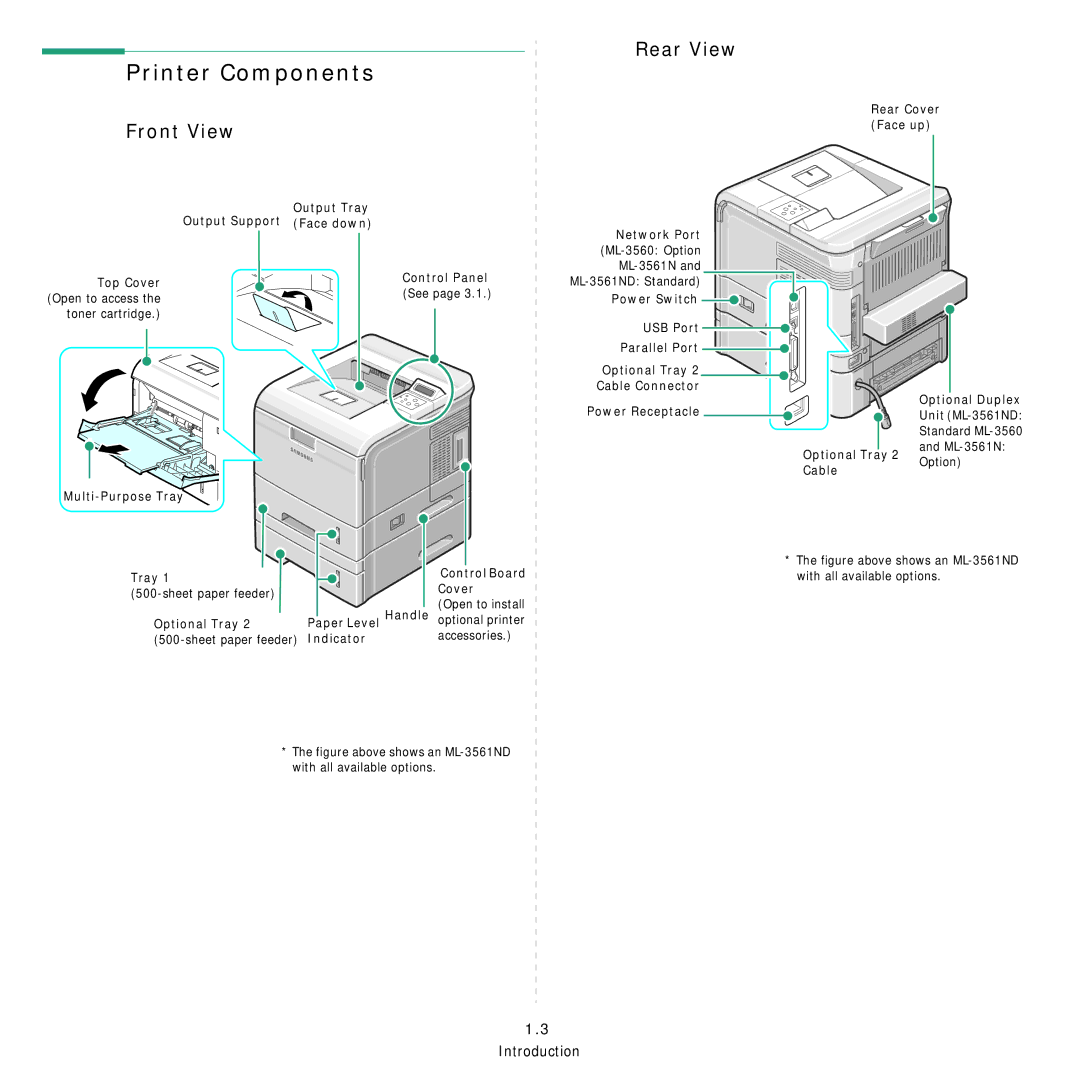Printer Components
Front View
Rear View
Rear Cover (Face up)
| Output Tray | |
| Output Support (Face down) | |
Top Cover | Control Panel | |
(See page 3.1.) | ||
(Open to access the | ||
| ||
toner cartridge.) |
|
Tray 1 |
| Control Board |
| Cover | |
| ||
| (Open to install | |
| Paper Level Handle | |
Optional Tray 2 | optional printer | |
Indicator | accessories.) |
*The figure above shows an ML-3561ND with all available options.
Network Port |
Power Switch |
USB Port
Parallel Port
Optional Tray 2 |
|
|
Cable Connector |
| Optional Duplex |
Power Receptacle |
| |
| ||
|
| |
|
| Standard |
| Optional Tray 2 | and |
| Option) | |
| Cable | |
|
|
*The figure above shows an ML-3561ND with all available options.
1.3
Introduction