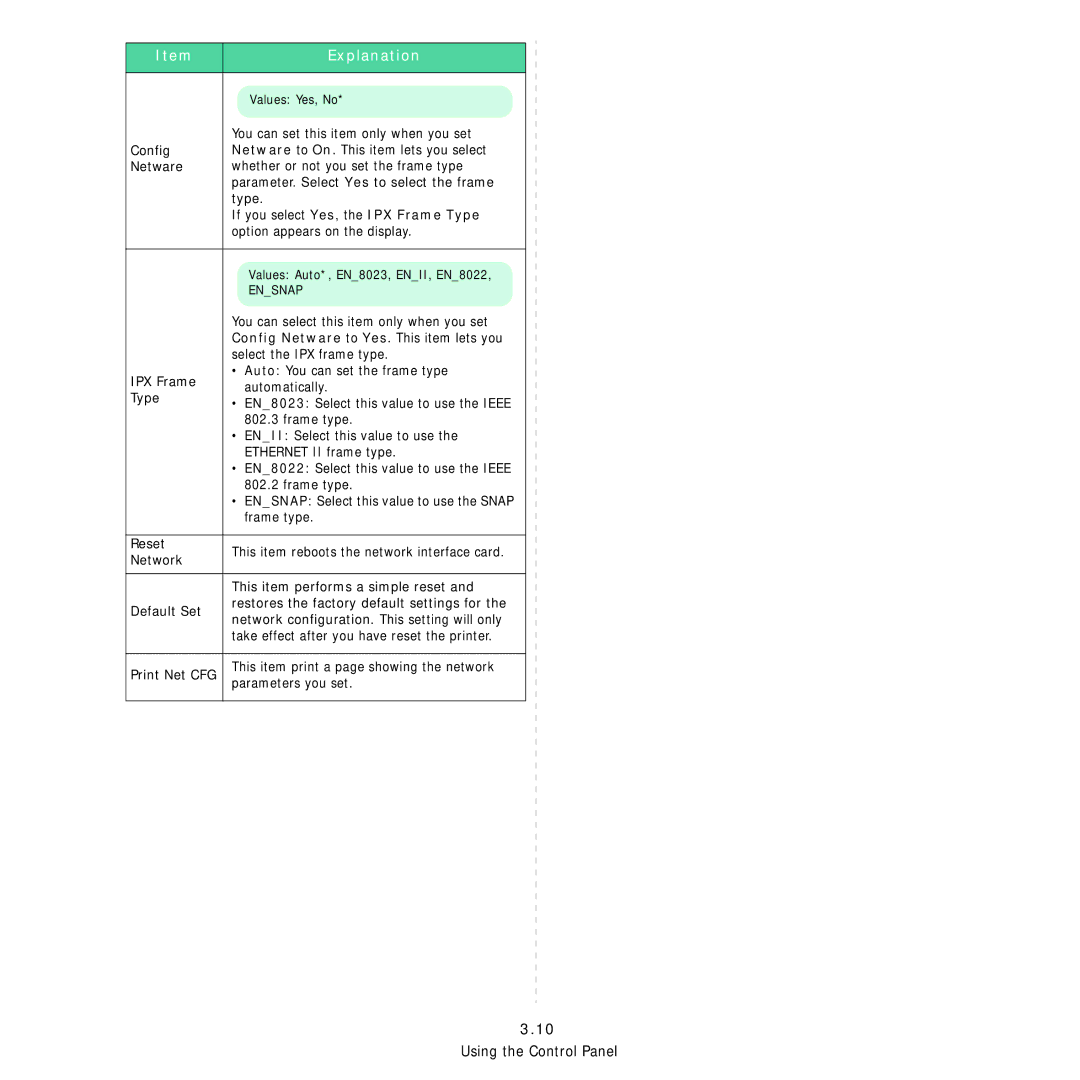Item | Explanation | |
|
| |
| Values: Yes, No* | |
| You can set this item only when you set | |
Config | Netware to On. This item lets you select | |
Netware | whether or not you set the frame type | |
| parameter. Select Yes to select the frame | |
| type. | |
| If you select Yes, the IPX Frame Type | |
| option appears on the display. | |
|
| |
| Values: Auto*, EN_8023, EN_II, EN_8022, | |
| EN_SNAP | |
| You can select this item only when you set | |
| Config Netware to Yes. This item lets you | |
| select the IPX frame type. | |
IPX Frame | • Auto: You can set the frame type | |
automatically. | ||
Type | ||
• EN_8023: Select this value to use the IEEE | ||
|
802.3frame type.
•EN_II: Select this value to use the ETHERNET II frame type.
•EN_8022: Select this value to use the IEEE
802.2frame type.
•EN_SNAP: Select this value to use the SNAP frame type.
Reset | This item reboots the network interface card. | |
Network | ||
| ||
|
| |
| This item performs a simple reset and | |
Default Set | restores the factory default settings for the | |
network configuration. This setting will only | ||
| ||
| take effect after you have reset the printer. | |
|
| |
Print Net CFG | This item print a page showing the network | |
| parameters you set. |
3.10
Using the Control Panel