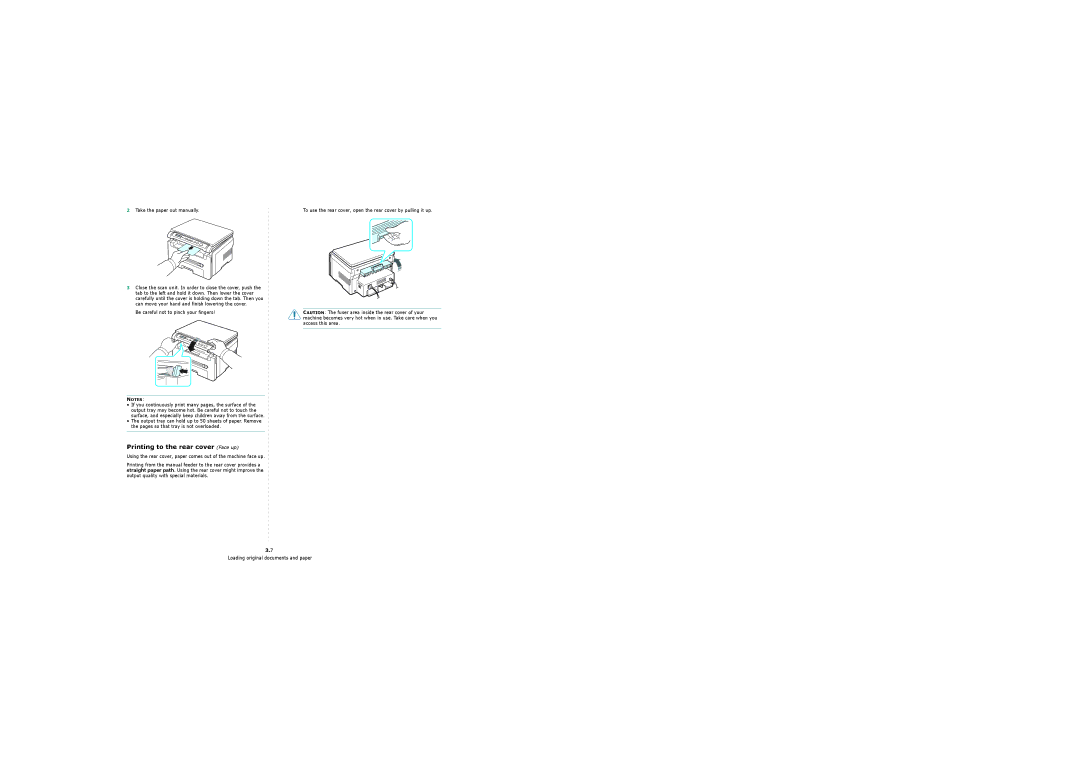2Take the paper out manually.
3Close the scan unit. In order to close the cover, push the tab to the left and hold it down. Then lower the cover carefully until the cover is holding down the tab. Then you can move your hand and finish lowering the cover.
Be careful not to pinch your fingers!
NOTES:
•If you continuously print many pages, the surface of the output tray may become hot. Be careful not to touch the surface, and especially keep children away from the surface.
•The output tray can hold up to 50 sheets of paper. Remove the pages so that tray is not overloaded.
Printing to the rear cover (Face up)
Using the rear cover, paper comes out of the machine face up.
Printing from the manual feeder to the rear cover provides a straight paper path. Using the rear cover might improve the output quality with special materials.
To use the rear cover, open the rear cover by pulling it up.
CAUTION: The fuser area inside the rear cover of your machine becomes very hot when in use. Take care when you access this area.
3.7