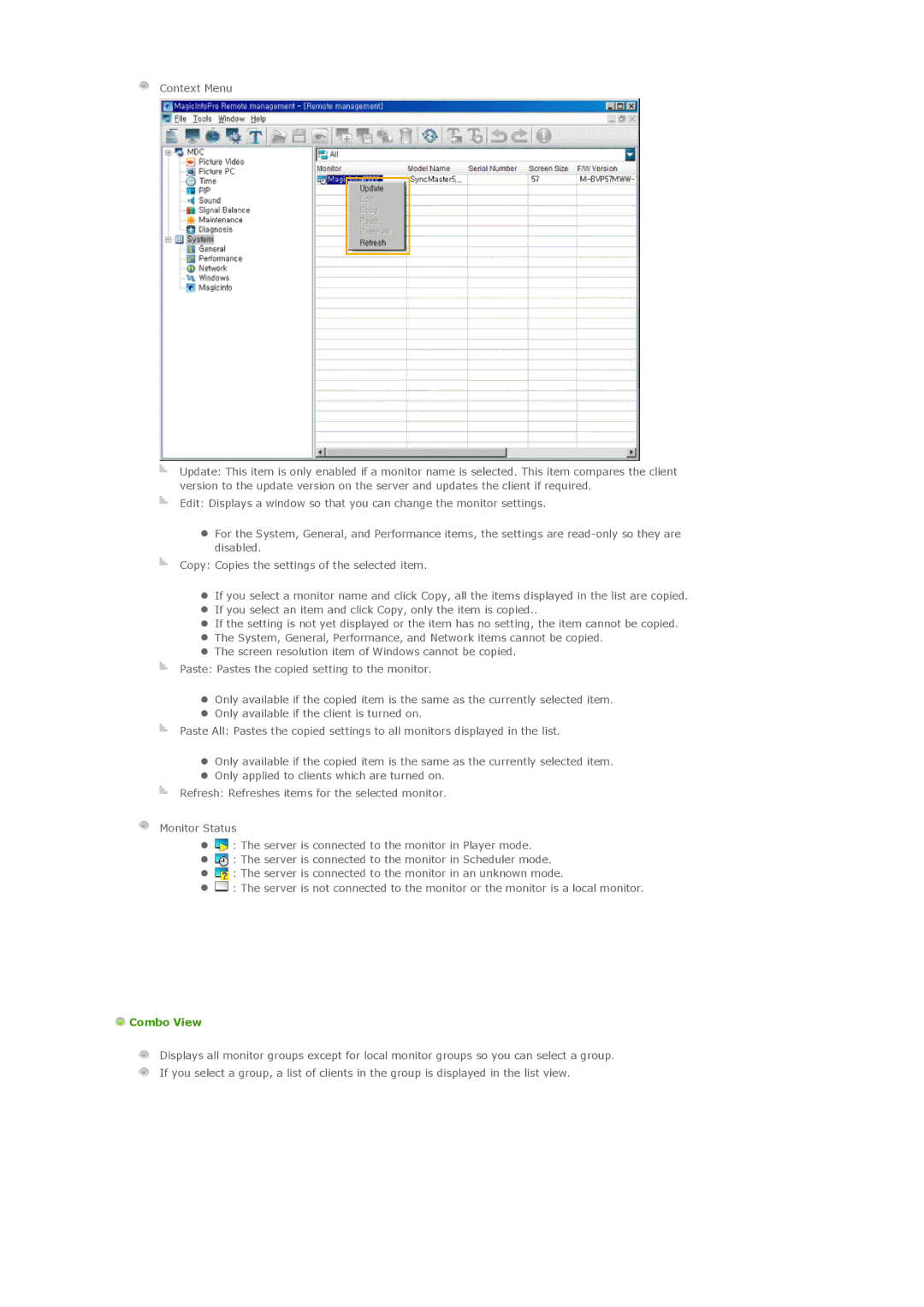Context Menu
Update: This item is only enabled if a monitor name is selected. This item compares the client version to the update version on the server and updates the client if required.
Edit: Displays a window so that you can change the monitor settings.
zFor the System, General, and Performance items, the settings are
Copy: Copies the settings of the selected item.
zIf you select a monitor name and click Copy, all the items displayed in the list are copied.
zIf you select an item and click Copy, only the item is copied..
zIf the setting is not yet displayed or the item has no setting, the item cannot be copied.
zThe System, General, Performance, and Network items cannot be copied.
zThe screen resolution item of Windows cannot be copied.
Paste: Pastes the copied setting to the monitor.
zOnly available if the copied item is the same as the currently selected item.
zOnly available if the client is turned on.
Paste All: Pastes the copied settings to all monitors displayed in the list.
zOnly available if the copied item is the same as the currently selected item.
zOnly applied to clients which are turned on.
Refresh: Refreshes items for the selected monitor.
Monitor Status
z: The server is connected to the monitor in Player mode.
z: The server is connected to the monitor in Scheduler mode.
z: The server is connected to the monitor in an unknown mode.
z: The server is not connected to the monitor or the monitor is a local monitor.
 Combo View
Combo View
Displays all monitor groups except for local monitor groups so you can select a group. If you select a group, a list of clients in the group is displayed in the list view.