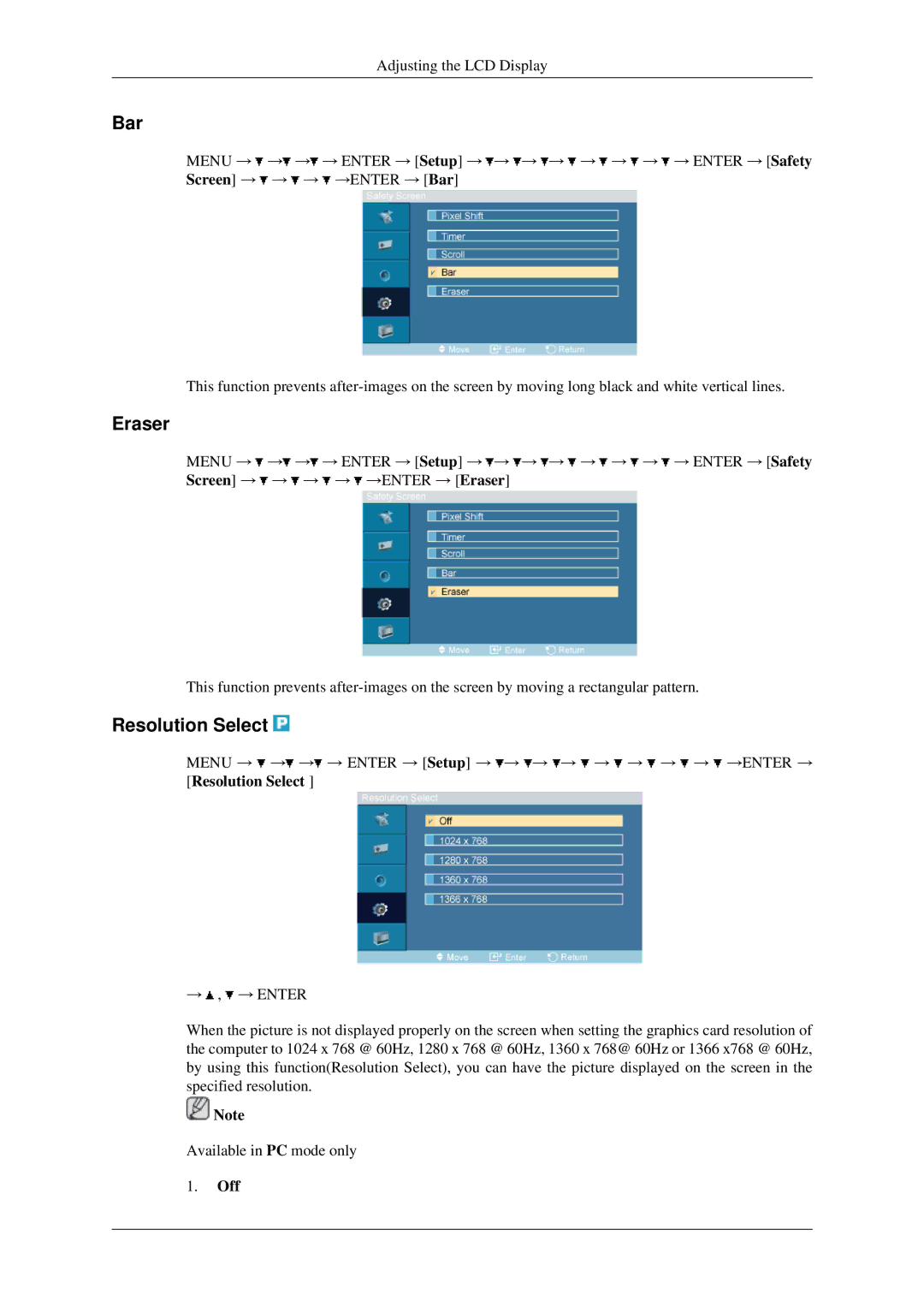Adjusting the LCD Display
Bar
MENU → ![]() →
→![]() →
→![]() → ENTER → [Setup] →
→ ENTER → [Setup] → ![]() →
→ ![]() →
→ ![]() →
→ ![]() →
→ ![]() →
→ ![]() →
→ ![]() → ENTER → [Safety Screen] →
→ ENTER → [Safety Screen] → ![]() →
→ ![]() →
→ ![]() →ENTER → [Bar]
→ENTER → [Bar]
This function prevents
Eraser
MENU → ![]() →
→![]() →
→![]() → ENTER → [Setup] →
→ ENTER → [Setup] → ![]() →
→ ![]() →
→ ![]() →
→ ![]() →
→ ![]() →
→ ![]() →
→ ![]() → ENTER → [Safety Screen] →
→ ENTER → [Safety Screen] → ![]() →
→ ![]() →
→ ![]() →
→ ![]() →ENTER → [Eraser]
→ENTER → [Eraser]
This function prevents
Resolution Select 
MENU → ![]() →
→![]() →
→![]() → ENTER → [Setup] →
→ ENTER → [Setup] → ![]() →
→ ![]() →
→ ![]() →
→ ![]() →
→ ![]() →
→ ![]() →
→ ![]() →
→ ![]() →ENTER → [Resolution Select ]
→ENTER → [Resolution Select ]
→![]() ,
, ![]() → ENTER
→ ENTER
When the picture is not displayed properly on the screen when setting the graphics card resolution of the computer to 1024 x 768 @ 60Hz, 1280 x 768 @ 60Hz, 1360 x 768@ 60Hz or 1366 x768 @ 60Hz, by using this function(Resolution Select), you can have the picture displayed on the screen in the specified resolution.
![]() Note
Note
Available in PC mode only