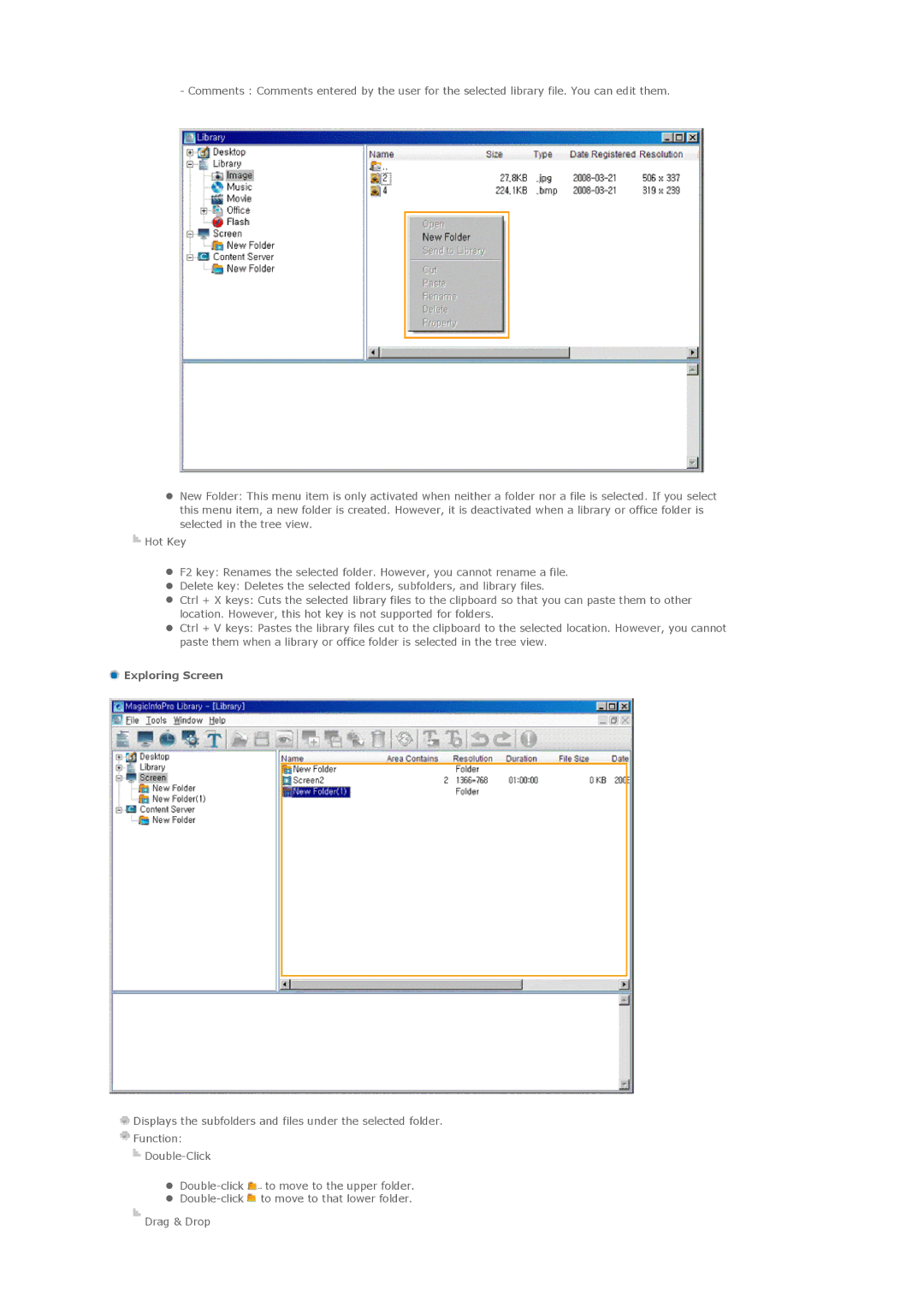- Comments : Comments entered by the user for the selected library file. You can edit them.
zNew Folder: This menu item is only activated when neither a folder nor a file is selected. If you select this menu item, a new folder is created. However, it is deactivated when a library or office folder is selected in the tree view.
![]() Hot Key
Hot Key
zF2 key: Renames the selected folder. However, you cannot rename a file.
zDelete key: Deletes the selected folders, subfolders, and library files.
zCtrl + X keys: Cuts the selected library files to the clipboard so that you can paste them to other location. However, this hot key is not supported for folders.
zCtrl + V keys: Pastes the library files cut to the clipboard to the selected location. However, you cannot paste them when a library or office folder is selected in the tree view.
 Exploring Screen
Exploring Screen
![]() Displays the subfolders and files under the selected folder.
Displays the subfolders and files under the selected folder.
![]() Function:
Function:
![]()
z![]() to move to the upper folder.
to move to the upper folder.
z![]() to move to that lower folder.
to move to that lower folder.
Drag & Drop