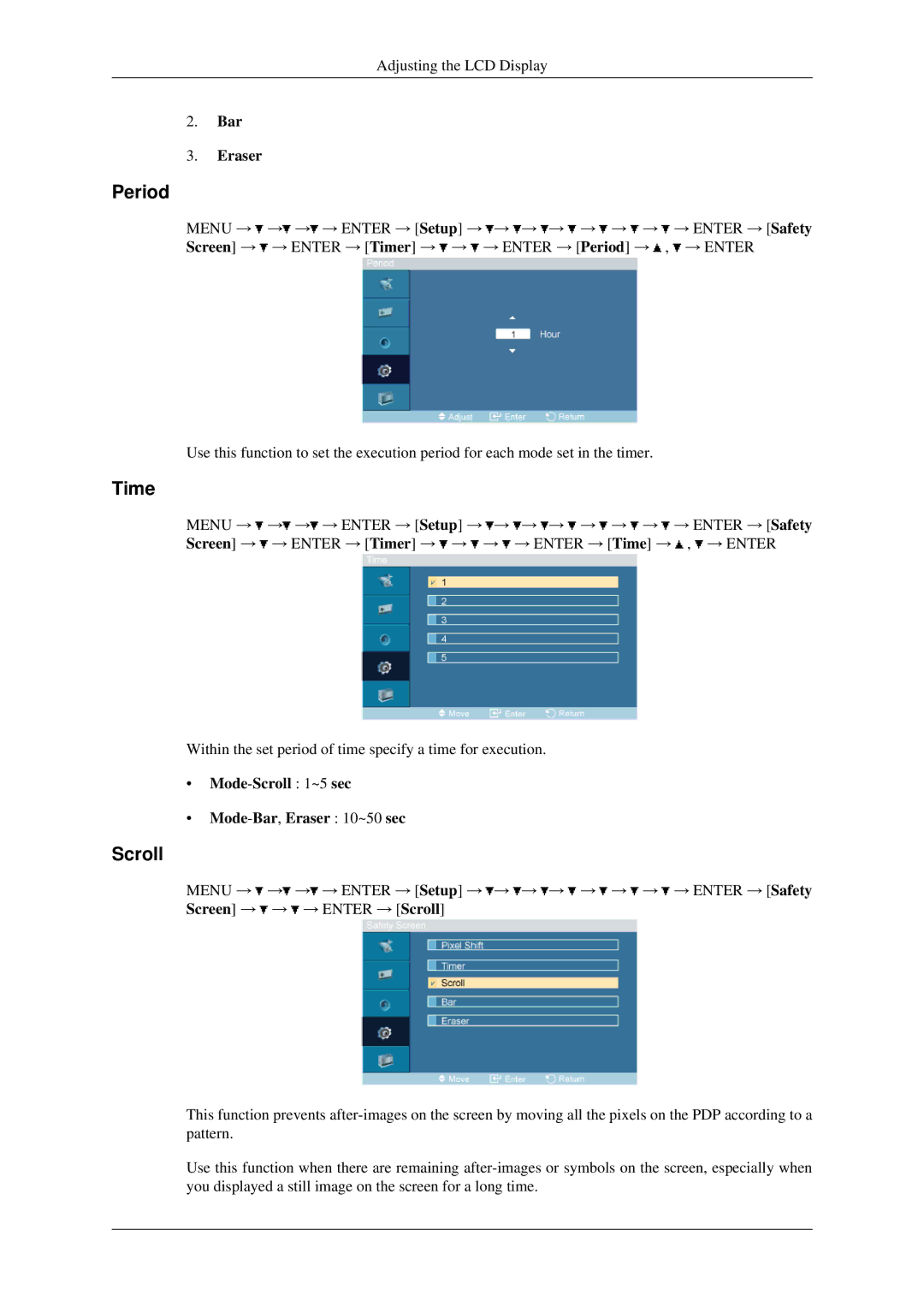Adjusting the LCD Display
2.Bar
3.Eraser
Period
MENU → ![]() →
→![]() →
→![]() → ENTER → [Setup] →
→ ENTER → [Setup] → ![]() →
→ ![]() →
→ ![]() →
→ ![]() →
→ ![]() →
→ ![]() →
→ ![]() → ENTER → [Safety Screen] →
→ ENTER → [Safety Screen] → ![]() → ENTER → [Timer] →
→ ENTER → [Timer] → ![]() →
→ ![]() → ENTER → [Period] →
→ ENTER → [Period] → ![]() ,
, ![]() → ENTER
→ ENTER
Use this function to set the execution period for each mode set in the timer.
Time
MENU → ![]() →
→![]() →
→![]() → ENTER → [Setup] →
→ ENTER → [Setup] → ![]() →
→ ![]() →
→ ![]() →
→ ![]() →
→ ![]() →
→ ![]() →
→ ![]() → ENTER → [Safety Screen] →
→ ENTER → [Safety Screen] → ![]() → ENTER → [Timer] →
→ ENTER → [Timer] → ![]() →
→ ![]() →
→ ![]() → ENTER → [Time] →
→ ENTER → [Time] → ![]() ,
, ![]() → ENTER
→ ENTER
Within the set period of time specify a time for execution.
•Mode-Scroll : 1~5 sec
•Mode-Bar, Eraser : 10~50 sec
Scroll
MENU → ![]() →
→![]() →
→![]() → ENTER → [Setup] →
→ ENTER → [Setup] → ![]() →
→ ![]() →
→ ![]() →
→ ![]() →
→ ![]() →
→ ![]() →
→ ![]() → ENTER → [Safety Screen] →
→ ENTER → [Safety Screen] → ![]() →
→ ![]() → ENTER → [Scroll]
→ ENTER → [Scroll]
This function prevents
Use this function when there are remaining