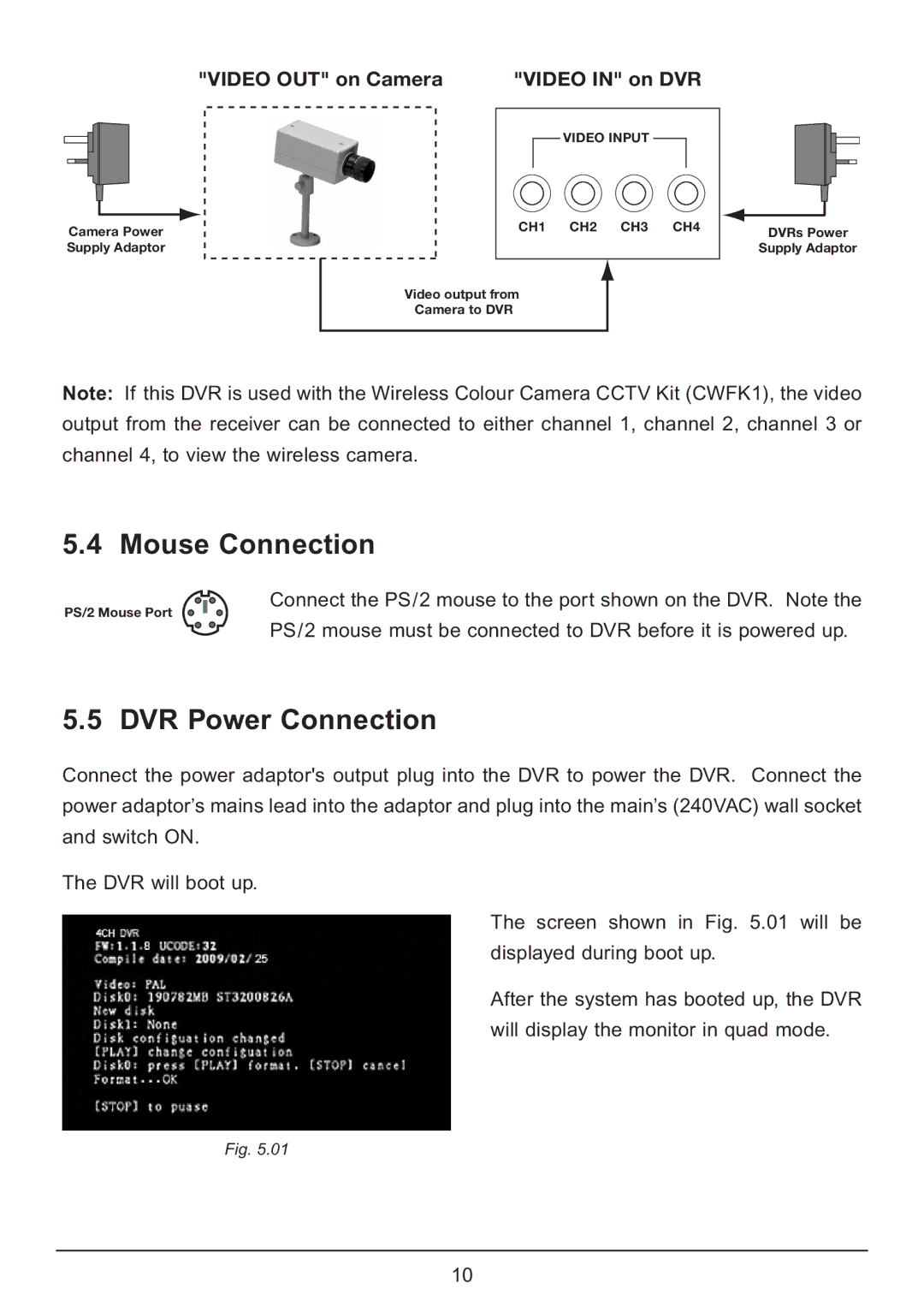"VIDEO OUT" on Camera | "VIDEO IN" on DVR |
| VIDEO INPUT |
Camera Power | CH1 CH2 CH3 CH4 |
| |
Supply Adaptor |
|
| Video output from |
| Camera to DVR |
DVRs Power
Supply Adaptor
Note: If this DVR is used with the Wireless Colour Camera CCTV Kit (CWFK1), the video output from the receiver can be connected to either channel 1, channel 2, channel 3 or channel 4, to view the wireless camera.
5.4 Mouse Connection
PS/2 Mouse Port
Connect the PS/2 mouse to the port shown on the DVR. Note the PS/2 mouse must be connected to DVR before it is powered up.
5.5 DVR Power Connection
Connect the power adaptor's output plug into the DVR to power the DVR. Connect the power adaptor’s mains lead into the adaptor and plug into the main’s (240VAC) wall socket and switch ON.
The DVR will boot up.
The screen shown in Fig. 5.01 will be displayed during boot up.
After the system has booted up, the DVR will display the monitor in quad mode.
Fig. 5.01
10