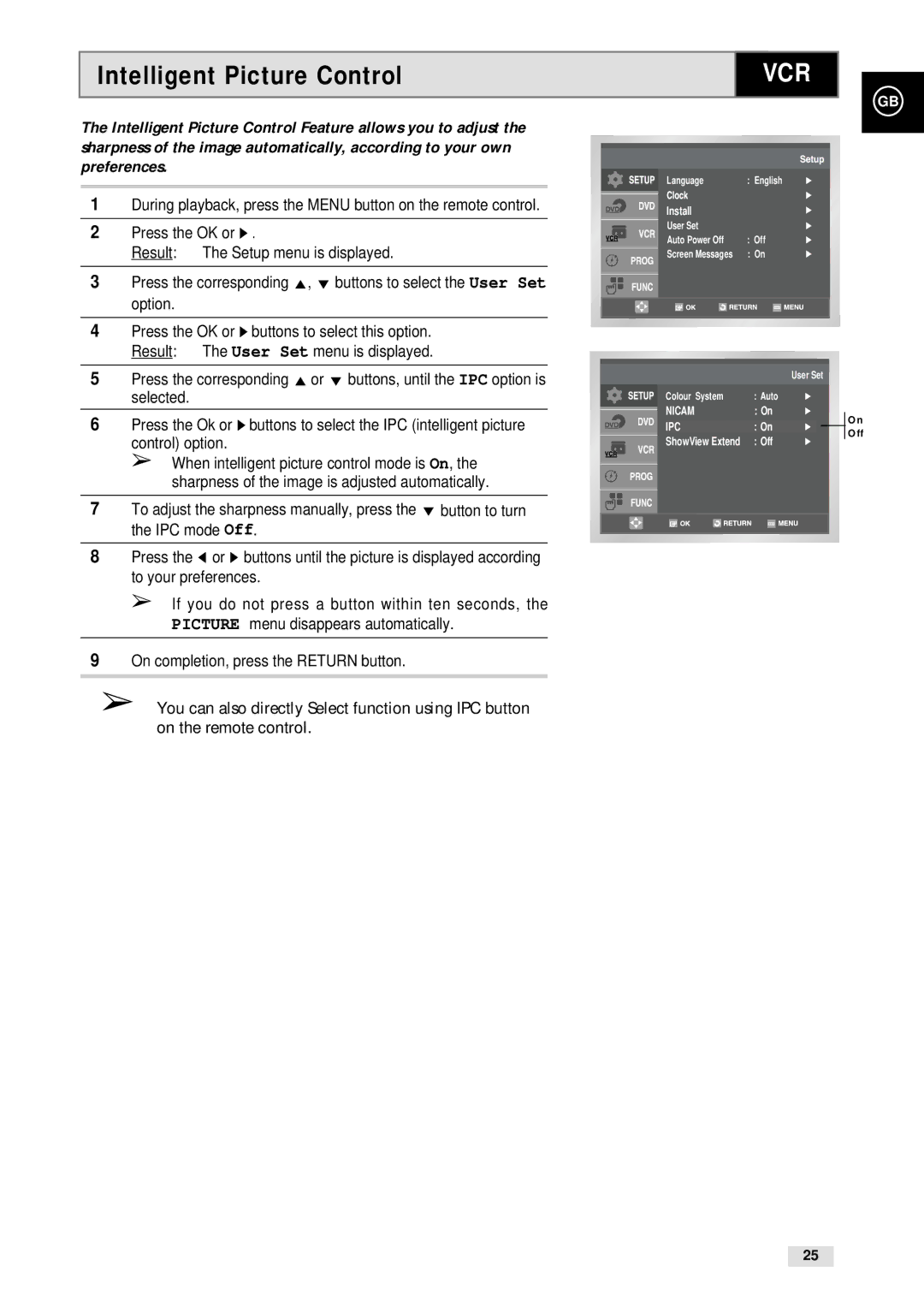Intelligent Picture Control | VCR |
GB
The Intelligent Picture Control Feature allows you to adjust the sharpness of the image automatically, according to your own preferences.
1During playback, press the MENU button on the remote control.
2Press the OK or ❿ .
Result: The Setup menu is displayed.
3Press the corresponding #, ❷!buttons to select the User Set option.
4Press the OK or ❿!buttons to select this option. Result: The User Set menu is displayed.
5Press the corresponding # or ❷ buttons, until the IPC option is selected.
6Press the Ok or ❿!buttons to select the IPC (intelligent picture control) option.
➢When intelligent picture control mode is On, the sharpness of the image is adjusted automatically.
7To adjust the sharpness manually, press the ❷ button to turn the IPC mode Off.
8Press the ➛ or ❿ buttons until the picture is displayed according to your preferences.
➢If you do not press a button within ten seconds, the PICTURE menu disappears automatically.
9On completion, press the RETURN button.
➢You can also directly Select function using IPC button on the remote control.
Language : English
Install
User Set
|
|
| Auto Power Off | : Off |
|
| |||
|
|
| Screen Messages | : On |
|
|
|
|
|
|
|
|
|
|
|
|
|
|
|
User Set
|
|
| Colour System | : Auto |
| |||
|
|
| NICAM | : On |
| |||
|
|
|
|
|
|
|
|
|
| IPC | : On |
| |||||
|
|
|
|
|
|
| ||
|
|
| ShowView Extend | : Off |
| |||
|
|
| ||||||
|
|
|
|
|
|
|
|
|
|
|
|
|
|
|
|
|
|
|
|
|
|
|
|
|
|
|
|
|
|
|
|
|
|
|
|
On Off
25