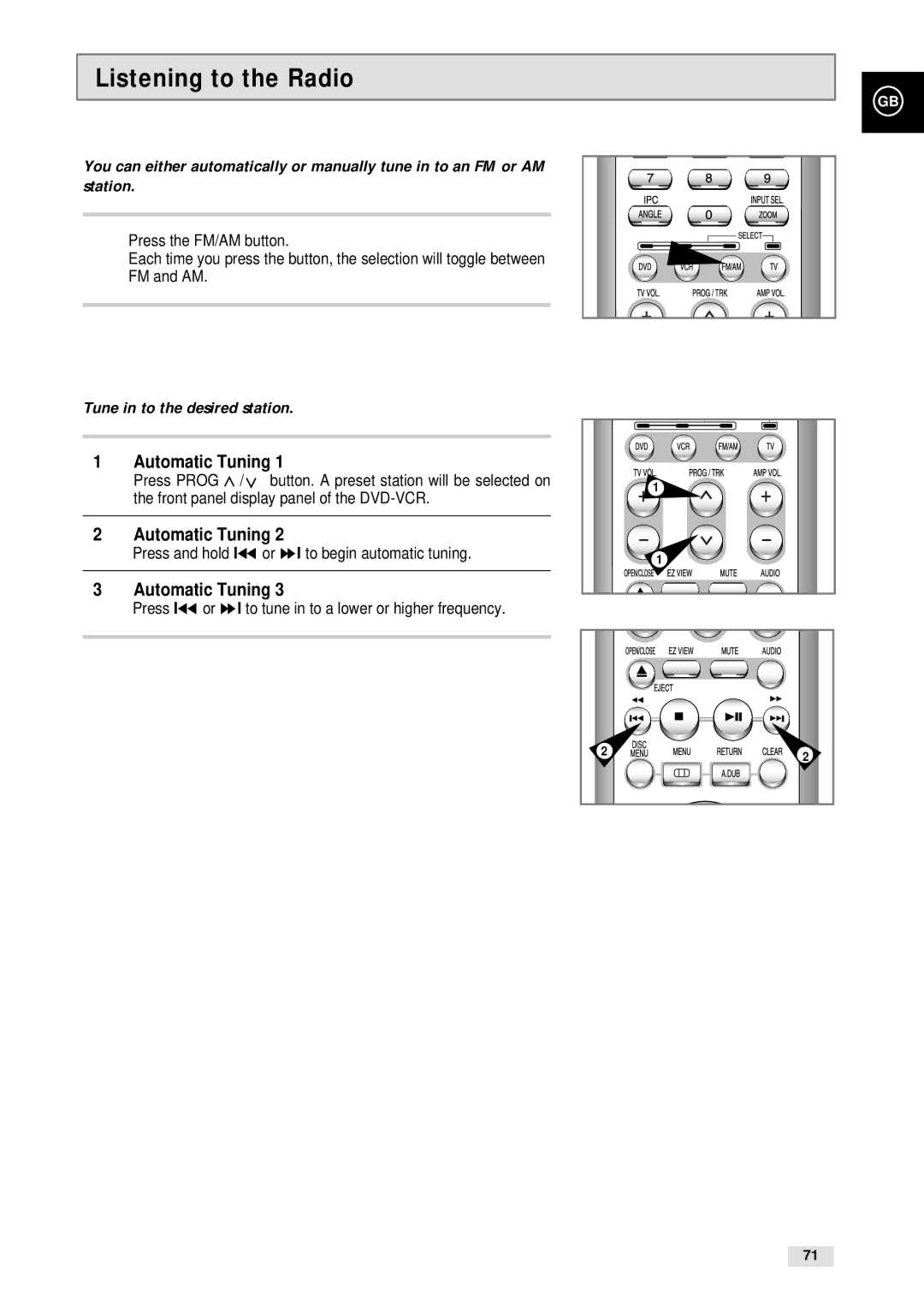Listening to the Radio
GB
You can either automatically or manually tune in to an FM or AM station.
Press the FM/AM button.
Each time you press the button, the selection will toggle between FM and AM.
Tune in to the desired station.
1Automatic Tuning 1
Press PROG ![]() /
/![]() button. A preset station will be selected on the front panel display panel of the
button. A preset station will be selected on the front panel display panel of the
2Automatic Tuning 2
Press and hold l➛➛ or ❿❿l to begin automatic tuning.
3Automatic Tuning 3
Press l➛➛ or ❿❿l to tune in to a lower or higher frequency.
1 |
1 |
2 ![]()
![]()
![]()
![]()
![]()
![]()
![]()
![]()
![]()
![]()
![]()
![]()
![]()
![]()
![]()
![]() 2
2
71