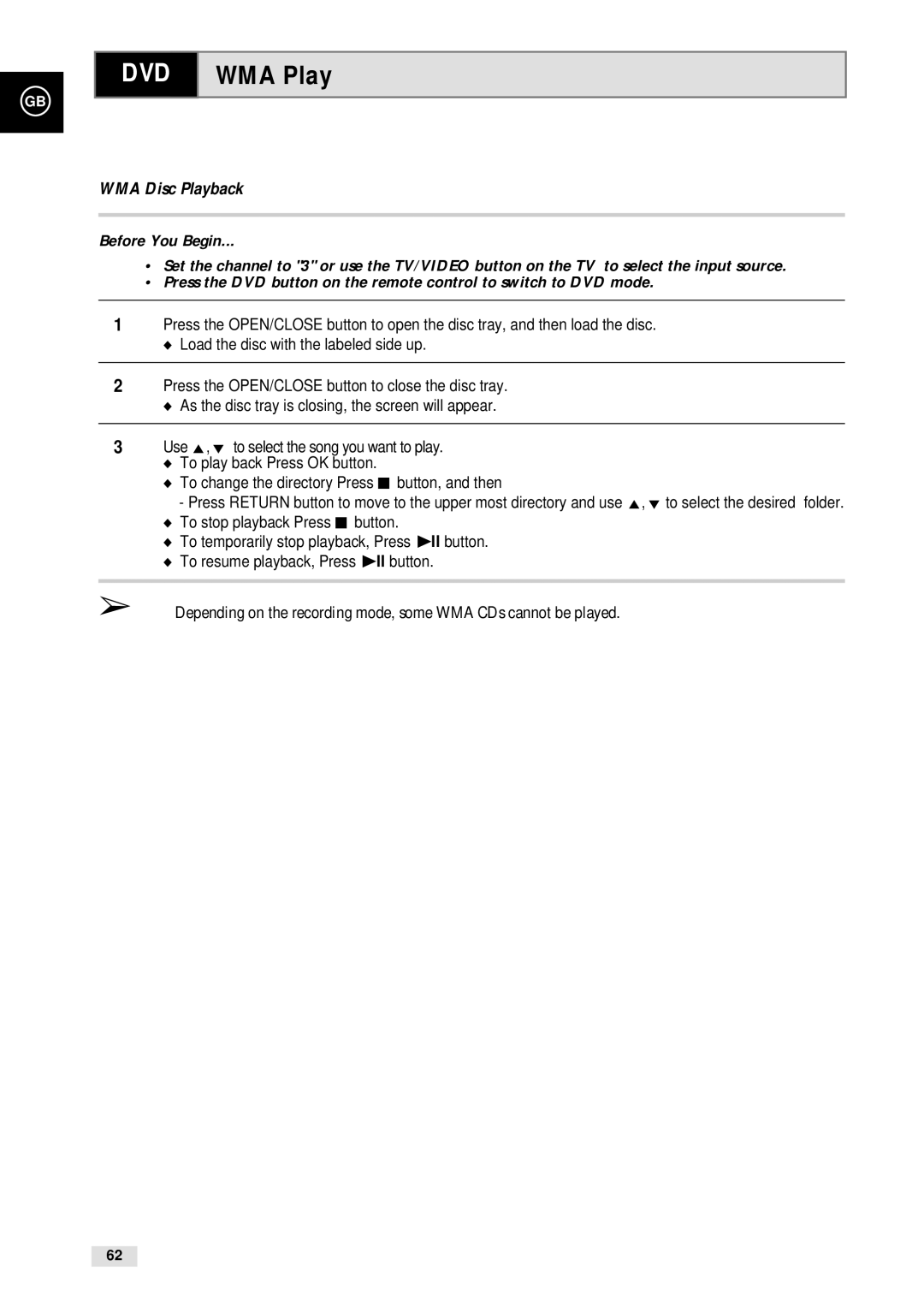GB
DVD WMA Play
WMA Disc Playback
Before You Begin...
•Set the channel to "3" or use the TV/VIDEO button on the TV to select the input source.
•Press the DVD button on the remote control to switch to DVD mode.
1Press the OPEN/CLOSE button to open the disc tray, and then load the disc.
◆Load the disc with the labeled side up.
2Press the OPEN/CLOSE button to close the disc tray.
◆As the disc tray is closing, the screen will appear.
3Use ",❷ to select the song you want to play.
◆To play back Press OK button.
◆To change the directory Press ■ button, and then
- Press RETURN button to move to the upper most directory and use ",❷ to select the desired folder.
◆To stop playback Press ■ button.
◆To temporarily stop playback, Press ❿ll button.
◆To resume playback, Press ❿ll button.
➢Depending on the recording mode, some WMA CDs cannot be played.
62