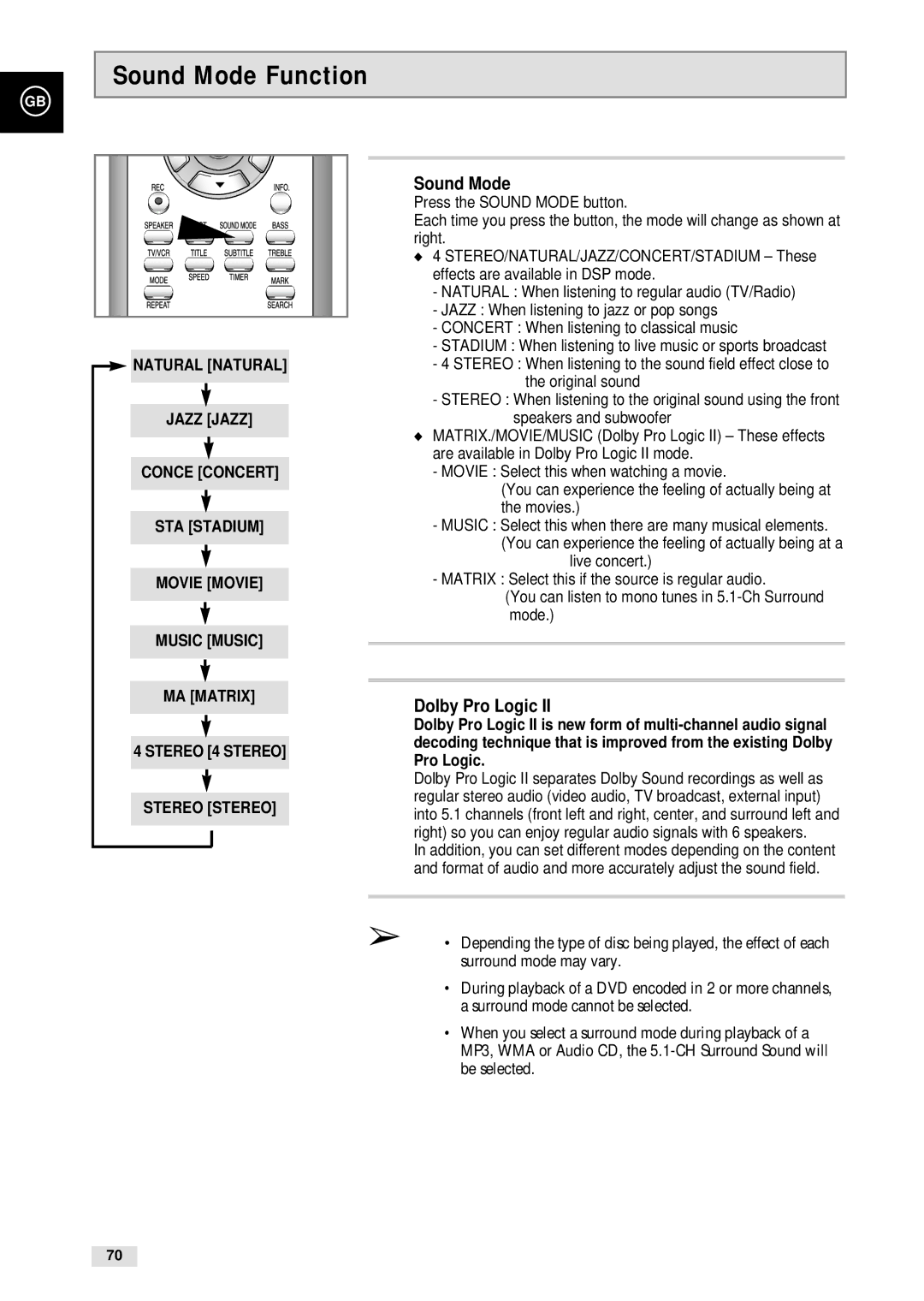GB
Sound Mode Function
Sound Mode
![]() NATURAL [NATURAL]
NATURAL [NATURAL]
JAZZ [JAZZ]
CONCE [CONCERT]
STA [STADIUM]
MOVIE [MOVIE]
MUSIC [MUSIC]
MA [MATRIX]
4 STEREO [4 STEREO]
STEREO [STEREO]
Press the SOUND MODE button.
Each time you press the button, the mode will change as shown at right.
◆4 STEREO/NATURAL/JAZZ/CONCERT/STADIUM – These effects are available in DSP mode.
-NATURAL : When listening to regular audio (TV/Radio)
-JAZZ : When listening to jazz or pop songs
-CONCERT : When listening to classical music
-STADIUM : When listening to live music or sports broadcast
-4 STEREO : When listening to the sound field effect close to the original sound
-STEREO : When listening to the original sound using the front speakers and subwoofer
◆MATRIX./MOVIE/MUSIC (Dolby Pro Logic II) – These effects are available in Dolby Pro Logic II mode.
-MOVIE : Select this when watching a movie.
(You can experience the feeling of actually being at the movies.)
-MUSIC : Select this when there are many musical elements. (You can experience the feeling of actually being at a
live concert.)
-MATRIX : Select this if the source is regular audio.
(You can listen to mono tunes in
Dolby Pro Logic II
Dolby Pro Logic II is new form of
Dolby Pro Logic II separates Dolby Sound recordings as well as regular stereo audio (video audio, TV broadcast, external input) into 5.1 channels (front left and right, center, and surround left and right) so you can enjoy regular audio signals with 6 speakers.
In addition, you can set different modes depending on the content and format of audio and more accurately adjust the sound field.
➢• Depending the type of disc being played, the effect of each surround mode may vary.
•During playback of a DVD encoded in 2 or more channels, a surround mode cannot be selected.
•When you select a surround mode during playback of a MP3, WMA or Audio CD, the
70