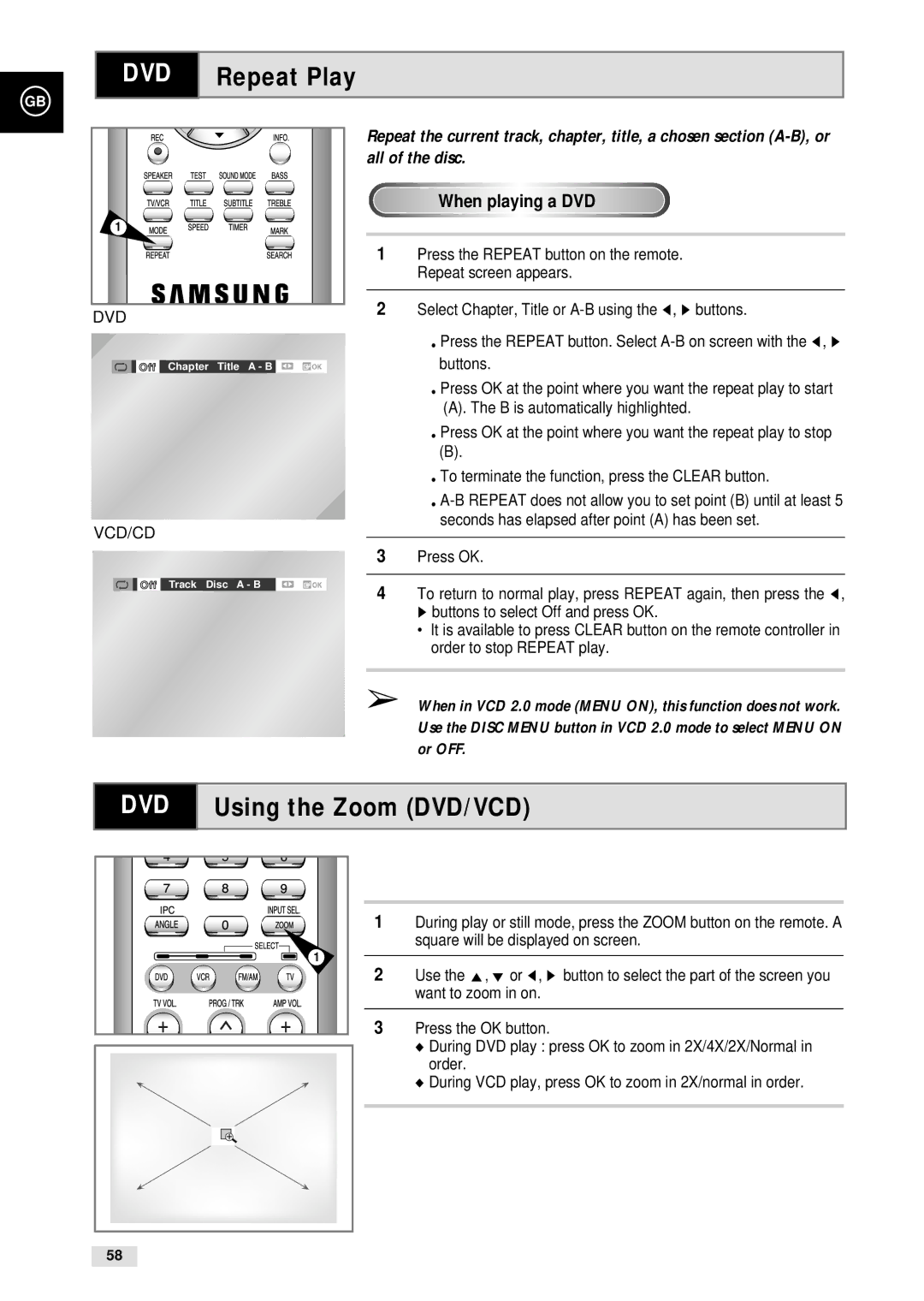GB
DVD
Repeat Play
1
DVD
Off Chapter Title A - B ![]()
VCD/CD
Off Track Disc A - B
Repeat the current track, chapter, title, a chosen section
When playing a DVD
1Press the REPEAT button on the remote. Repeat screen appears.
2Select Chapter, Title or
•Press the REPEAT button. Select
•Press OK at the point where you want the repeat play to start
(A). The B is automatically highlighted.
•Press OK at the point where you want the repeat play to stop
(B).
•To terminate the function, press the CLEAR button.
•
3Press OK.
4To return to normal play, press REPEAT again, then press the ➛,
❿buttons to select Off and press OK.
•It is available to press CLEAR button on the remote controller in order to stop REPEAT play.
➢When in VCD 2.0 mode (MENU ON), this function does not work. Use the DISC MENU button in VCD 2.0 mode to select MENU ON or OFF.
DVD
Using the Zoom (DVD/VCD)
1 |
1During play or still mode, press the ZOOM button on the remote. A square will be displayed on screen.
2Use the ",❷ or ➛, ❿! button to select the part of the screen you want to zoom in on.
3Press the OK button.
◆During DVD play : press OK to zoom in 2X/4X/2X/Normal in order.
◆During VCD play, press OK to zoom in 2X/normal in order.
58