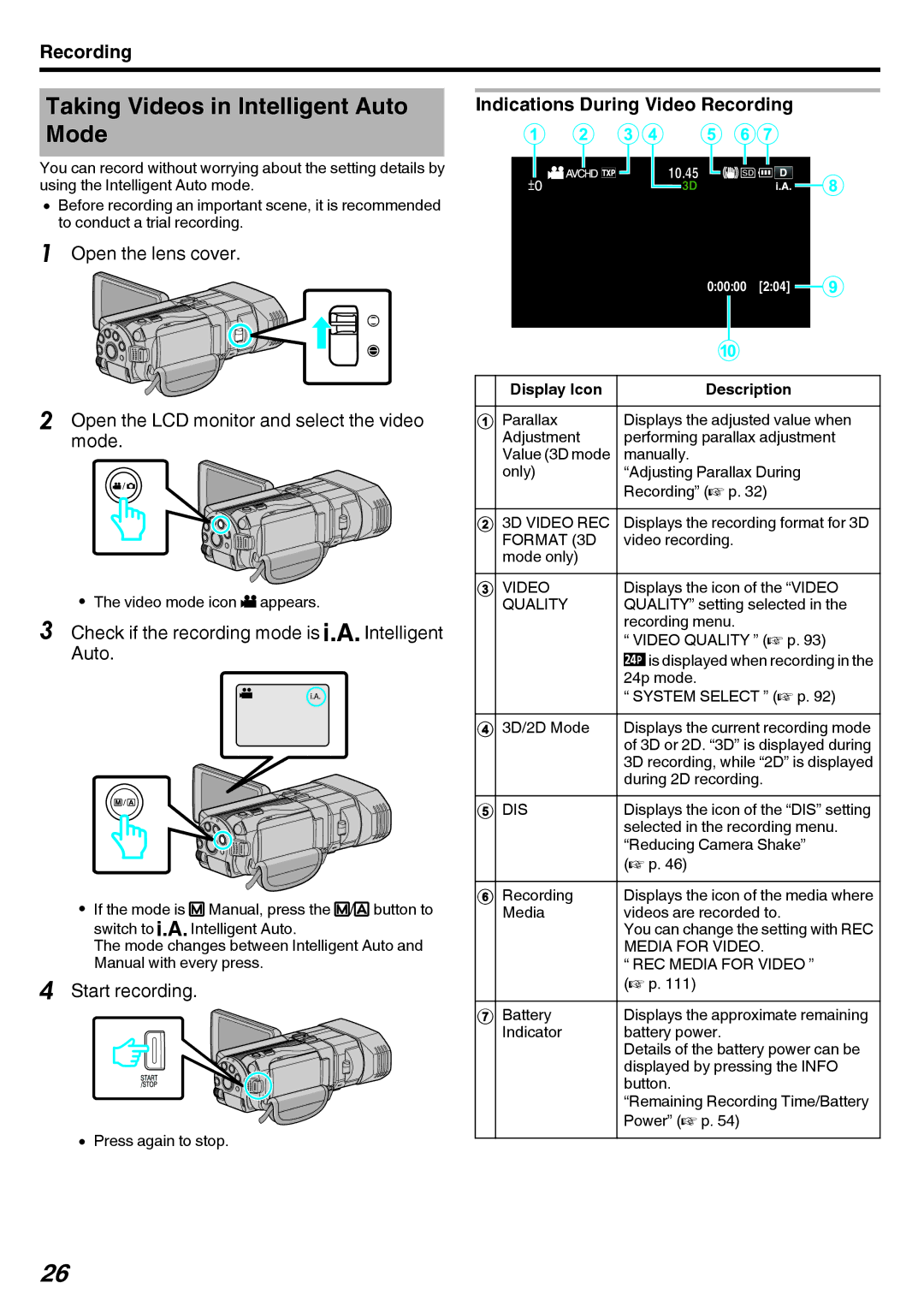Recording
Taking Videos in Intelligent Auto Mode
You can record without worrying about the setting details by using the Intelligent Auto mode.
0Before recording an important scene, it is recommended to conduct a trial recording.
1Open the lens cover.
2Open the LCD monitor and select the video mode.
0The video mode icon A appears.
3Check if the recording mode is P Intelligent Auto.
0If the mode is H Manual, press the H/T button to switch to P Intelligent Auto.
The mode changes between Intelligent Auto and Manual with every press.
4Start recording.
0Press again to stop.
Indications During Video Recording
0:00:00 [2:04] ![]()
| Display Icon | Description |
1 | Parallax | Displays the adjusted value when |
| Adjustment | performing parallax adjustment |
| Value (3D mode | manually. |
| only) | “Adjusting Parallax During |
|
| Recording” (A p. 32) |
2 | 3D VIDEO REC | Displays the recording format for 3D |
| FORMAT (3D | video recording. |
| mode only) |
|
3 | VIDEO | Displays the icon of the “VIDEO |
| QUALITY | QUALITY” setting selected in the |
|
| recording menu. |
|
| “ VIDEO QUALITY ” (A p. 93) |
|
| 0is displayed when recording in the |
|
| 24p mode. |
|
| “ SYSTEM SELECT ” (A p. 92) |
4 | 3D/2D Mode | Displays the current recording mode |
|
| of 3D or 2D. “3D” is displayed during |
|
| 3D recording, while “2D” is displayed |
|
| during 2D recording. |
5 | DIS | Displays the icon of the “DIS” setting |
|
| selected in the recording menu. |
|
| “Reducing Camera Shake” |
|
| (A p. 46) |
6 | Recording | Displays the icon of the media where |
| Media | videos are recorded to. |
|
| You can change the setting with REC |
|
| MEDIA FOR VIDEO. |
|
| “ REC MEDIA FOR VIDEO ” |
|
| (A p. 111) |
7 | Battery | Displays the approximate remaining |
| Indicator | battery power. |
|
| Details of the battery power can be |
|
| displayed by pressing the INFO |
|
| button. |
|
| “Remaining Recording Time/Battery |
|
| Power” (A p. 54) |
26