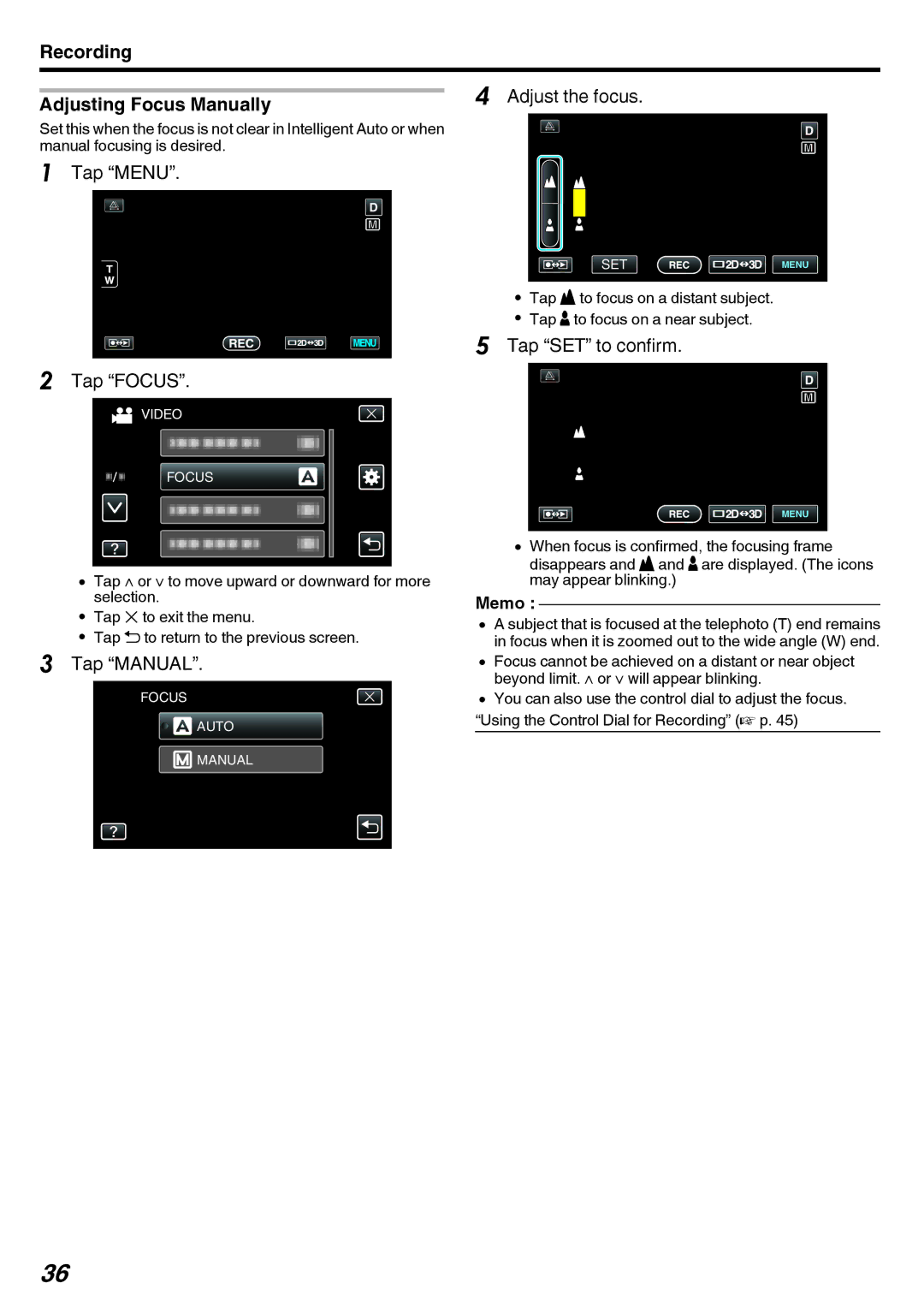Recording
| 4 Adjust the focus. | |
Adjusting Focus Manually | ||
|
Set this when the focus is not clear in Intelligent Auto or when manual focusing is desired.
1Tap “MENU”.
2Tap “FOCUS”.
VIDEO
FOCUS
0Tap ∧ or ∨ to move upward or downward for more selection.
0Tap L to exit the menu.
0Tap J to return to the previous screen.
3Tap “MANUAL”.
FOCUS
![]()
![]() AUTO
AUTO
![]() MANUAL
MANUAL
SET | MENU |
0Tap E to focus on a distant subject.
0Tap pto focus on a near subject.
5Tap “SET” to confirm.
MENU
0When focus is confirmed, the focusing frame disappears and E and pare displayed. (The icons may appear blinking.)
Memo :
0A subject that is focused at the telephoto (T) end remains in focus when it is zoomed out to the wide angle (W) end.
0Focus cannot be achieved on a distant or near object beyond limit. ∧ or ∨ will appear blinking.
0You can also use the control dial to adjust the focus.
“Using the Control Dial for Recording” (A p. 45)
36