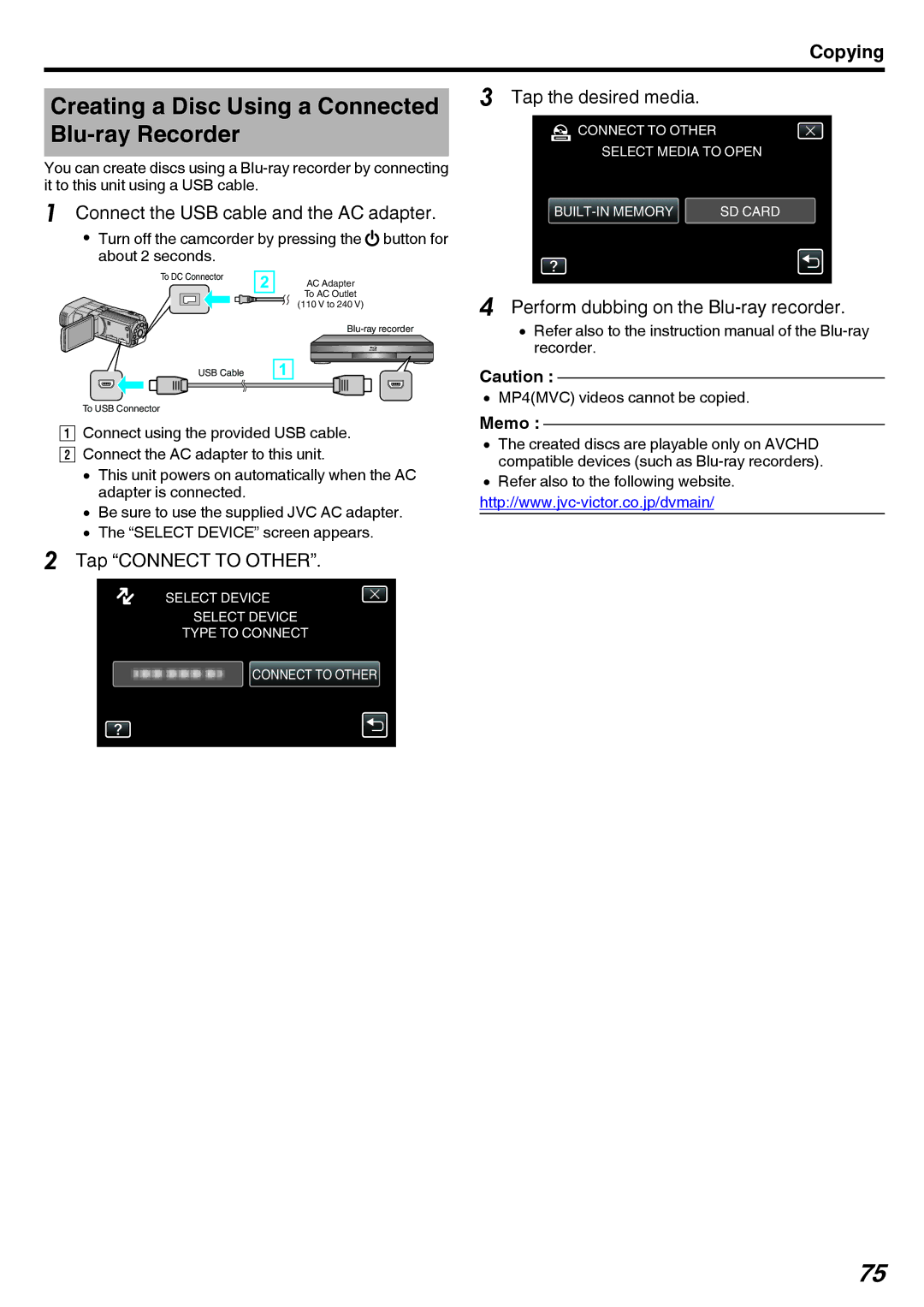Copying
Creating a Disc Using a Connected Blu-ray Recorder
You can create discs using a
1Connect the USB cable and the AC adapter.
0Turn off the camcorder by pressing the M button for about 2 seconds.
3Tap the desired media.
CONNECT TO OTHER
SELECT MEDIA TO OPEN
| SD CARD |
To DC Connector
USB Cable
To USB Connector
AC Adapter
To AC Outlet
(110 V to 240 V)
4Perform dubbing on the Blu-ray recorder.
0Refer also to the instruction manual of the
Caution :
0MP4(MVC) videos cannot be copied.
Memo :
AConnect using the provided USB cable. B Connect the AC adapter to this unit.
0This unit powers on automatically when the AC adapter is connected.
0Be sure to use the supplied JVC AC adapter.
0The “SELECT DEVICE” screen appears.
2Tap “CONNECT TO OTHER”.
SELECT DEVICE
SELECT DEVICE
TYPE TO CONNECT
CONNECT TO OTHER
0The created discs are playable only on AVCHD compatible devices (such as
0Refer also to the following website.
75