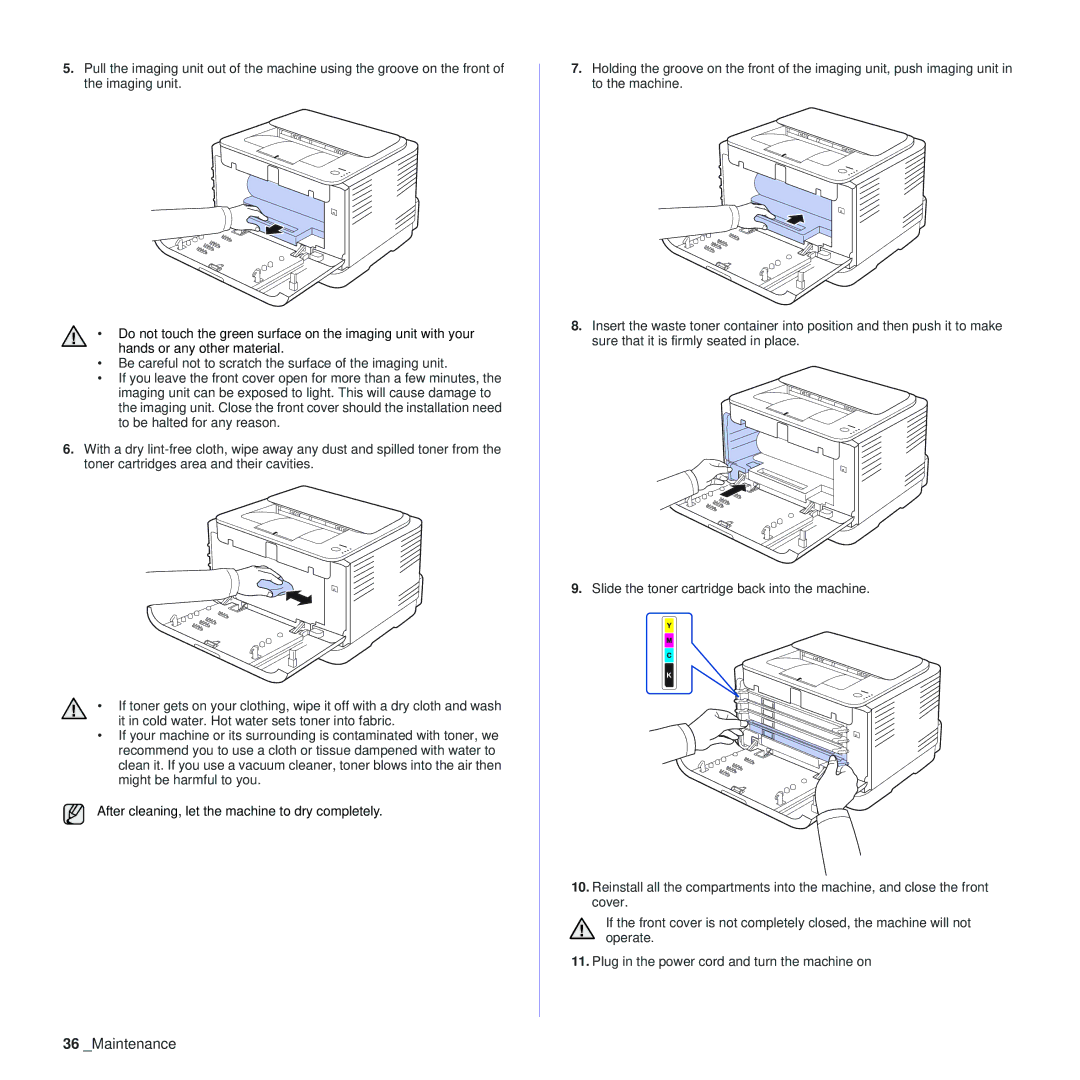5.Pull the imaging unit out of the machine using the groove on the front of the imaging unit.
• Do not touch the green surface on the imaging unit with your hands or any other material.
•Be careful not to scratch the surface of the imaging unit.
•If you leave the front cover open for more than a few minutes, the imaging unit can be exposed to light. This will cause damage to the imaging unit. Close the front cover should the installation need to be halted for any reason.
6.With a dry
• If toner gets on your clothing, wipe it off with a dry cloth and wash it in cold water. Hot water sets toner into fabric.
•If your machine or its surrounding is contaminated with toner, we recommend you to use a cloth or tissue dampened with water to clean it. If you use a vacuum cleaner, toner blows into the air then might be harmful to you.
After cleaning, let the machine to dry completely.
7.Holding the groove on the front of the imaging unit, push imaging unit in to the machine.
8.Insert the waste toner container into position and then push it to make sure that it is firmly seated in place.
9.Slide the toner cartridge back into the machine.
10.Reinstall all the compartments into the machine, and close the front cover.
If the front cover is not completely closed, the machine will not operate.
11.Plug in the power cord and turn the machine on